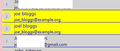'From' showing wrong contact name
We have a number of medical services (chiros, physios, optometrists etc) who all use the same platform to run their appointment booking tasks. For all of these, any email coming from them comes from the same email address, that of the platform viz: <notifications@janeapp.com>
I have previously added this to my contacts, using the contact name Damini Physio.
Today I received an email where the From: header in the actual email source is Okanagan Vision Therapy <notifications@janeapp.com>
But it displays in Thunderbird as being From Damini Physio. I have noticed this happening with all the other clinics that use the same platform - they all show in my Thunderbird as being from Damini despite having the correct identification encoded in the email From header.
Is there some way I can fix this so that Thunderbird shows the correct source of the email? ie that it gives preference to the name encoded in the email rather than looking up the contact name for that email address?
Thanks
Noel
Выбранное решение
Ah, Solved it!
In the Address book when editing an existing contact, or adding a new one, there is a checkbox option that says "Prefer display name over message header". Un-checking this allows thunderbird to use the email message header as the display name (just as it says). So that solves the problem.
Thank you for your responses that got me heading in the right direction for this!
Noel
Прочитайте этот ответ в контексте 👍 0Все ответы (4)
If Okanagan Vision Therapy <notifications@janeapp.com> is added to your address book, does mail from that source show up with the same name?
Not sure what you mean here. I can edit the contact in the address book, deleting Damini and replacing it with Okanagan Vision. Then of course it shows up correctly. But I cannot add another contact with the same email address, and there is not option to have a second name for the existing contact.
Noel
In the attached picture, I've created two contacts with the same address, but different names, and in the same address book. I don't know what could prevent this.
Выбранное решение
Ah, Solved it!
In the Address book when editing an existing contact, or adding a new one, there is a checkbox option that says "Prefer display name over message header". Un-checking this allows thunderbird to use the email message header as the display name (just as it says). So that solves the problem.
Thank you for your responses that got me heading in the right direction for this!
Noel
Изменено