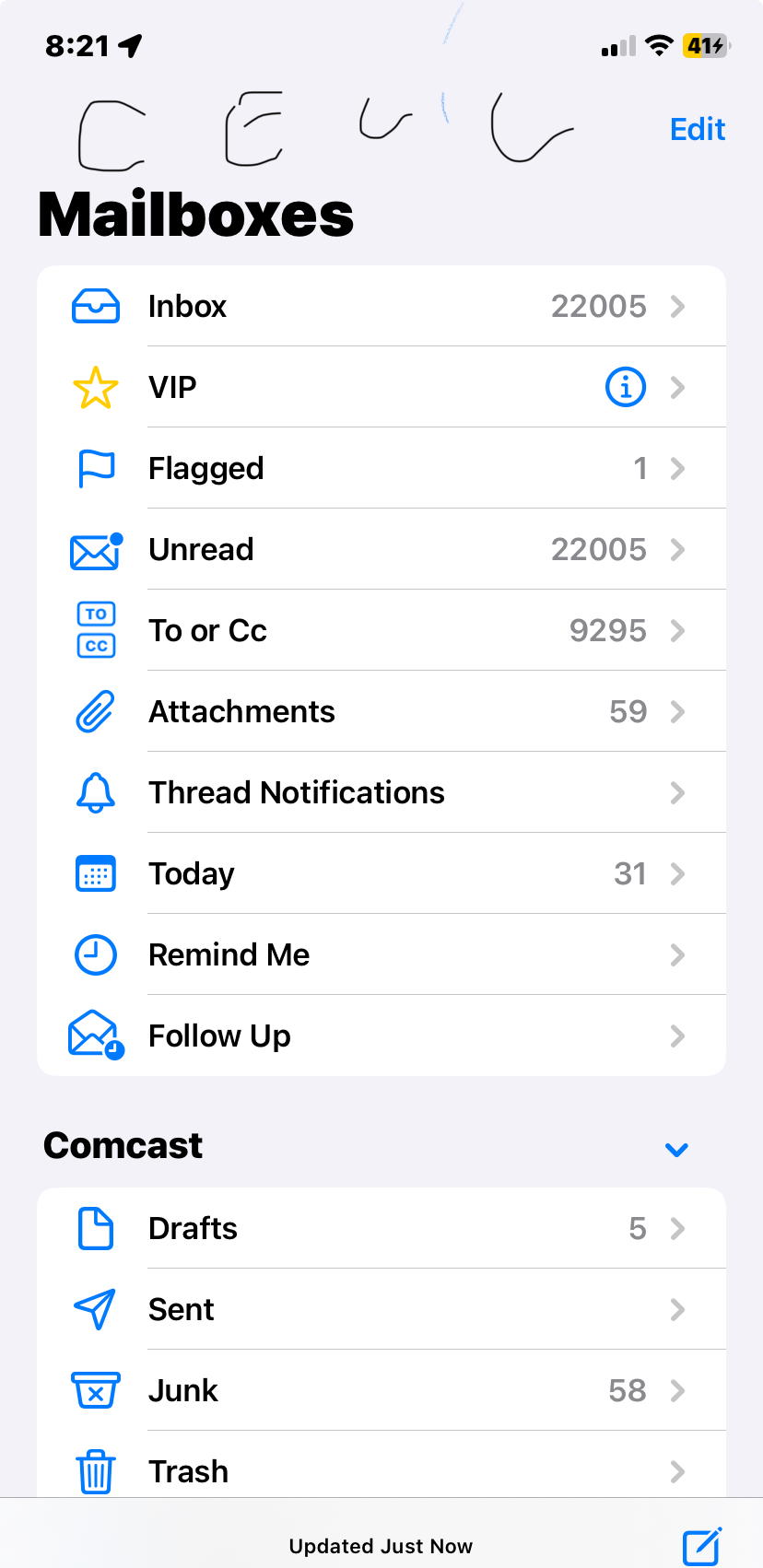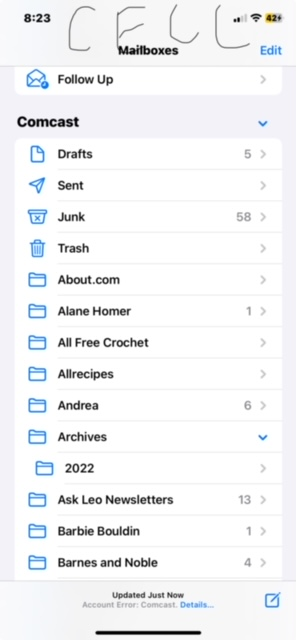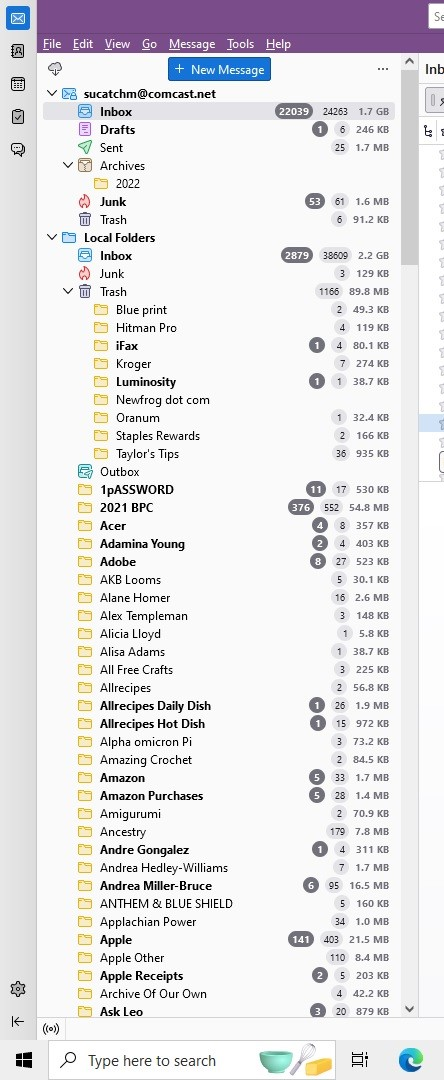Installed Thunderbird 115.8.1 on newer computer and did not save Thunderbird profile to move to newer computer. Still need to move previously saved folders of email from older computer as those emails are not on Comcast server.
I have seen articles about migrating to new computers, but they want you to replace your thunderbird profile and don't account for adding folders not saved online. Please advise.
Выбранное решение
Okay, one option would be to copy entire profile from lenovo to new computer, but I presume that isn't an option, as any new messages might be lost. Any IMAP folders will repopulate on new computer, so it's only the local folders or POP accounts that may need to be copied. Copying an entire profile eliminates the need to get into the details, so what you are wanting to do will require working within Windows File Explorer. - First, on the Lenovo, you need to access the specific profile. If you're not sure where it is located, start thunderbird there, click help>troubleshootinginformation, scroll down to 'profile folder' and click 'open profile' and then exit Thunderbird. - From here, any IMAP folders will be in the Imapmail folder and POP and local folders will be in Mail folder. Highlight all the desired folders and copy to external media. - Now, if not already installed, install the import-export addon from Tools>addons - Next, highlight the high-level folder where you want to save the folders (such as Local Folders) and rightclick and then click the import-export option, and then select the import mbox feature (all message files are mbox) and import into the profile. There are several mbox import options, depending on importing many or few.
Прочитайте этот ответ в контексте 👍 0Все ответы (8)
Please provide more information about your 'folders not saved online' and we may be able to assist. Thank you.
The first picture is of Comcast Web Mail file structure: it isn't the whole thing but some differences should show up when compared with the other pictures. The cell phone structure is shown in the next two pictures. The picture of Thunderbird file structure on the newer computer (Acer) is next. Last we have the picture of Thunderbird file structure on the old computer (Lenovo). What is not obvious is that I have moved Thunderbird from older computer's onto newer ones and the web mail has not been sorted the same way as on the computers.
Recently web mail has been lost. Email I want to save is on the Lenovo which is having BSODs and connection problems with Comcast are ongoing. The Acer is stabler, but has connection Problems with Comcast. Comcast could not retrieve email and gave me settings for Thunderbird 60 and earlier. I found out I needed to change email ports etc when I installed Thunderbird on the Acer as a last ditch attempt to save emails. I downloaded emails from Comcast and did not move profile to Acer computer.
Can anyone help now?
If it's un other version of Thunderbird, normally all your profile is in : C/User/(Your name)/AppData/Roaming/Thunderbird/Profile. You copy the profile. If the name is différent you change with the new name given by your computer and you found all.
Could you post screenshot of the Lenovo profile folder with Windows File Explorer, showing the folders you want to save? I think that may prove more helpful. Thank you.
I do not know how to do what you ask. I just open Thunderbird and take screen shot.
The totally lost emails were in Sent Folder online and on Lenovo Thunderbird. They just disappeared. I did not sort email in inbox very often online and expected them to be there.
See part of the folders of email on the Lenovo posted below. I practically need them all, because of sorting problem.
Please get back to me.
Выбранное решение
Okay, one option would be to copy entire profile from lenovo to new computer, but I presume that isn't an option, as any new messages might be lost. Any IMAP folders will repopulate on new computer, so it's only the local folders or POP accounts that may need to be copied. Copying an entire profile eliminates the need to get into the details, so what you are wanting to do will require working within Windows File Explorer. - First, on the Lenovo, you need to access the specific profile. If you're not sure where it is located, start thunderbird there, click help>troubleshootinginformation, scroll down to 'profile folder' and click 'open profile' and then exit Thunderbird. - From here, any IMAP folders will be in the Imapmail folder and POP and local folders will be in Mail folder. Highlight all the desired folders and copy to external media. - Now, if not already installed, install the import-export addon from Tools>addons - Next, highlight the high-level folder where you want to save the folders (such as Local Folders) and rightclick and then click the import-export option, and then select the import mbox feature (all message files are mbox) and import into the profile. There are several mbox import options, depending on importing many or few.
David, I backed up both computers profiles and exported Thunderbird folders via Seagate portable drive. I was a bit puzzled how to do the import with import-export addon and ended up with something showing Thunderbird Import 1. I eventually found how to import a folder at a time. I had renamed all the folders in Local Folders on the Lenovo so if I had a folder with same name on the Acer the folder would be named differently on the Lenovo. I am slow and am not finished with moving all the folders.
Easter is coming and I have had cleaning to do. Sorry for delays. Susan
David: I had help this weekend and we got it finished. Your help was essential. Thank you!