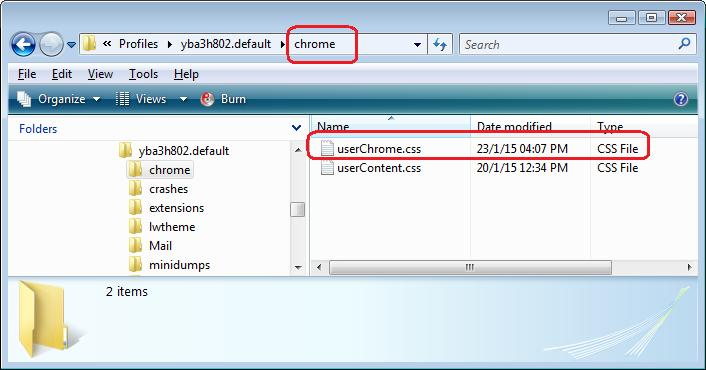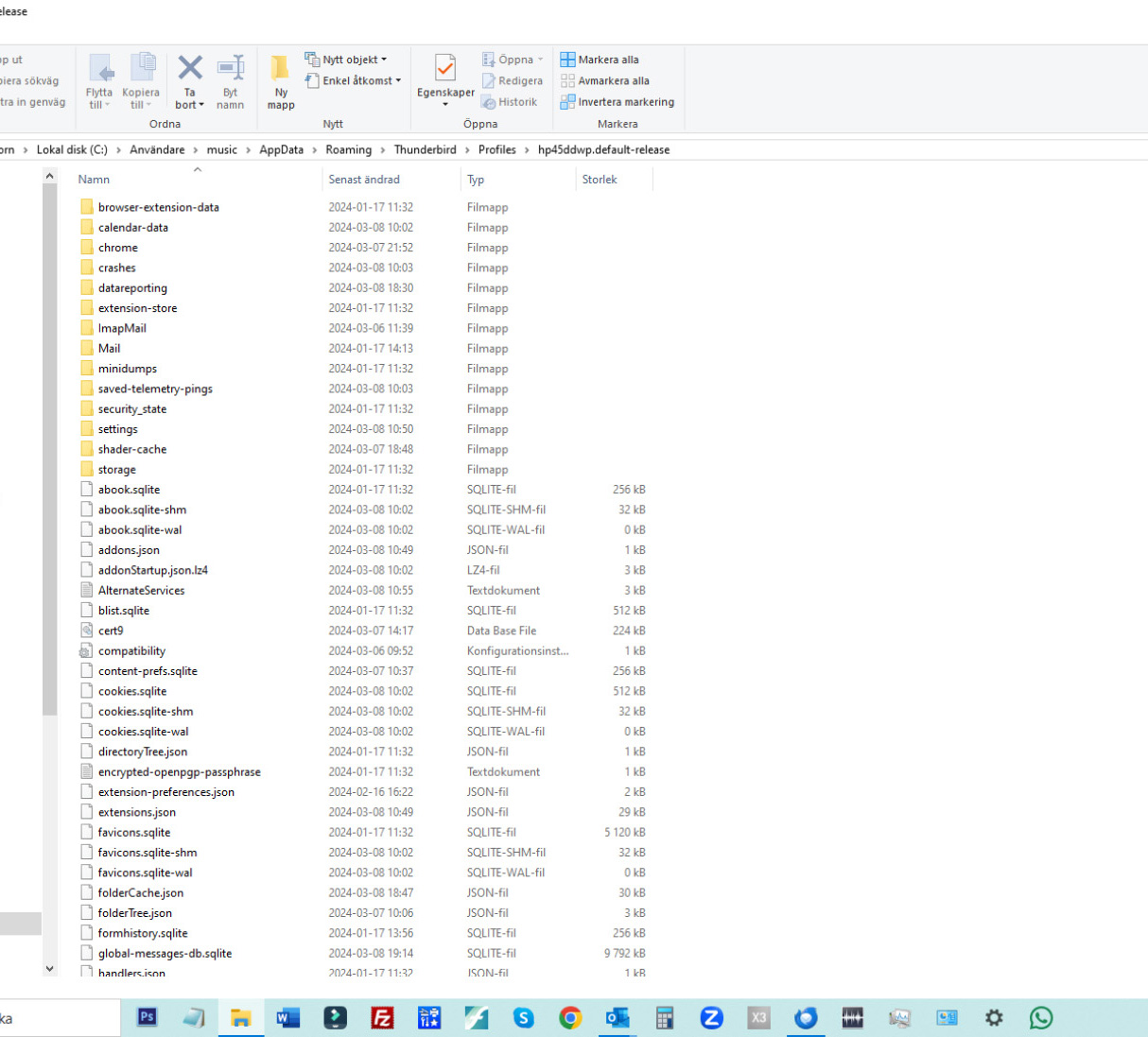hide address book
Hi,
How can I hide the address book?
kind regards Lennart
Все ответы (20)
All I can think of would be to - exit TB - rename addressbook.sqlite to something else - restart tb
and then reverse the process when it's needed. I agree that's clumsy, but it wasn't designed to be hidden.
Thansk, but but I don't understand this answer. Where do I rename it? And what do youe mean is the point in doing that?
I find it strange that it can't be hidden in just a simple way.
By renaming it, thunderbird can't 'see' it, so anyone viewing your Thunderbird setup will not see addresses. I have never seen anyone requesting this: it's quite unusual. Anyway, to do that, - click help>troubleshootinginformation - scroll down to 'profile folder' on left side - click 'open profile' - exit Thunderbird - rename abook.sqlite to anything else, such as abookKEEP.sqlite - restart thunderbird
To restore addressbook: - delete all files beginning with abook EXCEPT the one renamed - rename that one back to abook.sqlite - if there is a file named .startupincomplete, delete it - restart thunderbird
This is clunky and NOT recommended, but it does hide the addressbook from anyone using your PC.
The best way to hide anything on your PC is to password-protect your Windows user account and lock (Winkey+L) the PC when it's unattended.
Well, what's the point with that extreme "solution"? I have nothing to hide for anyone, except that I simply don't want the address book to be visible in the left field og TB.
For that, just press the F9 key
No, that doesn't work.
-click to write new message - if menu bar does not show, click the alt key - click view and one of the options should be 'contacts sidbar' . clicking that should hide it.
I have no idea what you mean. I assume you´re joking with me?
If you are using thunderbird, click the button to open the compose window. Do you then see the menu bar (File, Edit, View, Options, Tools, Help ? If not, click the alt key to have it displayed. Now, click the VIEW option on menu bar A small menu of options should appear. The one at bottom says 'Contact Sidebar' Clicking that option should hide the contact sidebar.
That is as clear as I can make it.
I now attach an image file with the following information: I want to hide the address book icon wich is located as the second icon from the top in the very left margin. This is what I want.
I cannot duplicate the view you have. It looks like the Spaces Bar, but horizontal. Is that an addon?
Add this to your userChrome.css file:
#addressBookButton {
display: none !important;
}
css instructions: https://support.mozilla.org/en-US/questions/1440879
So you really mean that editing inside Chrome will affect Thunderbird? I have no idea how to do this.
music19 said
So you really mean that editing inside Chrome will affect Thunderbird? I have no idea how to do this.
This has nothing to do with 'Chrome' the browser.
Here are the full instructions and I'm providing some images that will help you as a guide.
First : Please check Thunderbird to see if a setting needs switching on.
See image shown below as guide.
- Settings > General
- Scroll to bottom and click on 'Config Editor' button
- In search type : legacy
- look for this line: toolkit.legacyUserProfileCustomizations.stylesheets
- If it is set as 'false' :
- click on the far right arrow type icon to toggle from 'false' to say 'TRUE'
Then Do this: In Thunderbird
- Help > Troubleshooting Information
- in 'Application Basics' - Profile Folders - click on 'Open Folder'
A new window opens showing the contents of your 'profile name' folder. This puts you in the correct location to do the following.
- Exit Thunderbird now. Completely close Thunderbird. This is important.
I'm going to give the full instructions because I do not know if people already know how to create and use a userChrome.css file.
- In the 'profile name' folder create a new folder and call it 'chrome'. The spelling is important - note it is all lower case. See image shown below as guide.
- Then open a simple text editor program such as 'Notepad'.
- Copy all the text between the lines below and paste it into 'Notepad'.
@import url("chrome://messenger/content/unifiedtoolbar/unifiedToolbarWebextensions.css");
@namespace html url("http://www.w3.org/1999/xhtml");
/* Spaces Toolbar - hide the address book */
#addressBookButton {
display: none !important;
}
- Save the file as 'userChrome.css' - note the spelling of this is important - all lower case except the C.
- Save it in the 'chrome' folder. - see attached image as guide.
Check that file really is called 'userChrome.css' and not 'userChrome.css.txt' - it has to be saved as a Cascading Style Sheet (css) and not a text document. So if you see 'userChrome.css.txt' - no problem - just rename it by removing the .txt - you will get ask are you sure as it may effect things - just say yes because you really do want to do it.
Start Thunderbird.
Изменено
Many thanks for this profound reply. I only don't know where to find the "Applcation Basics" - Profile folder - open folder, since I have a Swedish version of TB.
If you simply could attach an image file of how it looks for you, well then I migh perhaps be able to identify the correct folder and open it. I have found 4 clickable folders. And I don't know which one to open. Sorry for my stupidness.
I think I have found the open folder and I have created a 'userChrome.css' and plcaed in that folder, and frestarted TB. Nothing happens. Is this really the correct text:
/* Spaces Toolbar - hide the address book */
- addressBookButton {
display: none !important;
}
re :Many thanks for this profound reply. I only don't know where to find the "Applcation Basics" - Profile folder - open folder,
Image below as requested. Using google translate: Help > Troubleshooting Information = Hjälp > Felsökningsinformation Application Basics section = Avsnittet Grundläggande om applikationer Profile Folder > Open Folder = Profilmapp > Öppna mapp
re :I think I have found the open folder and I have created a 'userChrome.css' and plcaed in that folder.
The instructions said you had to create a folder called 'chrome' and put the 'userChrome.css' file into the 'chrome' folder. I previously posted images regarding where to create 'chrome' folder and where to put userChrome.css file.
It would help me to see what you have done if you could post images that look like the ones I posted, so I can see where you put the 'chrome' folder and where you put the 'userChrome.css' file.
Q: Did you access Config Editor and set 'toolkit.legacyUserProfileCustomizations.stylesheets' to 'true' ?
Q: Did you access Config Editor and set 'toolkit.legacyUserProfileCustomizations.stylesheets' to 'true' ?
YES I did
I attach the following three images:
1. profile folder where the folder chrome is located 2. inside the folder chrome a file named: 'userChrome.css' 3. the code of the Q: Did you access Config Editor and set 'toolkit.legacyUserProfileCustomizations.stylesheets' to 'true' ?