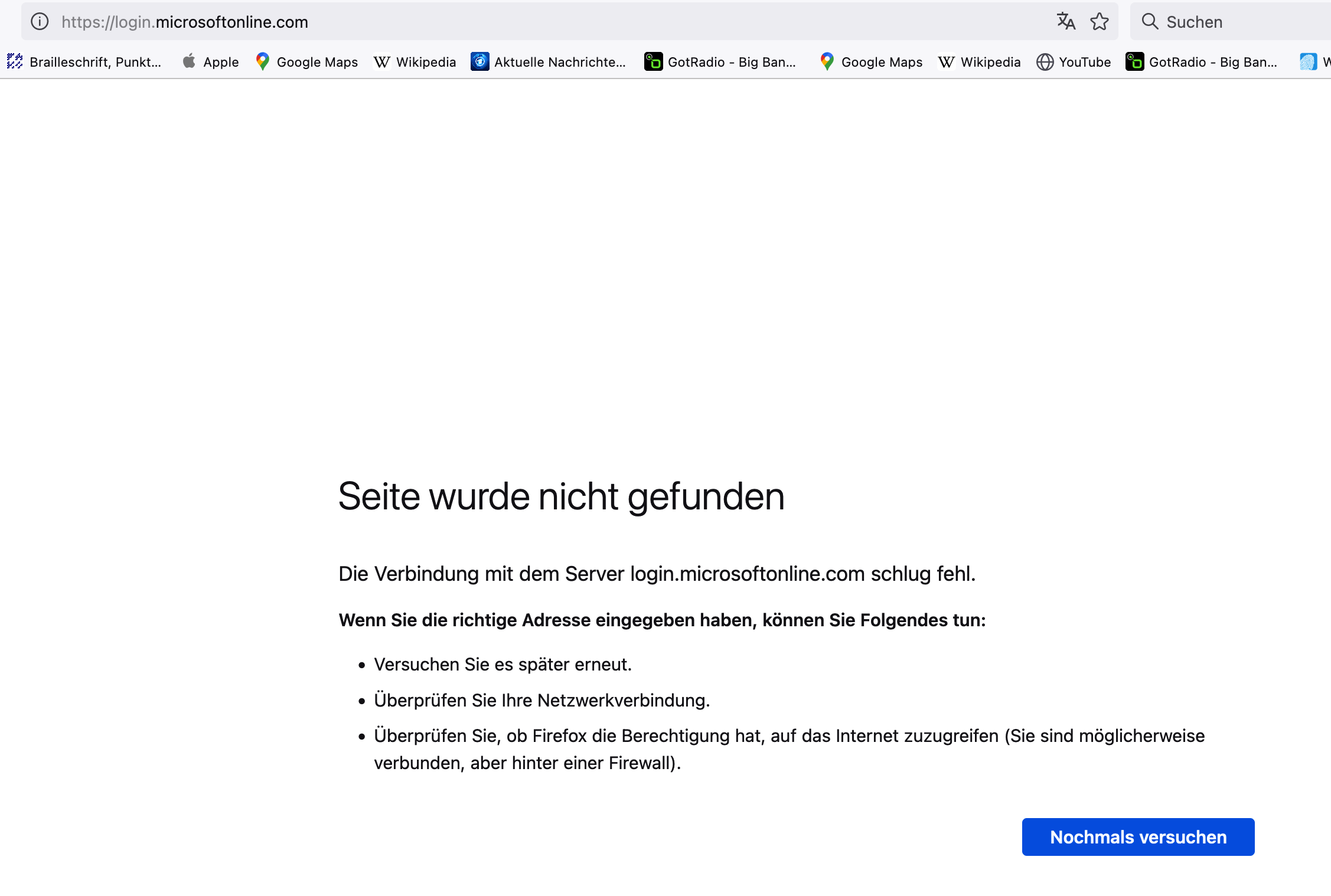website https://login.microsoftonline.com is blocked
Hi, in Firefox (macOS Monterey), latest update, my login for Micrtosoft (https://login.microsoftonline.com) is blocked. When I open this page in Safari everything is fine, so this is not a problem of the computer or some firewall! Where is the setting, where I can define this webpage as "secure" and "loadable"? I can't find it in the settings! TIA! - Michael
Все ответы (3)
Did you clear your browser cache? https://support.mozilla.org/en-US/kb/clear-cookies-and-site-data-firefox
Did you tried Firefox in Safe Mode?
You can also try Refresh Firefox. https://support.mozilla.org/en-US/kb/refresh-firefox-reset-add-ons-and-settings
Do you use a Proxy or VPN?
You can check the connection settings.
- Settings -> General -> Network: Connection -> Settings
If you do not need to use a proxy to connect to internet, select "No Proxy" if "Use the system proxy settings" or one of the others do not work properly.
See "Firefox connection settings":
See also:
Please read my post carefully! If I would use Proxy or VPN the same would happen with Safari - which isn’t the case!