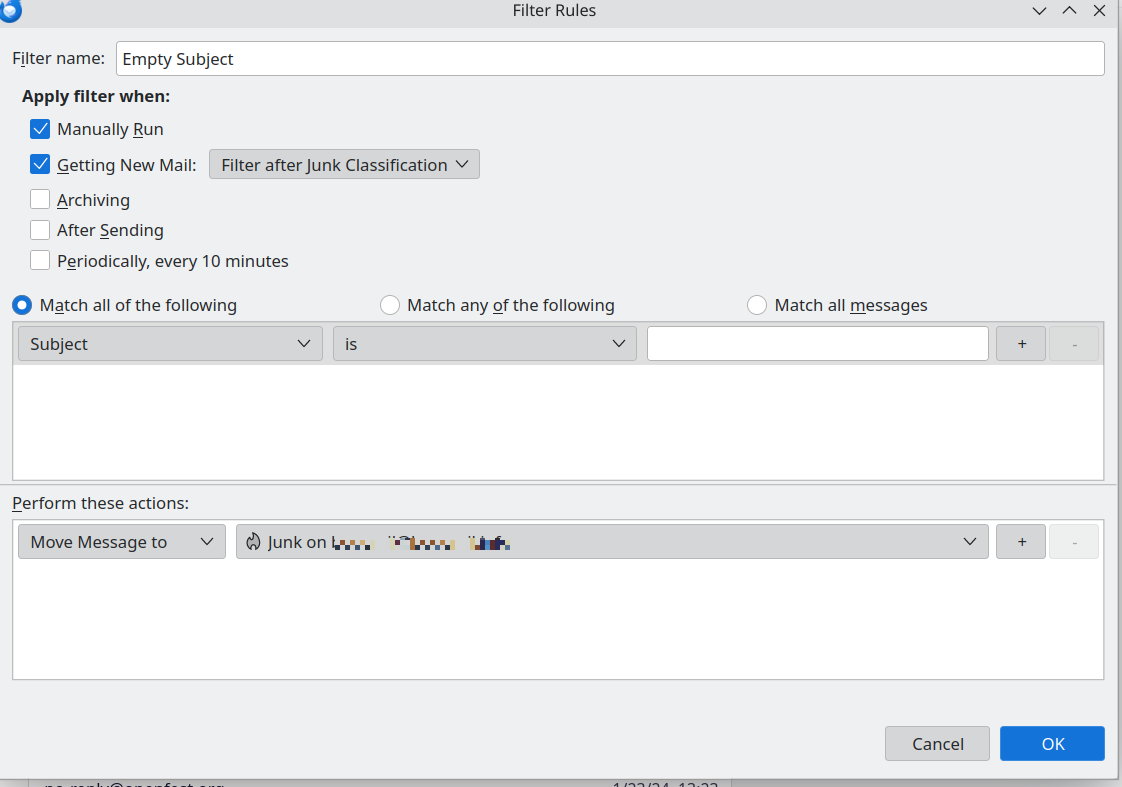filter with blank subject line
Lately receiving more emails where the subject line is completely blank? How do I filter these to junk mail? They're from random senders. Tried to set up a new filter but it did not work. Thanks
Все ответы (1)
Hi Doug, You could find more info about the Junk settings and how you can train Thunderbird to recognize junk messages here: https://support.mozilla.org/en-US/kb/thunderbird-and-junk-spam-messages
You also need to right click on your account - Settings - Junk Settings - Move new junk messages to: (and select your junk folder)
There is a high probability that your e-mail provider already classified them as spam, so you could enable also the setting - Trust Junk mail headers set by: and then select your providers' classifier.
This might take time, please be patient!
If you want an immediate effect, you can set up a filter like the one on the screenshot. You can start by clicking the Tools> Message Filters from your main menu. Please note the "Clasification" dropdown.
Изменено