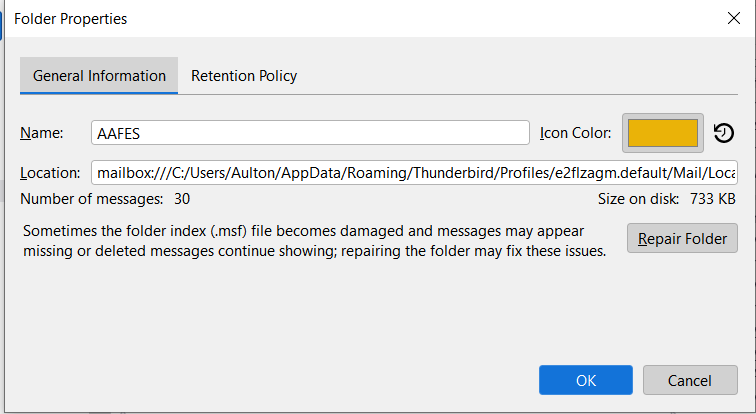Sub folders new message icons
I have many folders and sub folders and before the new upgrade each sub folder would show the number of new messages. Now only the main sub folder shows and if there are messages only the first level local sub folders show new messages not the second level and third level.
Все ответы (6)
I'm no TB expert, but I am a retired programmer so if I can help figure out your problem, I'm willing to try. I've had problems like this in the recent past but they all seemed to magically disappear. In looking at my TB display with version 115.6.1 (64-bit) on a Windows 10 machine I don't get the problem you're talking about.
I'm including a screen print of an Account folder with two subfolders that I added. I put two messages in each and set one in each to unread. In this expanded form the main folder doesn't show the unread counts, but if compressed it will show 2 messages unread and 16 total in the account.
Could you post screen prints of your folder pane showing what you're seeing? It may give me a clue about where to go.
Right-click a 2nd or 3rd level folder, Properties. Is 'when getting new messages...' checked?
There was no 'when getting new messages...' checked? option.
Right, the option isn't for Local Folders.
Note that by default only the number of unread messages appears next to a folder in the Folder Pane. I think if you are copying or moving read messages to these (local) subfolders, the only indicator could be the total number, which can be enabled in the Folder Pane Header ... menu.
Before the latest upgrade all folders to include second and third + level folders would show message within the folders. My messages are sorted by filters because I have 5 + email addresses from my personal domains as well as Gmail. Under my "local folders" I have the general "inbox" and 14 additional folders (first level). Under 9 of these I have up to 30 second level folders. Additionally there are third level folders as well.
So, what is the issue? Is it that there is no indicator when messages are filtered to the folders, or the folders appear empty when opened?