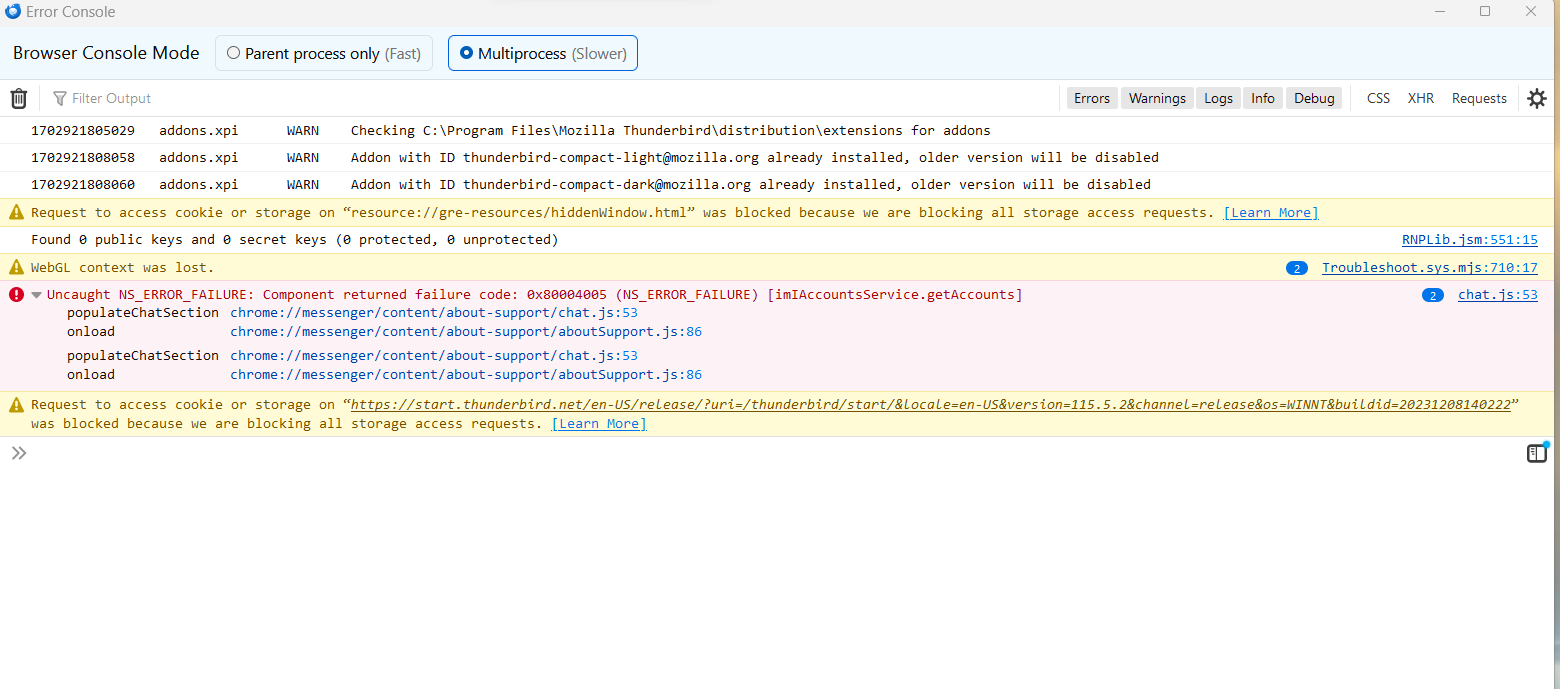Login failed
Hello, Everything was working well until Thunderbird updated to version 115. Now I get the "Login to server failed notice. I believe I have tried everything. I read all the help topics on the Thunderbird site, scoured google and youtube, and tried everything short of just moving to Outlook or something else. I even tried to revert back to an earlier version v102 but got the same failed notice. My Thunderbird program is stored on my Windows PC. I don't use an email client like gmail or outlook. Any help would be much appreciated. I'm running 3 email accounts and if I can't get this to work I'll probably have to switch all the email accounts. Thanks very much for your help.
Выбранное решение
OK, I tried option A and it turns out my domain was expired. It's always something stupid. All fixed. Thanks again for your expert help.
Прочитайте этот ответ в контексте 👍 0Все ответы (3)
OPTION A
Does your e-mail provider offer web access? If so, try logging in and viewing mail through the browser to make sure the account has not been disabled on the server side.
OPTION B
1. From the Thunderbird menu bar, select Tools | Developer Tools | Error Console 2. Press the Get Messages button to check for new mail 3. Return to the error console ; copy and paste any error messages related to the failing account
Thanks very much for the reply. Enclosed is a screenshot of the error console. I tried to tweak the Blocked: All storage access requests but was unable to fix the problem. Also, another detail, I have an older active computer that has an older version of Thunderbird on it and the same problem is occurring. Thanks again for your help.
Выбранное решение
OK, I tried option A and it turns out my domain was expired. It's always something stupid. All fixed. Thanks again for your expert help.