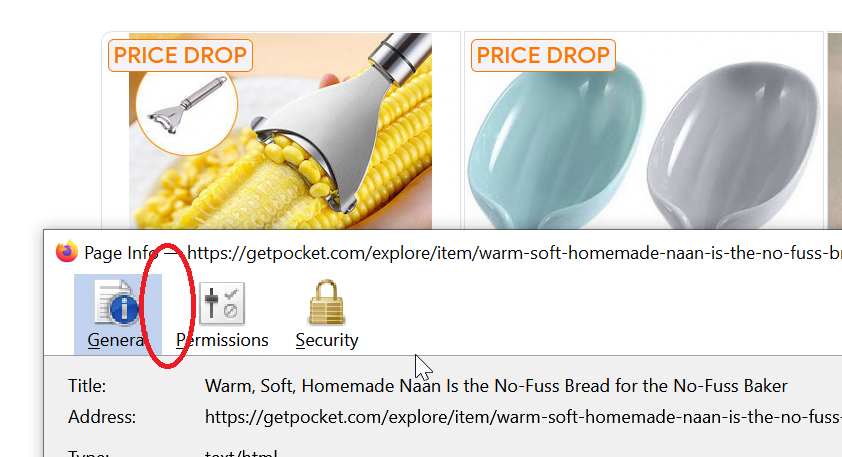The Media panel under page info is missing/not showing
Was it intentionally removed? Or can I somehow restore it?
Все ответы (6)
Can you show the issue?
I still can see it.
The Media panel only shows if there is media present on the current tab, so it is hidden by default just like other tabs that do not apply to this tab.
Start Firefox in Troubleshoot Mode to check if one of the extensions ("3-bar" menu button or Tools -> Add-ons -> Extensions) or if hardware acceleration or if userChrome.css/userContent.css is causing the problem.
- switch to the Default System theme: "3-bar" menu button or Tools -> Add-ons -> Themes
- do NOT click the "Refresh Firefox" button on the Troubleshoot Mode start window
Even in troubleshoot mode, there's no Media panel like there used to be. At least not between the General and Permissions panels where I'm used to seeing it, but all the other panels including Security remain.
Does it still happen in a new profile? An easy way to test a new profile is to install Developer Edition and see if it happens there or refresh your existing profile.
Well, I couldn't ever get it to show so I finally just uninstalled and re-installed, and at least for now - it's working. Thanks for the suggestions!