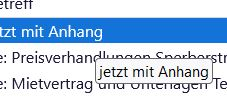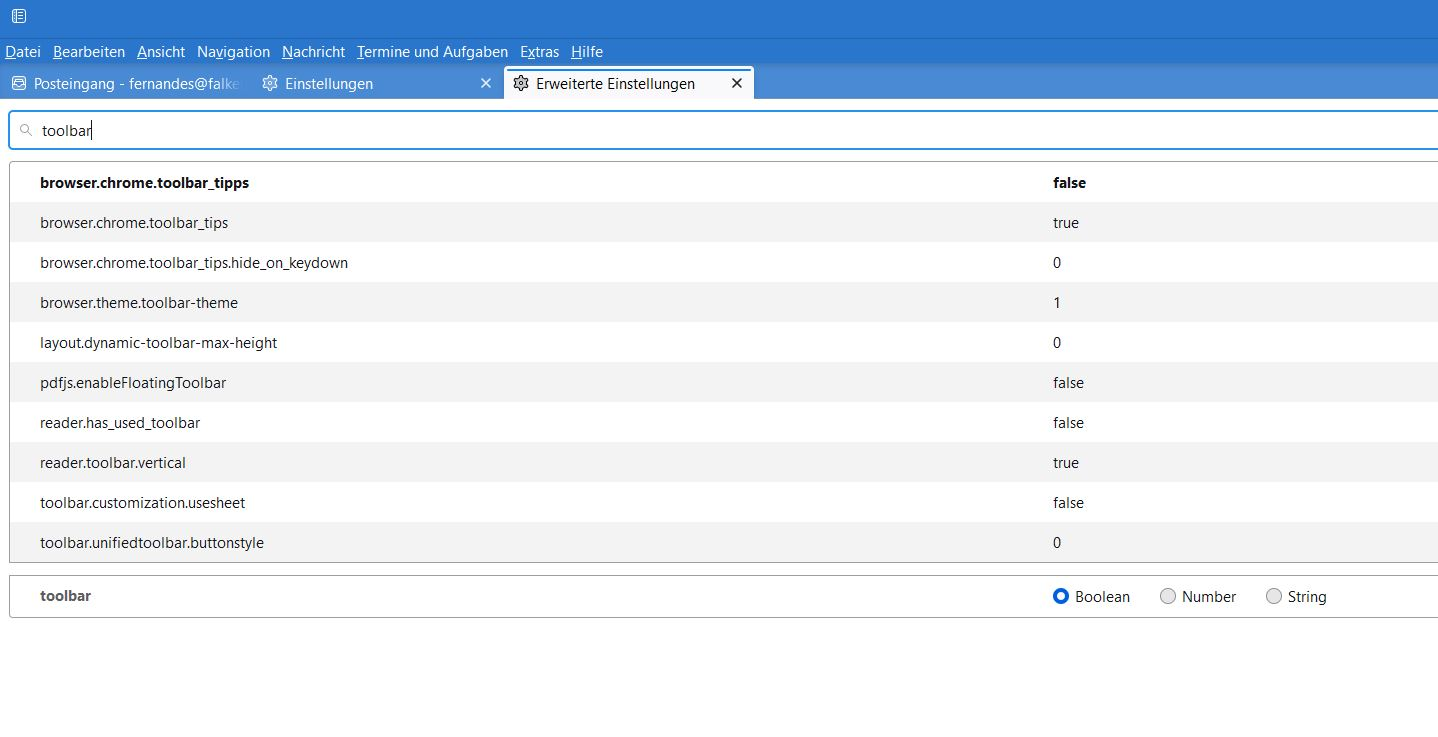How to disable toolbar tipps?
Hi, I have the following problem about the toolbar tipps. When I use Thunderbird 115.1.1 x64 (windows 10 x64) and go with the mouse over the subject of a email, a pop up with the content of the subject of the email pops up. If then I close Thunderbird with the mouse in the background (not the X in the right corner, but with the addon "minimize on close"), the window goes in the background but the popup remains on my desktop and if I go with the mouse over it and move the mouse over it, it still remains. Maybe it has something to do with a conflict of my graphic card or the addon, how knows.
Now I am searching for a solution, to disable the toolbar tipps, so this popups. I have tried with "browser.chrome.toolbar_tipps -> false" but it doesn't help. The toolbar tipps still appear. Is this a bug in Thunderbird, that this setting is not active?
Here a screenshot of what I mean.
Can someone help?
Все ответы (8)
Hello there caruni We have read the message We try to help you.
The popups are used in various places on the Internet or on the desktop and in programs. Your image is created in conjunction with your graphics card.
There are settings for use in all of these places where you work with the computer.
So think carefully if you want to block it why you want this
Greetings firefox volunteer.
Изменено
Is there a possibility to disable the toolbar tipps in Thunderbird? I dont need them. And the setting "browser.chrome.toolbar_tipps -> false" dont work.
Hello there
You are most active in your browser. I believe you will be using Google _chrome or one of their closest competitors.
Deleting the complete toolbar?
Hello there
Open Google_Chrome on your computer.
Click on the settings in the top right.
Click Privacy and Security Site Settings.
Pop-ups and redirects.
Select the desired option as the default setting.
Изменено
Why do you write about Google Chrome or browser? It is about Thunderbird or am I in the wrong forum? Maybe you missunderstood me?
BUT I found the solution, how to disable the tooltips that appear in THUNDERBIRD.
In Version 115 is not "browser.chrome.toolbar_tipps -> false" BUT "browser.chrome.toolbar_tips -> false".
Just for the case, someone also is looking for this solution.
Hello there.
Most toolbars can be shown or hidden.
while you are working with thunderbird.
hiding and or displaying it, you can use your mouse wired or wireless to find an empty area of the tabs on your PC or laptop or device at the top.
and use the popup window that soon appeared clearly on your screen to start using the functions regarding on or off.
Greetings firefox volunteer
Изменено
Yes i did read the message.
yes i had read your post it was more of an answer to your question regarding usage about computer usage and pop ups to control it...
your question was about thunderbird graphics cards and add_onss
Thank you for using thunderbird
Greetings firefox volunteer
Изменено