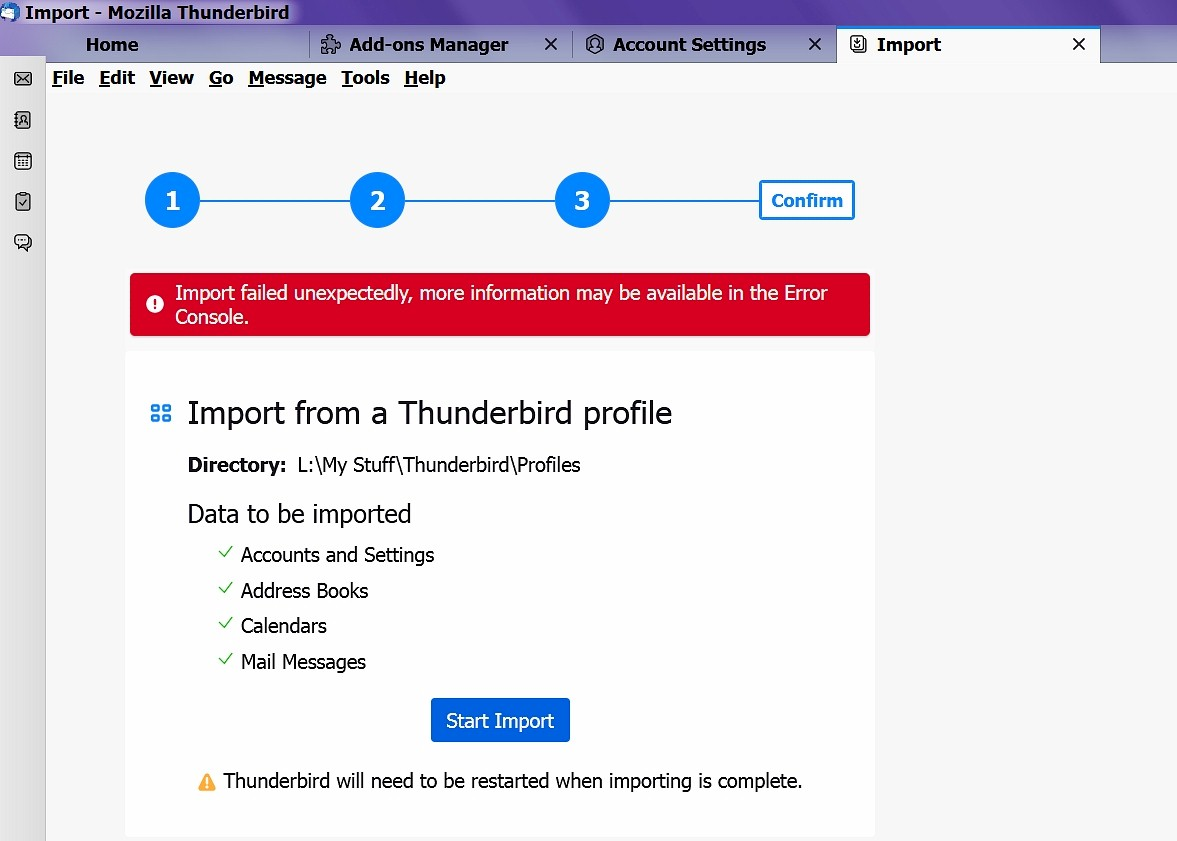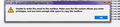LOST MY DRIVE WHERE MY PROFILE IS (I HAVE BU FILES)...CANNOT UNDERSTAND INSTRUCTIONS HOW TO FIX
Hi, sorry to ask, but my E drive (where I keep data, etc) died. I do have backup and have the whole Thunderbird\Profiles folder. I watched the YT video, but I don't get it. It should just be easy to point the whole folder to it. All my stuff on C is fine, so it does come up with the email accts and the address book. I did try to do an Import, but got errors. Please Help! I am an OLD IT guy, so I am not stupid. It should be easier than this! I will attach 2 pics. Maybe someone will take pity on me...LOL.
FYI, I use an Over 10 year old W7Prof Installation, migrated thru about 3 pc's, on an i-5 (yes, I am lazy And Love W7) and my 1TB hard drive is over 12 years old (yes, I know...don't ask), And It DIED. So you can imagine what I been going thru since last Sat!!! WHAT A MESS AND BRAIN STRAIN!
Also, I HATE Gmail Web Mail!!!
Oh, and I have donated before. I had Windows Live Mail forever, but when Googley put the OAUTH PW mod in, I had to switch. I do like T-Bird. Sorry to write so much...Thanks again...
THANKS, Sam in FL
Изменено
Выбранное решение
I think you may have 'almost' been done. Now, if you have the C backup, and if Thunderbird is already installed, copy this from the backup: the folder that was at c:\users\<yourid>\appdata\roaming\thunderbird to that same location on the new C drive (do this when thunderbird is NOT running.) That should recall what you had prior to your recent delete. Now, take the E backup and copy the account data folders to wherever. Now, start thunderbird, click the accountsetting page and on the 'server settings' page, click the 'Local Directory' link at bottom of pane and select the folder where you copied account folder from E backup. If I'm understanding your prior setup, the data folders should now appear. Repeat this for each account.
Прочитайте этот ответ в контексте 👍 1Все ответы (9)
I am confused. You mention that the email accounts and addressbook work fine, so what is the problem?
Hi, Thanks for responding. I guess I was not detailed enough...I tried. The address book and the accounts are there, but there are NO email/storage folders showing. Now I think I made it worse. It told me to uninstall and delete the Thunderbird folder on C, and I did, and then NOTHING came up. I do have the original "system stuff" on C backed up and I do have the Whole external (not on C) folder intact with the data and profiles.
Выбранное решение
I think you may have 'almost' been done. Now, if you have the C backup, and if Thunderbird is already installed, copy this from the backup: the folder that was at c:\users\<yourid>\appdata\roaming\thunderbird to that same location on the new C drive (do this when thunderbird is NOT running.) That should recall what you had prior to your recent delete. Now, take the E backup and copy the account data folders to wherever. Now, start thunderbird, click the accountsetting page and on the 'server settings' page, click the 'Local Directory' link at bottom of pane and select the folder where you copied account folder from E backup. If I'm understanding your prior setup, the data folders should now appear. Repeat this for each account.
David, Thank you so much. It looks like everything is ok, so far. The only thing that happened is that I got an error msg (see pic) on the 2nd thru 4th change (includes the Storage, which I did not realize I had to do, but they were not there, and then I did that one too...LOL). It does not seem to have hurt anything?
Also it seems that I lost some of the display formatting of the email entries, but I know how to fix that. This was only temp as my pc is still a mess, but at least I know how to do it now, which I will be doing when everything settles down with my pc.
THANKS SO MUCH AGAIN. HAVE A GREAT DAY AND BE SAFE!
Oh my, I have another problem. Getting emails. This is a different version than the one I had, which I cannot tell you what version it was since I lost some of my app exe folder.
When I click on Get Messages, I get the error msg attached and also this version does not allow you to get separate accts.
OH WAIT, I see where you can right click on each server name and get messages. It works for my comcast accts, which are IMAP, but this error msg is coming from my Gmail, which I DO use a POP and I think I read that it might now work in the new release.
Is the older version available? somewhere? I am sorry, I looked and first I do not know what the latest version before this was and how to get it. I looked it up. IDK why the documentation is so confusing to me. Please let me know. I am almost done. But just with this problem. When you lose a drive that has been in use for 12 or more years and it is all not backed up, this "can" happen. Is it V102? I don't remember. Thanks!
Sorry again...I found this one: mozilla-thunderbird-102.5.0-installer_9-lEZP1.exe. I guess I will start all over. Don't take any time at all.
Изменено
David, I hate to make another "reply". My "impaired" desktop pc is a mess, but I did install the V102 to my W10Prof laptop and I got it all to work. My desktop is so messed up that when I ran the V102 exe, after it extracted everything, then I got a crazy file error from 7-zip. I am going to convert my desktop to W10P (YUCK) and put a new hard drive in and I will migrate it back. Strange things were happening to my office and jpg file programs. Don't make sense if the C drive did not go.
Whatever, thank you again for the initial problem fix!!!
THE END...I HOPE!
Whew! I'm glad all is well. You're welcome.
Do you happen to know when they will put out a new V115 that works with POP?
Well, it already does. There is a minor release coming out in a few days, so maybe that will do whatever it is that is not working for you on POP.