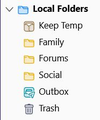Deleting SELECTED e-mails ONLY on server using Thunderbird while keeping everything on my PC
Hello Thunderbird Community!
I have an issue that MANY people encounter nowadays, meaning having an old or current e-mail inbox online reaching it's maximal capacity...
I would like therefore to be able to:
1. Be able to download everything on my PC/Laptop - No problem with that, already done by the way
2. And then being able to delete 80% of the e-mails on the server - but NOT on my PC - and doing so directly VIA Thunderbid by selecting/filtering in one single operation these 80% of e-mails by stating for example: all e-mails received since the beginning until 6 months ago to be deleted but only on the online server NOT in my PC
In the end I will then have: - All my e-mails since the beginning still safely and forever on my PC - 80% of the received e-mails until 6 months ago removed from the online server and online inbox platform so as to get back again plenty of space
Two questions: 1. Is this possible? 2. How?
Thank you very much guys!
Rick
Все ответы (20)
I fail to see any problem. You have an already available section of Local Folders in Thunderbird. Anything in Local-Folders folders is completely out of reach when your server comes calling to sync. There are no limits in TB to the sizes of your Local-Folders folders or the number of them you want to set up.
Take everything you want to keep out of the hands of your mail server by establishing your storage folders under Local Folders, copy everything you want to keep to the folders you've established, and then wipe your server's folders as you wish. Your server will wipe your synced folders accordingly.
Once you've copied the keepers to your local folders, you can clean up your server through synced Thunderbird by selecting the deletes in TB synced folders (not local folders) and wiping away to your heart's content.
Don't forget to empty the Trash.
Thank you Wisewiz.
Actually I deleted e-mails from the online interface of my inbox provider and then 2 mins later re-checked the list of e-mails on Thunderbird on my PC and those e-mails - that were still there 3 mins earlier - were not there anymore locally...
The reason I installed Thunderbird in the first place was to keep ALL my e-mails locally while being able to restore some space on the online inbox... So that did not work as I intended... What can I do? Note: I am not a Thunderbird specialist at all...
Cheers
Did you set up Local Folders and copy your messages to them first? You must do that before you delete messages from the server, because when you delete messages from the server, the server will automatically sync with your Inbox and other regular folders, but it can’t sync with your Local Folders, so the copied messages will still be in your Local Folders. Remember: Local Folders are yours alone; they are out of reach for the server.
Did you set up Local Folders and copy your messages to them first? You must do that before you delete messages from the server, because when you delete messages from the server, the server will automatically sync with your Inbox and other regular folders, but it can’t sync with your Local Folders, so the copied messages will still be in your Local Folders. Remember: Local Folders are yours alone; they are out of reach for the server.
Thank you.
I would say it would make sense for Thunderbird to apply this principle by default and not to be obliged to find out later. I have no idea how and where to do what you describe.
What you are describing is the desire for a POP account, which does exactly what you want. IMAP does not do that dance, and the advice from @wisewiz is what you need. It's a manual process: create a folder under Local folders, select and copy desired messages to the local folder, then delete from online. Yes, it's messy. You may want to consider switching to POP.
Thank you very much David! I will try to do this and come back with a feedback.
Hi @David, @Wizeviz, I have copied the local folder into a sub-folder of the imap local folder. I have also copied this folder into an external hard drive. Now I want to delete let's say every e-mail older than 6 months from only the server but not from Thunderbird. This will allow me to have again space on my server inbox, as GMX provider allows only 1Gb... But I want to keep all my server deleted e-mails on thunderbird, easily accessible, without jungling with various folders, and simply importing the new e-mails into Thunderbird and having these new e-mails available on both the server and locally, added to the old e-mails locally. How can I do this in a simple manner? Thank you
Your wording confuses me. "Local Folders" should only be in Thunderbird's Local Folders, so I don't know what you mean by referring the IMAP account's local folders. My answer here will assume that you created a folder withing the Local Folders area of Thunderbird, and that you have copied the desired messages into that folder. This separation is important because you do not want the folders to be saved to be connected to the IMAP account. Now that you have this physical separation, you can delete the desired IMAP messages, as they are safely in the local folder. With that configuration, you will see current messages in your IMAP inbox folder and your older messages in your local folder.
David is exactly right. Please try to follow what he's told you. Once you have your old mail in Local Folders in Thunderbird, when new mail comes in, if you want to keep that mail, all you have to do is add it to your Local Folders. After you do that, you can always delete messages from the server to keep your server mailboxes available, with lots of room in them.
I did what this guy did between 0'57 and 1'42 : https://www.youtube.com/watch?v=YZnSftrXie0
So if want to add regularly new e-mails to the old ones saved locally, I will then end up having several files labelled 'INBOX' (with no extension) that will be saved in parallel and not combined together?
You can create as many folders as you wish under Local Folders, and you can name them anything you wish, to keep your email messages sorted the way you want them sorted. I have four folders under Local Folders where I store mail I don't want on the server, taking up space. I named them Keep Temp, Family, Social, and Forums. I just copy any message that I want to keep indefinitely into one of those folders, and if those folders aren't enough, I add a new folder and put messages into it.
What part of this are you having trouble with? Ask questions, and we'll try to answer them for you.
Click the small image below to see a larger version of it.
Ok, I think I get it clearer now.
One question was: 'Are the local folders that you mention created under Windows Explorer or under Thunderbird'? I was trying to create them on Windows Explorer while you were expalining it with the Thunderbird local folders in mind.
Second question: How do you copy the messages into the local folders? By clicking on 'Move/transfer' or 'Copy' (don't know the exact wording as I am using the Frenc version) when right-clicking on the message? I guess so.
Third question: How to copy EVERYTHING from a given account into the local folder I created? (I just don't want to do a mistake when doing this operation)
Senna-sport said
Ok, I think I get it clearer now. One question was: 'Are the local folders that you mention created under Windows Explorer or under Thunderbird'? I was trying to create them on Windows Explorer while you were explaining it with the Thunderbird local folders in mind. Second question: How do you copy the messages into the local folders? By clicking on 'Move/transfer' or 'Copy' (don't know the exact wording as I am using the Frenc version) when right-clicking on the message? I guess so. Third question: How to copy EVERYTHING from a given account into the local folder I created? (I just don't want to do a mistake when doing this operation)
I select the message(s), right-click, and choose Copy To >. Then, if you want to remove the message(s) from the server, delete it/them, and later on, empty the trash.
I think part of the confusion lies in the fact that Thunderbird's files are on your computer and thus in Win Explorer.
But if you were to remove Thunderbird's files, you would lose things that are part of TB's installation. The Local folders displayed in TB are not on the server, but they are incorporated into TB.
I don't think that's possible, but you can stretch the TB window vertically (or maximize it) to see more files at a time, and select all by typing Ctrl+A. Then Copy To. Then when you're satisfied that they are all where you want them, delete them from the TB screen, and the next batch will appear where the previous batch was.
If you want to remove those files from TB entirely, Choose Save As ..., and navigate to a folder in W. Explorer you want to store your messages in. You can set up a new folder on the fly, if you wish, by using r-click New > Folder when you're in the folder you want. I just set my storage folders where I want them and give them revealing names before I try to Save As.... Once you have messages tucked away outside TB's own files, you can delete them everywhere else, and don't forget to empty the trash.
Изменено
Thank you very much for your last response that I just discovered!
I think that based on my global needs I might have found an idea.
Therefore this question:
1. My aim is to free my online e-mail account (limited to 1Gb unfortunately but I want to keep it) while using TB to keep all the existing messages on my PC without loosing any of them. I have been every 5 days struggling with this limit for several months. 2. I have an existing Imap TB account on my laptop 3/A If I select in Parameters => Synchronization => Space Disk, the option 'Synchronizing the most recent messages only' and if the number of selected days is let's say 30 3/B And then I remove online all the other messages older than 30 days ==> Then I will STILL HAVE all the older messages since the beginning on TB on my laptop (without having any risk of loosing them), and then still be able to work in a comfortable synchronization mode for the last 30 days messages, isnt't it?
You are counting on Thunderbird managing this to a level of detail for which it was not designed. You will have a better-managed structure by manually moving to local folder periodically. Either that, or increase the storage allocated on the account.
Thank you David for your response.
However, if I implement what I mentioned as a setting, what is the problem, what are the issues?
IMAP tries to synchronize online to local. I think that, when you delete the older messages from server, you will find them deleted locally. You're using the settings the opposite as intended. See this article: https://support.mozilla.org/en-US/kb/imap-synchronization#w_synchronization
However, you may want to try and see if your approach works for you. I suggest that, before deleting those messages, that you copy them to a local folder for safety. Then proceed with setting the 30-day sync feature and deleting all other messages online. If they are still there tomorrow, then the approach may be safe. I wouldn't sleep safely though, as any hiccup in the sync setting could eliminate them. Maybe I worry too much. I've never seen this approach, and it may work for you.
Thank you for this explanation. I will try, but only with a few non important messages first and check how it looks like.
I understand that Thunderbird has not been designed originally for this purpose.
However I would like to emphasize the fact that - irrespectively to my technical question - there seems to be a huge need and demand for solving the situation/context that I have described. Namely many people everywhere that arrive at a stage in which they reach the limits of their e-mail inbox, after 5, 10 15 years or more of using them (except maybe Yahoo that is quite generous about the size).
And this people do need a solution to archive their e-mails in a local place, in a way they can easily access them and look at them handily. This is why I think (and it might not be too difficult maybe to adjust TB, but I might be wrong) using a solution like Thunderbird to do so (and not needing manually to copy in a local folder each single e-mail, but to have a more comprehensive and easy way to do so) could be a great thing. I know personally at least 7 people directly around me that encountered this issue with their inbox reaching the limit only in the last 6 months and they were completely helpless... At a global level it might be much, much more... And increasing...
That could be an amazing opportunity for Thunderbird?
I am available to describe a bit more my idea how such a functionality could work (not technically as I am not a technical guy, but functionnaly speaking).
This could be helpful in the context of the environmental crisis and reducing the online cloud footprint, while helping people solve this solution in a satisfying way for them.