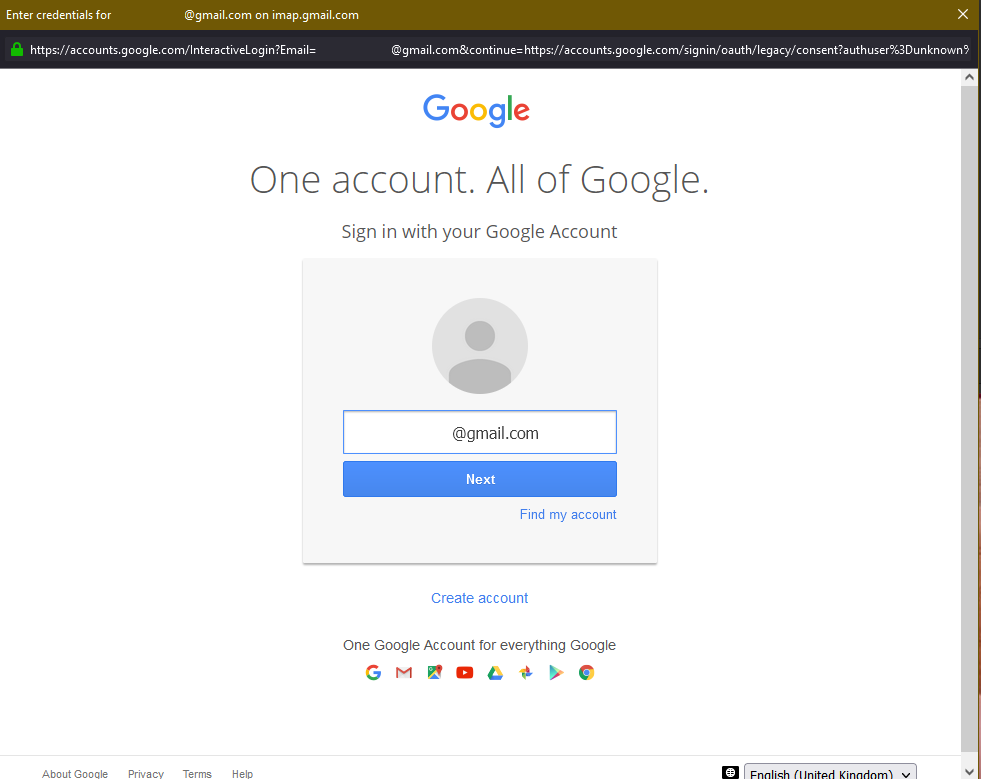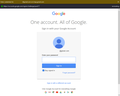Issue connecting a Gmail account with OAuth2 (win10)
I want to connect one of my Gmail account using OAuth2 and I face a blank page after accessing the Google connection page and entering my email address. It only happens on this account.
I have no issues to connect other Gmail accounts, and I tested 4 of them. Is there a way to know where does the issue come from and/or how to solve this? I already applied everything advised in https://support.mozilla.org/en-US/kb/automatic-conversion-google-mail-accounts-oauth20, to no avail.
Изменено
Выбранное решение
I tried again today, and I did not have the issue anymore. The issue was that I tried to connect to my Google account from a different location, and Google temporarly blocked some connection options for safety purpose. The restrictions were removed days later (I don't know when exactly, but I read that they usually last one week). The issue was NOT on Thunderbird side. Thanks for your help christ1.
Прочитайте этот ответ в контексте 👍 0Все ответы (7)
I face a blank page after accessing the Google connection page and entering my email address.
What exactly is "the Google connection page"? Please post a screenshot. https://support.mozilla.org/kb/how-do-i-create-screenshot-my-problem
Please explain in detail
- what you're doing,
- what happens,
- what you expect to happen.
Hi Christ,
Here what I have done:
- I navigate to: Tools > Account Settings > Account Actions > Add Mail Account > Provide my Google email address > Continue (first screenshot titled "thunderbird_new_account")
- I click on "Done" > It opens a new window to connect to my Google account via the Google connection page (second screenshot titled "success_1")
- What I expect: to be able to enter my password (third screenshot titled "success_2")
- What I get: a blank page (forth screenshot titled "fail")
The "success_1" and "success_2" screenshots were done using a different Google account, the "fail" screenshot was done using the faulty account.
Even though you already mentioned the support article in your OP, can you confirm cookies are enabled in Thunderbird?
Quoting from the article: "Cookies and Javascript must be enabled for the OAuth 2.0 setup process to work. If you have rejected cookies in Thunderbird, the OAuth setup process will fail because some cookies must be accepted to store data between page updates. You need to accept cookies at least temporarily using one of the methods described below."
Did you somehow disable Javascript in Thunderbird?
Also, what is your anti-virus software?
Yes, I enabled the cookies in Thunderbird, all of them (and not just the third-party ones). No, Javascript is not disabled in Thunderbord. My anti-virus is Kaspersky (free) + Windows Defender.
I can understand if this issue happened to all of the Google accounts I tried, but it only happens with one of all of them: I tried with 5 of them, more or less old, with different configurations within Google, and besides my faulty account, all of the others work.
Try to start Windows 10 in safe mode with networking enabled.
Does the problem go away?
Windows safe mode disables anti-virus software. This is a troubleshooting step, not a solution.
I just tried Windows 10 Safe mode with networking enabled, and the problem is still not going away.
Выбранное решение
I tried again today, and I did not have the issue anymore. The issue was that I tried to connect to my Google account from a different location, and Google temporarly blocked some connection options for safety purpose. The restrictions were removed days later (I don't know when exactly, but I read that they usually last one week). The issue was NOT on Thunderbird side. Thanks for your help christ1.