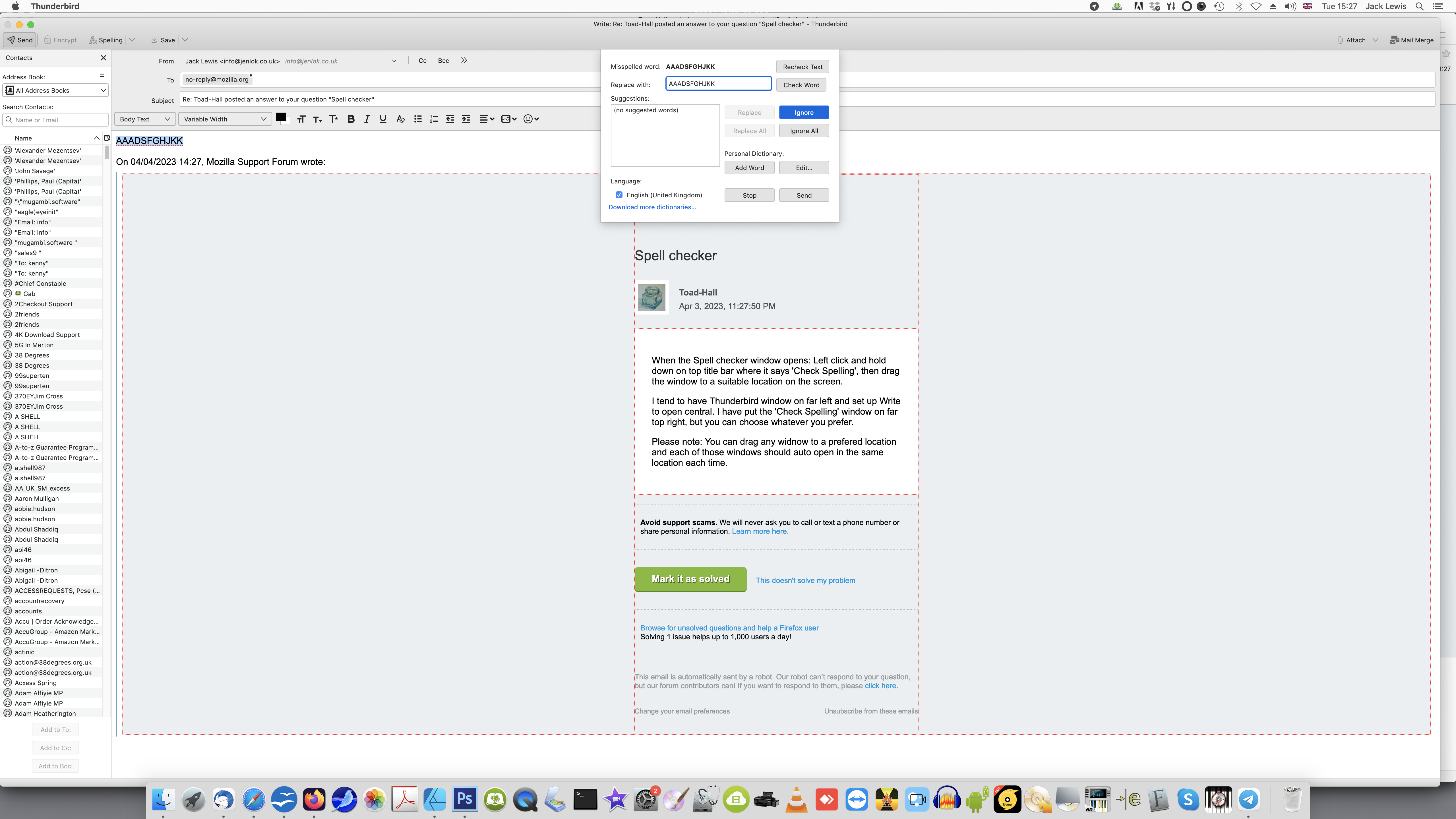Spell checker
How do I prevent the Thunderbird spell checker from obscuring the email that it is checking?
Все ответы (5)
When the Spell checker window opens: Left click and hold down on top title bar where it says 'Check Spelling', then drag the window to a suitable location on the screen.
I tend to have Thunderbird window on far left and set up Write to open central. I have put the 'Check Spelling' window on far top right, but you can choose whatever you prefer.
Please note: You can drag any window to a prefered location and each of those windows should auto open in the same location each time.
Изменено
No this doesn't work for me as there is no Title bar at the top to drag. See my screen shot.
Agree, that looks weird. Seems the top of the Check Spelling window has somehow got itself stuck under the Composition Toolbar.
I notice you are using a MAC OS. See if resetting some defaults helps to get that 'Check Spelling' window top title bar more visible.
Try this:
- Menu app icon > Help > More Troublehooting Information
- Under 'Application Basics' section - half way - Profile Folders - click on 'Open Finder' - it may say 'Show in Finder'.
A new window opens showing the contents of your Profile name folder.
Exit Thunderbird now. Scroll down, locate and delete the following files:
- session.json
- xulstore.json
Start Thunderbird.
Image below as guide but it's not exactly up to date - however it should still help to show what button I'm talking about.
Изменено
Did removing the suggested files reset the spell check window so it was now showing the Title bar ?
LOL Actually before trying to slove this problem I upgraded my OS to 'Monterey' and in doing so the spell check problem went away. All sorted now. Thanks for your help.