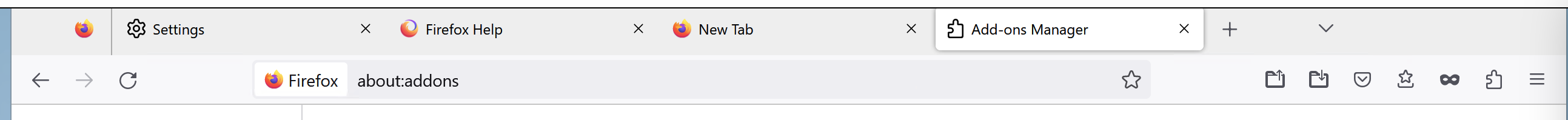How do I always show open tabs
I recently updated to Firefox 110.0. The tabs display at the top of the window in Firefox Mac as they always have.
The problem is that they auto-hide in Firefox Windows and I have to press the Alt key to re-display them. I want the always visible. How do I turn the auto-hide feature off?
I checked for browser extensions on the Windows version and don't have any installed. The only plugins are codec- or encryption-related.
I'm not sure whether this new behavior is new to 110 or to a less recent version as I use the Windows version less often than the Mac version.
Все ответы (1)
Looks like you have a broken userChrome.css file, so if you use this file then you need an update or disable this file.
Start Firefox in Troubleshoot Mode to check if one of the extensions ("3-bar" menu button or Tools -> Add-ons -> Extensions) or if hardware acceleration or if userChrome.css/userContent.css is causing the problem.
- switch to the DEFAULT theme: "3-bar" menu button or Tools -> Add-ons -> Themes
- do NOT click the "Refresh Firefox" button on the Troubleshoot Mode start window