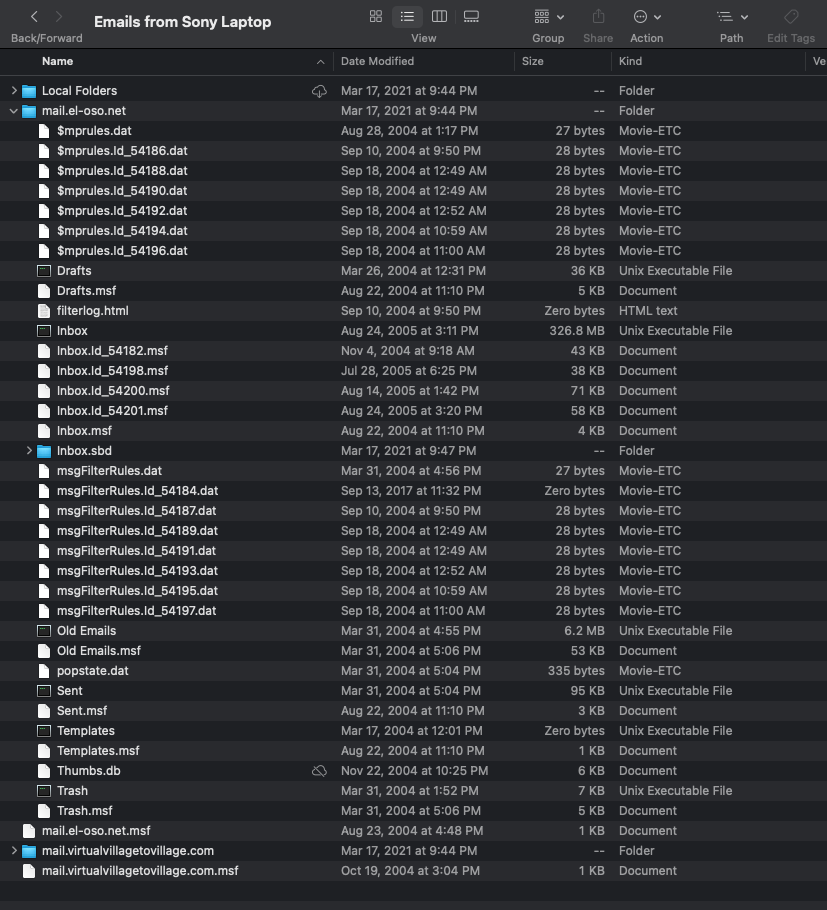Recovering email data from Thunderbird 1.0
I recently recovered the data from a corrupted laptop from 2005 that had a bunch of old emails stored in Thunderbird 1.0 using Windows XP. I would love to recover them and convert them to .mbox, but haven't found a way to convert or to install that version of Thunderbird on a modern laptop. Many thanks in advance for any advice!
Выбранное решение
I think the files with no extension, such as Inbox, Old emails, that are 'Unix Executable File' type are mbox files. Copy them into the Mail/Local Folders location of the active profile folder of TB on a computer with TB 102.
Help/More Troubleshooting, Profile Folder, Open Folder (Windows) or Show in Finder (OS X), close TB, copy in the mbox files, restart TB and find the folders under Local Folders in the Folder Pane.
Прочитайте этот ответ в контексте 👍 1Все ответы (2)
Выбранное решение
I think the files with no extension, such as Inbox, Old emails, that are 'Unix Executable File' type are mbox files. Copy them into the Mail/Local Folders location of the active profile folder of TB on a computer with TB 102.
Help/More Troubleshooting, Profile Folder, Open Folder (Windows) or Show in Finder (OS X), close TB, copy in the mbox files, restart TB and find the folders under Local Folders in the Folder Pane.
This worked perfectly. Thank you so much!