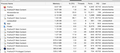Firefox is using far too much RAM
Wow... I just updated and am trying to use Firefox as my default browser yet again, however, yet again, it's RAM usage is ruining an otherwise good relationship. Why does this browser guzzle RAM so hungrily? I had to reboot it as I couldn't type any longer, without waiting every few letters before seeing them on the screen, and I've got 60 Gigs of RAM. But Firefox was using 22 of them!
This has obviously been an ongoing issue for years, both from my experience, and the 2,000 threads that come up in response to this issue. Come on guys, it can't be this impossible to create a functional browser that is more RAM efficient, what's the problem?
Oh, and it sure would be nice, given 2,000 results from my search, to be able to filter them by date. I'm using version 84, so threads dealing with version 50 or so, aren't going to be of much help...
Изменено
Все ответы (5)
https://support.mozilla.org/en-US/kb/firefox-slow-how-make-it-faster
https://support.mozilla.org/en-US/kb/firefox-uses-too-many-cpu-resources-how-fix
https://support.mozilla.org/en-US/kb/firefox-uses-too-much-memory-ram
https://support.mozilla.org/en-US/kb/firefox-hangs-or-not-responding
https://support.mozilla.org/en-US/kb/firefox-takes-long-time-start-up
https://support.mozilla.org/en-US/kb/quick-fixes-if-your-firefox-slows-down
MemTest LAST UPDATED : 12/04/2020
Could you please run a tool from http://memtest.org/
in order to check the integrity of your RAM?
You will need a thumb or disk drive to install it on.
Do you let Windows handle the page file or did you set a fixed size ?
If you use a fixed size for the page file then try the former and let Windows handle the page file.
How to determine the appropriate page file size for 64-bit versions of Windows {web link}
I'm on a Mac, so I don't let Windows handle anything. ;) I've tested my RAM (64 GBs) and it's OK
I called for more help.
Who did you call for help, and did they help you fix it?
I set the escalate tag to let others know.