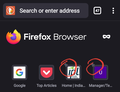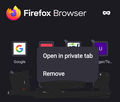Pinned Webpages on New Tabs screen
I, at one time, could pin a page to the new tabs screen where it would pin an icon that I could click on and immediately access that web page. I want to pin additional pages to that screen but I don't know how. I can't remember what I did to do it. I've attached a snippet of a screenshot circling the pins to give more insight into what I'm referring to.
If there are limitations or requirements, I would appreciate anyone advising of what they are. If you can guide me to the appropriate information or provide the information, any help would be appreciated!
Выбранное решение
Apologies, my mistake. If you select "Addto top sites" from the Firefox for Android menu, the site will be added and pinned to the Firefox for Android home screen.
Прочитайте этот ответ в контексте 👍 1Все ответы (4)
Hi
If you long press on the icon for that site in the top sites part of the home screen, you should see the option to pin that top site to the home screen.
Unfortunately, that's not the case. See snippet of screenshot.
Изменено
Выбранное решение
Apologies, my mistake. If you select "Addto top sites" from the Firefox for Android menu, the site will be added and pinned to the Firefox for Android home screen.
That did it! Thank you!
Note to anyone else seeing this thread:
Have the page open and then select "add to top sites" from the menu. When you go to open a new page (pressing the "+") you will see it pinned.
Изменено