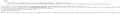Message-Button-Bar to allow external contents does not appear
When showing an HTML-Email from unkown sender, normally a message bar with a settings button appears, where I can allow external contents for this email, this sender or this domain. I hope, you know, what I mean.
Suddenly, from one day to another, this bar does not appear anymore.
I did not install any new addons. I already tried to start Thunderbird in safe mode and with deactivated addons. Both did NOT fix the problem.
I use Thunderbird 78.2.2 on Windows 10 Pro 2004
Все ответы (10)
You mean this? https://support.mozilla.org/ro/kb/remote-content-in-messages If yes, then can you check if you have any exceptions set on tools/options/privacy?
Yeah, that's what I meant. But I just noticed that when there are really new senders, this notification bar appears very well.
But if I specify here that the external content of this message should be displayed, then the bar disappears (that's correct), but the external content is still not displayed.
For example here (see attached image)
Check what you have on Config Editor... ref permissions.default.image - what value is there?
permissions.default.image is set to 1
That is OK. I tried to duplicate your issue (with an email received from this forum) but I couldn't... What you have at privacy (and exceptions - for block)?
Please see the attached images...
Can you check if that email or/and that domain (what is after @) is not also set as block on other rules? Also, if you try to open that mail on the server can you see the images?
I got this problem with all (or almost all) senders. For example mails from amazon do appear incorrect as well. Mails from my wife too. Even if I send mails from my business email account. So I do not believe, that the domain is anywhere blocked.
If I open the mail in gmail directly, everything is displayed perfectly well.
But I have to say, that not EVERY image is missing. Look at this screenshot.
The source codes of both - the email in thunderbird and the email in gmail is exactly the same.
Изменено
In TB - first screenshot: first image from the top is loading from mozilla dot net and the second one is loading from firefoxusercontent dot com If TB is loading the 1st one then I assume you have these settings: View/Message Body As is Original HTML Though, not loading the second picture make me think there is a "block" somewhere -> can be on TB or on your anti-virus or on your internal network (either DNS setup either settings on your router?) or on the ISP filters.
Can you recheck your block filters from TB or try w/o anti-virus (restart might be required) and also maybe a different connection (hot-spot from mobile maybe)?
Изменено