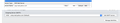Cleaning up multiple accounts and retrieving lost folders after resetting Thunderbird
My Thunderbird account is in a bit of a mess and I need help to resolve the problem. It is on my iMac running Catalina OS15. History: Last week, after I changed my AT&T/Yahoo email password, I had difficulty getting Thunderbird to accept the new password. I tried different server settings as well as creating a new profile and new accounts. Finally, AT&T support set up a security key, which allowed me to access my Thunderbird incoming email and to send outgoing email.
In setting up a new profile or account, I lost all of my saved folders. I was finally able to restore them from my Profile folder, but made mistakes during my attempts. I may have restored from the wrong Thunderbird folder, stored either in Documents or Library. Lots of extra system type files were imported as you can see in the first screen shot. I put them in the trash, but it won’t empty. The second screen shot shows the side bar with 3 different In/Out/Trash folders. Only one has my saved folders. Several hundred emails were downloaded from the server into the Inbox. However, the date range is only since the problem began, even in the Inbox above the saved folders. The third screen shot shows Tool/Account Settings which may show the extra local folder.
Lastly, I lost my other two identities that I had set up. I’m sorry this is long-winded, but hope the information helps someone to help me to clean up this mess.
Thanks, Delilah
Все ответы (20)
Hi Delilah, please ignore the fake support link someone is spamming here.
Thank you very much for the alert and advice to ignore the fake support link. Hopefully, someone will have a legitimate solution to restoring my profile.
In a nutshell, you have put a load of files and mail accounts etc that should in the 'profile name' folder into an actual mail account folder. This is fixable. I can see that you have other imap folders and appear to have emails, so it seems all is working ok, but you obviously do not want nor need all those other folders appearing in the Folder Pane.
Access: Library/Thunderbird/Profiles/'profile name'/ImapMail/'mail account name' folder (which may look something like 'mail.bellsouth.net')
Open the 'mail account name' folder. Extend window so it shows as much as possible. Make sure the 'size' column header is visible.
Please post image(s) showing all the contents.
You will also have a 'Trash.sbd' folder. click on that folder to see contents and please post an image as before showing all the contents.
Are you currently missing a load of emails in the 'Local Folders' mail account or is it ok?
You used to have pop mail accounts, but your images show you currently only have the one imap account. Did you keep a load of emails in the old pop account that you needed to see in the 'Local folders' mail account ?
Hi Toad-Hall, Thanks for responding. Regarding missing email, here is the breakdown: I am missing emails in all 3 Inboxes under the Local Folders as follows. Emails 'are there within the date ranges.
• Top Inbox: 5/19/20 to (today) 6/2/20. (No emails prior to 5/19/20) • Inbox under Local Folders: 5/20/16 - 5/24/20. (Nothing after) •. Inbox under Saved: 5/14/20 to 5/19/20. (Nothing before or after) Other top Local Folders are empty
Bottom Local Folders: are OK Nothing missing in Templates, Sent, Archives, SAVED: All of my personal folders are here, intact Trash can be emptied.
Regarding pop.mail accounts and keeping old emails, Yes. My very first email was a mindspring.com address that was carried over after I switched to bellsouth.net. Before this incident, all of my emails from then to now were in the pop.mindspring.com folder.
I switched outgoing email to smtp (imap) to make Thunderbird usable with ATT/Yahoo mail back in December 2019 and it had been working fine until I changed the password end of May.
Here is a screenshot of the Library/Thunderbird/Profiles/'profile name'/ImapMail/'mail account name' folder. There is no Trash.sbd folder in the Library folder on the iMac. However, I made a copy of the Library profile before I started messing around and saved it to the desktop. The Trash.sbd. folder is in that backup copy folder: Profile/name.default/Mail/pop.mindspring.com/Trash.sbd. (second screenshot) but it is empty.
The only Trash.sbd folder that is full lives in Documents/ Thunderbird. Please note that the Thunderbird Profile name is different in the Documents Folder than in the Library Folder. I'm pretty sure it precedes the one in the Library folder. The third screenshot shows the tree and full contents of the Trash.sbd folder in Documents/Thunderbird/Profiles/d7...default/Trash.sbd.
I really appreciate your help and look forward to your response.
Delilah
Oh boy, what a mess :)
The default place for for profiles is: Library/Thunderbird/Profiles/profile name The first screenshot of the Library/Thunderbird/Profiles/'profile name'/ImapMail/'mail account name' folder is ok, so leave as it is.
The second image, which you say is a 'backup on desktop from mac Library', this looks more like a correct 'profile name' folder. But I cannot make out the name of the profile as only .default is visible and also it looks like there are several files preceeding 'history.mab' that are not visible.
So, I'm assuming this second image is identical to the current Library/Thunderbird/Profiles/profile name...is that correct?
re :The only Trash.sbd folder that is full lives in Documents/ Thunderbird.
The third screenshot matches what you are currently seeing in Thunderbird as per previous images of Folder Pane. But there is no 'ImapMail' folder and it is a mess. You have managed to move all the pop accounts out of the Mail folder and then moved all the mbox files other contents of a pop account out of the account name folder and up two levels of directory into the profile name folder itself. As you have turned a 'profile name' folder into a mail account, this has assumed all the 'profile name' files are mbox files which they are not and so a load of incorrect index .msf files have been created. These you have then moved into the Trash. So the entire hierarchy is all over the place and nothing is in the correct place. As you have a good backup copy, it is really is not worth the time trying to fix. You would need to create necessary Folders and delete erroneously created msf files and move just about everything as all the stuff in the 'Trash.sbd should not be in that folder, they should be in the 'profile name' folder and the 'Trash.sbd along with all the other pop account folders should not be in the 'profile name' folder, but in a pop account folder within a Mail folder.
Current status: It would seem that Thunderbird has been setup to use this messed up profile name folder in Documents/Thunderbird that starts with d7******.default. I'm wondering if this is being redirected from the correct file or not.
Please access : Library / Thunderbird folder. You will see a 'profiles.ini' file. Open that file using a text editor program and post an image of its contents and please do not hide any of the profile name or any info.
Yup, quite a mess. Sorry for blurring the names. Here is the Library/Thunderbird "profile ini" file. I also attached a screenshot of the Library/Profile I had backed up on 5/26 I think. The only difference to the one there now, except added emails since, is two files that are duplicated with a "–wal" extension as you'll see.
I don't know whether Thunderbird is set up to backup the Library file in the Documents folder, but that doesn't explain why if has a different profile name. At some transition point, before this current one, the Library name changed.
I saved the Library backup to the desktop on May 26, I think around midnight when I noticed that TimeMachine does not back up the Library. I also have Backblaze. It does show a Library folder under Users/Delilah, the Home folder. So apparently, Backblaze does back up my hidden Library in case I need to go further back than the 26th.
What now, do you think?
All the data in images look good. But, when you start Thunderbird, it is not using that profile, it is using the messed up profile in Documents/Thunderbird. So something is pointing in the wrong direction.
Start Thunderbird.
- Help > Troubleshooting Information
- In the 'Application Basics' section, look at the bottom for 'Profiles' and to the right it will say 'about:profiles' - click on 'about:profiles' and it will open.
- Make sure you expand window so you can see all the contents.
- Please post an image showing all contents.
Ok, here's the screen shot with the contents of the about:profiles in Troubleshooting information.
In 'Account Settings' > 'Server Settings'
Bottom right it will say 'Local Directory:'
- Make window wide enough so you can read the full text content.
- Please Highlight all the text, right click and select 'Copy' and then 'Paste' the copied text into this forum.
/Users/delilah/Documents/Thunderbird/Profiles/d7ehr0l4.default
F.Y.I. I clicked the "Browse" button to the right of this bar to see if I could select the profile in the Library instead. Since the Library is hidden on a Mac, it doesn't show up in the Finder list. The usual method of holding down the option key in the Go menu to access the Library isn't available through this Browse button.
I wonder now if I could copy and paste it from the Library to here instead. That is, if you are thinking it's the one that should be there. I'm not messing with anything without direction.
Bingo...that's the problem.
You can manually edit the text....just be double checking careful. You really only need to edit 'Documents' so it says 'Library' and the part of profile name d7ehr0l4 chnage to llzzyyzv
- Currently it says: /Users/delilah/Documents/Thunderbird/Profiles/d7ehr0l4.default
- Needs to say : /Users/delilah/Library/Thunderbird/Profiles/llzzyyzv.default
When it says correct place check the 'Local Folders' account for 'Local Directory:' where it should be pointing to ...Users/delilah/Library/Thunderbird/Profiles/llzzyyzv.default/Mail/Local Folders
Then click on OK
Exit Thunderbird and then restart and this time if Local directory entered correctly it should all be correct.
Additional info worth checking to see if you can get the Browse' button to locate hgidden folders.
Try this info:
- https://www.howtogeek.com/273430/how-to-access-the-hidden-library-folder-on-your-mac/
- section 'Unhide the Library Folder Permanently'
Wow! I hope so. It will not allow me to manually edit the local directory or delete and paste in a new one - not with the delete button or right click or Ctr. Only option is copy.
I will follow the article you sent to make the Library visible and try to select it under Browse.
Well, unfortunately, Thunderbird says this file is not suitable for storage. Here's the error message. :-(
You seem to have an Imap account for yahoo server according to image posted showing for llzzyyzv, but also have a pop account. Not sure at this point which one was set as as default. The image on account settings shows a bellsouth, so perhaps this one is using inbound.att.net pop account.
Sorry I missed that in info....my fault.
If the mail account in Account Settings is showing that pop bellsouth account, please try this in Local directory:
- Needs to say : /Users/delilah/Library/Thunderbird/Profiles/llzzyyzv.default/Mail/inbound.att.net
If the mail account in Account Settings is showing the imap yahoo account:
- Needs to say : /Users/delilah/Library/Thunderbird/Profiles/llzzyyzv.default/ImapMail/imap.mail.yahoo.com
Do you mean change the local directory in the side bar Local Folders? I Browsed to that Library folder but when I selected it, I got the same error message (attached).
I just noticed this discrepancy (attached): Under server settings, the local directory, under Message Storage, is the Document/...d7 profile. That's the one I haven't been able to edit. However, in the Local Folder (sidebar), under Message Storage, the Local Directory is /Users/delilah/Library/Thunderbird/Profiles/llzzyyzv.default. That's the one I also could not edit or change just now.
I've attached the server settings. The pop account was the original. I think from this, the Yahoo one might be the default just because it's in parenthesis in the outgoing server. ?
The settings used to be all pop. Then AT&T switched to Imap last December, which they said was better. They posted new server settings for Apple Mail, Outlook, etc but said that Thunderbird was not supported as such but there are work-arounds. Tech support at AT&T set me up with a security code and said to use these settings: pop.mail.yahoo.com for the server and smtp.mail.yahoo.com for the outgoing server. These are the ONLY server settings that work, even though one is pop and the other is Imap. The setting, inbound.att.net did not work.
It really should not be difficult to alter text, so it makes you wonder whether the profile has somehow been forced to point to another and cannot be altered.
Regarding the 'backup on desktop of Library/Thunderbird'.............It looks like this backup was created before you started creating additional profiles etc. If that is the case, let's try to get you back to the begining. Hopefully, this backup copy does not contain any mess up in prefs.js file. If it works then it will get you back to the begining and then it should be easier to sort out.
- Help > Troubleshooting Information
- In the 'Application Basics' section, look at the bottom for 'Profiles' and to the right it will say 'about:profiles' - click on 'about:profiles' and it will open.
- Click on 'Create a New Profile'
- Click on 'Next'
- Enter new profile name: Default User
- Do not select any folder at this point, we just need a new profile. Click on 'Finish'.
In the 'about:profiles' window, you will see a new profile appear below 'Profile: default' and it will be called 'Profile: Default User' . At the end of Root directory which should be in the 'Library/Thunderbird' directory you will see a new profile name, xxxxxxx.Default User (where x's are letters and numbers). There will be a 'Show in Finder' button.
- Click on 'Show in Finder' button to open the directory.
- Now Exit Thunderbird this is important.
At this point, the new 'xxxxxxx.Default User' (where x's are letters and numbers) is virtually empty. Keep this window open.
- Access the backup on desktop of Library/Thunderbird/Profiles/'llzzyyzv.default' folder
- In the 'llzzyyzv.default' folder, select a file to ensure focus, then use 'Cmd+A' to Highlight ALL the contents - all the files and folders in that llzzyyzv profile.
- ight click on highlighted files and folders and select 'Copy'.
- In new profile; 'xxxxxxx.Default User' folder, right click and select 'Paste', if it asks to overwrite any file then say yes.
Start Thunderbird.
- Help > Troubleshooting Information
- In the 'Application Basics' section, look at the bottom for 'Profiles' and to the right it will say 'about:profiles' - click on 'about:profiles' and it will open.
You will see the 'Profile: Default User', but at the moment it is not set as default. Below it you will see 'Set as default' button.
- Click on 'Set as default' button.
Exit Thunderbird.
Wait a few moments and then start Thunderbird and report back on results.
Thank you for very clear instructions. I feel like we're getting close, but not quite there yet. When I restarted Thunderbird, both Profile: default and Profile: Default User appeared as you described, with User below. However, there was not an option under the new Default User to "set as default". See screen capture #1. The options were Rename, Remove and Launch in new browser. Yet, the top Profile: default had the option to set as default.
I quit Thunderbird once again and opened up the About Profiles panel again. Now the only option under Profile: Default User is to rename it. But the line "This is the profile in use and it cannot be deleted" has moved from the top profile to the new one at the bottom. (screen shot #2)
The Inbox is staying current. The mess of folders in the side bar is still there - except that none of my "Saved" folders show up in the side bar anymore. Since they do exist in the Mail folder I copied into that profile with the rest of the files, that new one doesn't seem to be pointed to as the default.
This sounds like the copy you made of Library Thunderbird was done after you had redirected it to look in the Documents Thunderbird version.
Exit Thunderbird Access: Library/Thunderbird/Profiles/'zquaud8v.Default User' folder Look for this file: prefs.js Make a copy of the file as a temp backup and put it on desktop and leave as it is, just in case it is needed.
Open the prefs.js file using a text editor program like Notepad.
scroll down until you locate items in list that state the full path of the local directory, lines that start with these:
- user_pref("mail.root.imap",
- user_pref("mail.root.none",
- user_pref("mail.root.pop3",
- user_pref("mail.server.server1.directory",
- user_pref("mail.server.server2.directory",
- user_pref("mail.server.server3.directory",
- user_pref("mail.server.server4.directory",
there may a few more.
Each line will state the directory and will have \\ between each part. Check each one to see if any are pointing to ......\\Documents\\Thunderbird\\Profiles\\d7ehr0l4.default\\... They need to point to .....\\Library\\Thunderbird\\Profiles\\zquaud8v.Default User\\...
there will be some additional text before and after where I've indictaed some dots .....\\ and \\..... and I'll need to see those as well.
If unsure please make sure those items are visible and the full directory information is clearly shown.
Create an image(s) and post it in this forum and I'll tell you what to alter.
Изменено