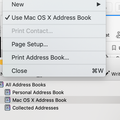Mac OSX address book not available with MacBook Air 2018 Mojave 10.14.3 Thunderbird 60.5.2
Hello
I cannot see my iCloud address book. As you can see I have checked Thunderbird in Preferences/Security&Privacy/Privacy. In Thunderbird File/Use Mac OS X address book is also checked. But it cannot be unchecked, so there is something wrong I guess. The Mac OS X address is not appearing at all.
When Preferences/Security&Privacy/Privacy is unchecked for Thunderbird, the File/Use Mac OS X address book menu can be checked or unchecked and an empty address book is appearing (when checked) which seems normal.
I do not have this issue and my Mac mini with same softwares.
Is somebody having same issues on MacBook Air 2018 ?
Thanks for your help
Выбранное решение
Exchange/hotmail/outlook.com contacts can be synced with the TB address book, without involving the OS X address book:
https://addons.thunderbird.net/en-us/thunderbird/addon/tbsync/
Прочитайте этот ответ в контексте 👍 1Все ответы (10)
Did you sync your iCloud contacts with the OS X address book?
Thanks for your answer.
Everything is perfectly synced between my MacBook Air and Icloud/other Apple devices.
I have installed Thunderbird on my Mac mini with same OS/THunderbird version and I can check/uncheck File/Use Mac OS X address book and see perfectly my address book.
On my Mac BookAir 2018 it is always checked (cannot be unchecked) as soon as Preferences/Security&Privacy/Privacy is also checked. And the address book is not here. It as if the File/Use Mac OS X address book is locked with no address book showing.
Could this issue be specific to MacBook Air ?
Thanks in advance
Изменено
I doubt the problem is tied to a specific Mac device, rather I expect it's some permissions issue in OS X. I recommend looking at how to get the iCloud contacts into the OS X address book on the Air, a problem that doesn't involve TB.
Thanks The 3 pictures are when Preferences/Security&Privacy/Privacy is unchecked. It looks OK: Mac OS address book is appearing empty. Checking Preferences/Security&Privacy/Privacy is disabling/locking the File/Use Mac OSX. This is a brand new MacBook Air 2018. I cannot reproduce this issue with my Mac mini. This is why I wanted to know if somebody could test it on a MacBook Air 2018 with Mojave. Could be an interface issue ? Sometimes when I use thunderbird on the MacBook Air and want to change an option in a menu, the place to click when the window opens is out of reach (too low on the screen) and I have no other choice to kill Thunderbird and restart. Thanks
Изменено
sfhowes said
I recommend looking at how to get the iCloud contacts into the OS X address book on the Air, a problem that doesn't involve TB.
I concur, this is not a Thunderbird issue.
Unfortunately I am running out of solution. iCloud contacts are on the Air well synced. Checking Preferences/Security&Privacy/Privacy/Contacts for Thunderbird is disabling/locking the menu File/Use Mac OSX on Thunderbird. Whatever the issue is, I cannot use Thunderbird for the moment without an address book.
If somebody has a MacBook Air 2018 with latest OSX, please let me know if you have a similar issue.
Thanks and regards.
perhaps you could post an image of these contacts in your OSX address book. how many are in there? are they in a default address book, or they in some sort of folder for icloud?
Hello Matt Thanks for coming back to me. You help me to investigate some more how the Contacts looked like and I have found the issue. As I wrote in my first post, it is working on my Mac Mini and on my old MacBook Pro. The only differences in Contacts was that in my MacBook Air I had added my Exchange (hotmail) contacts through Internet Accounts in Preferences. My Macbook Air Contacts had Exchange and Directories (no idea what this Directories means) on top of iCloud Gmail and Yahoo as you can see in the 2 pictures attached. Removing Exchange Contact in Preferences/Internat Accounts was the solution (picture attached). It looks there is an issue with Exchange in Contacts with Thunderbird. At least for the moment I can use Thunderbird as I did before without the Exchange contact list. Thanks for helping. Regards
Выбранное решение
Exchange/hotmail/outlook.com contacts can be synced with the TB address book, without involving the OS X address book:
https://addons.thunderbird.net/en-us/thunderbird/addon/tbsync/
Hello
Thanks for the advice. That could help me put the Exchange contact within Thunderbird directly. So I will have all my contacts with both iCloud Contacts (with Exchange contacts removed) and the add-on TbSync (fro Exchange contacts) running at the same time. Thanks and Regards