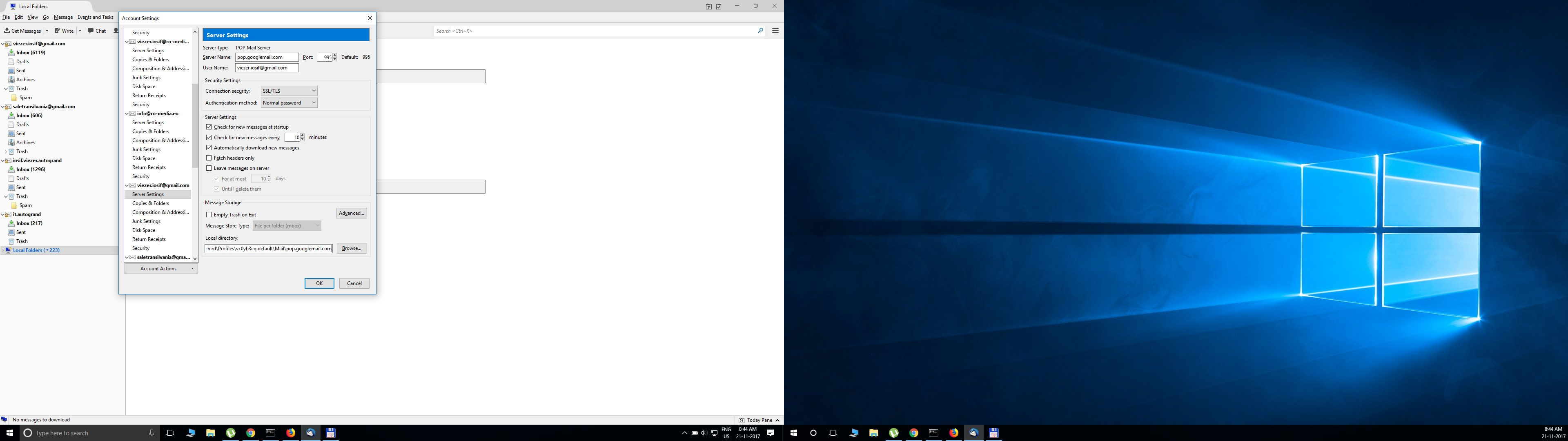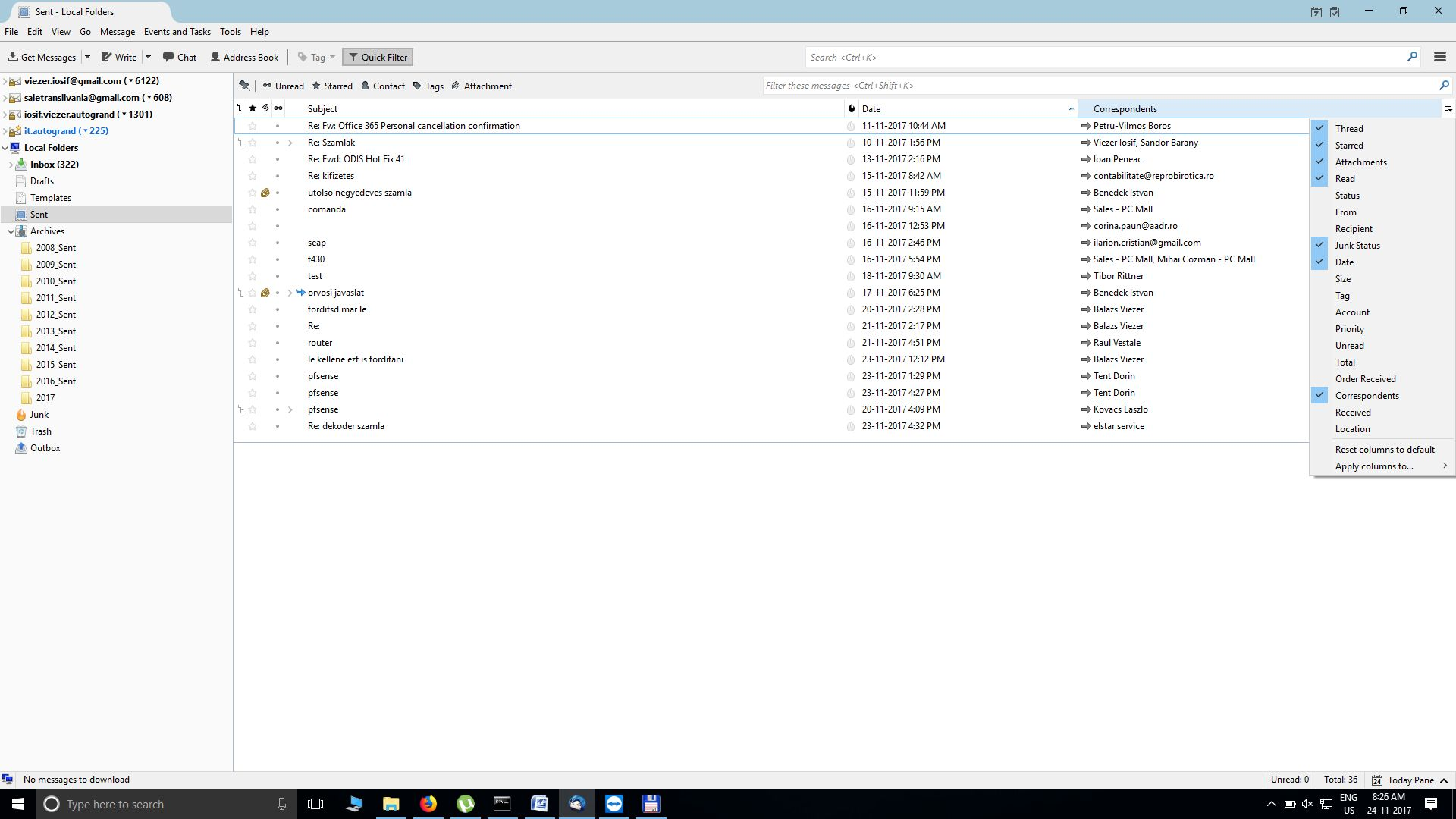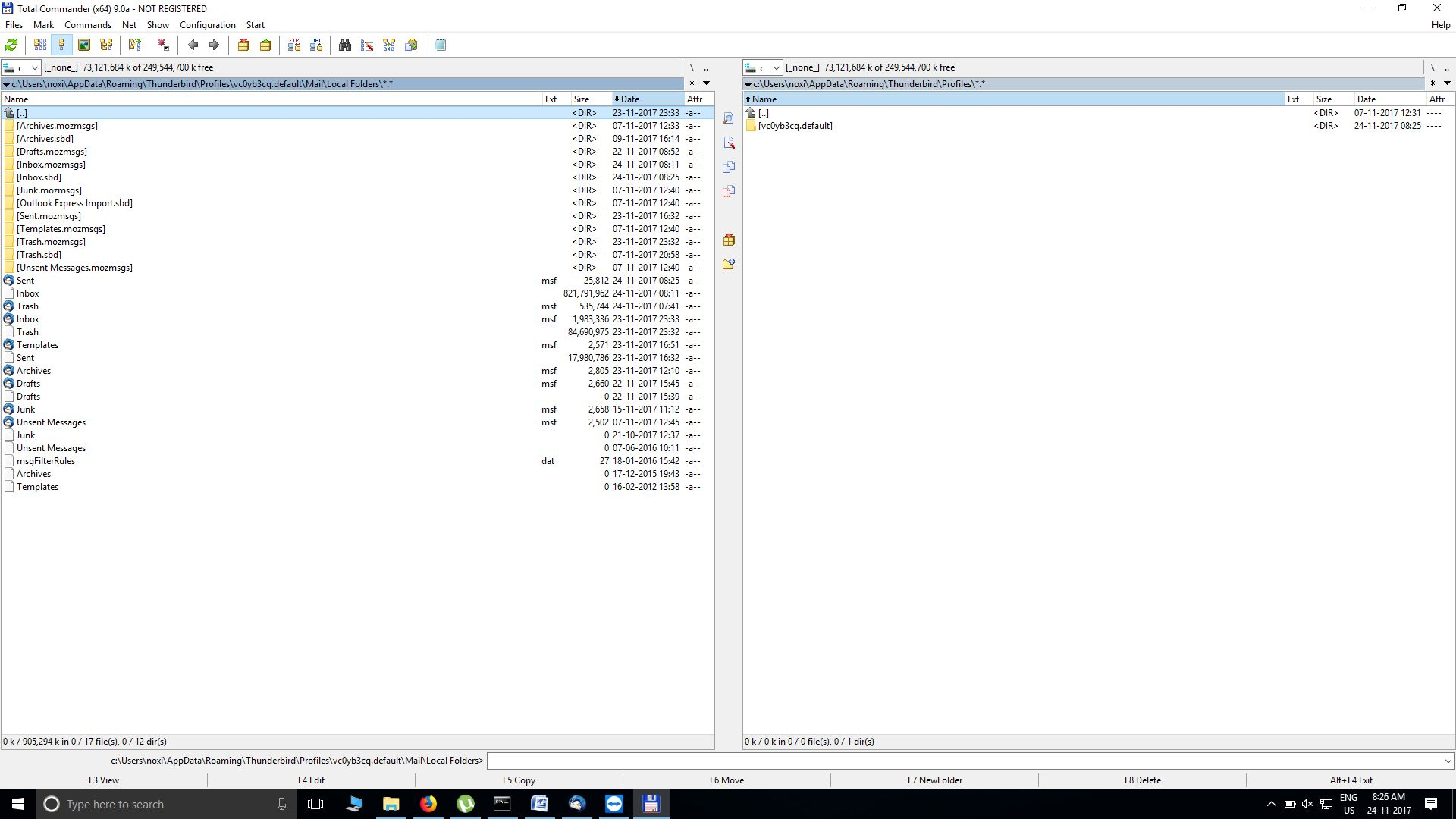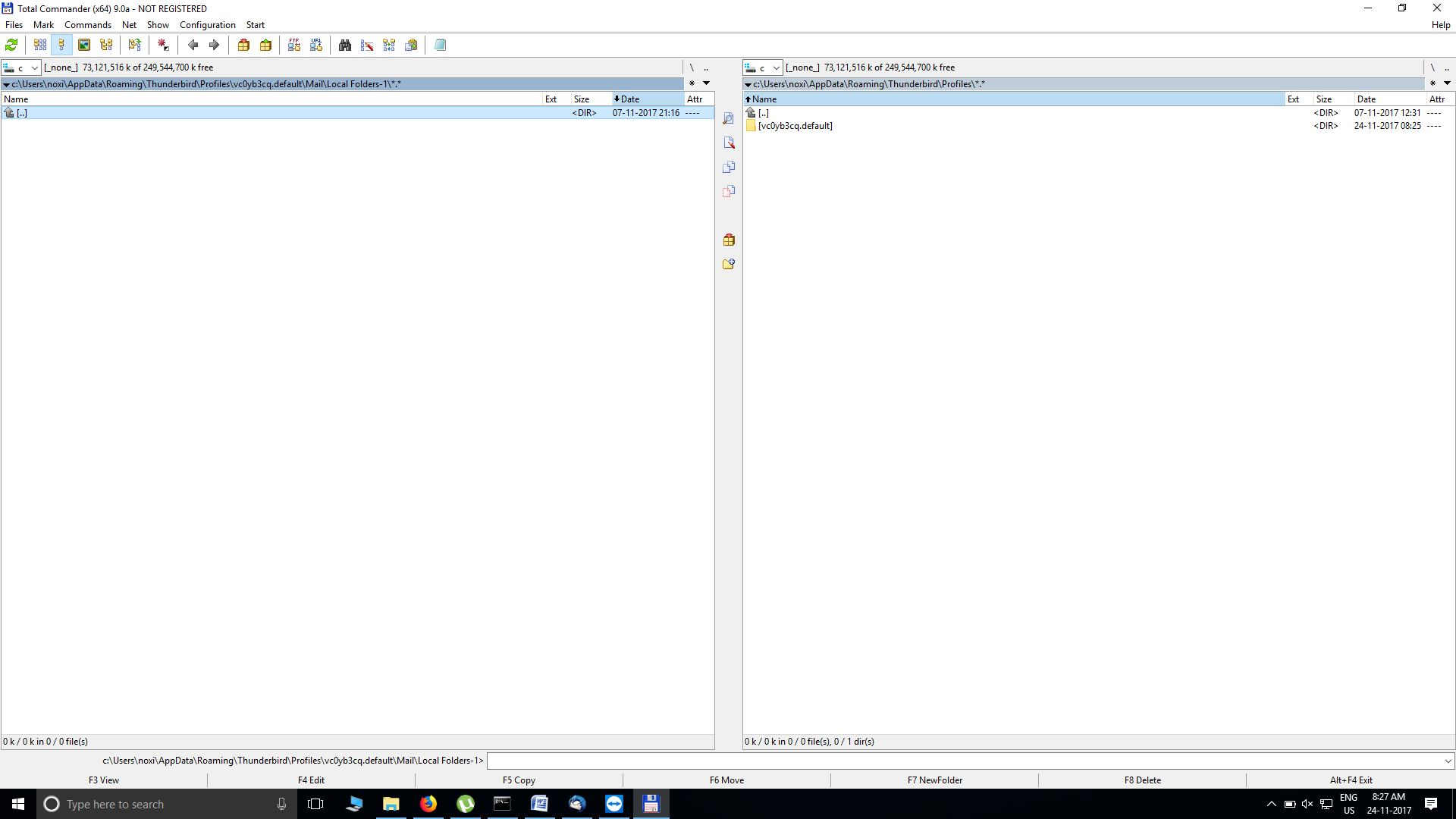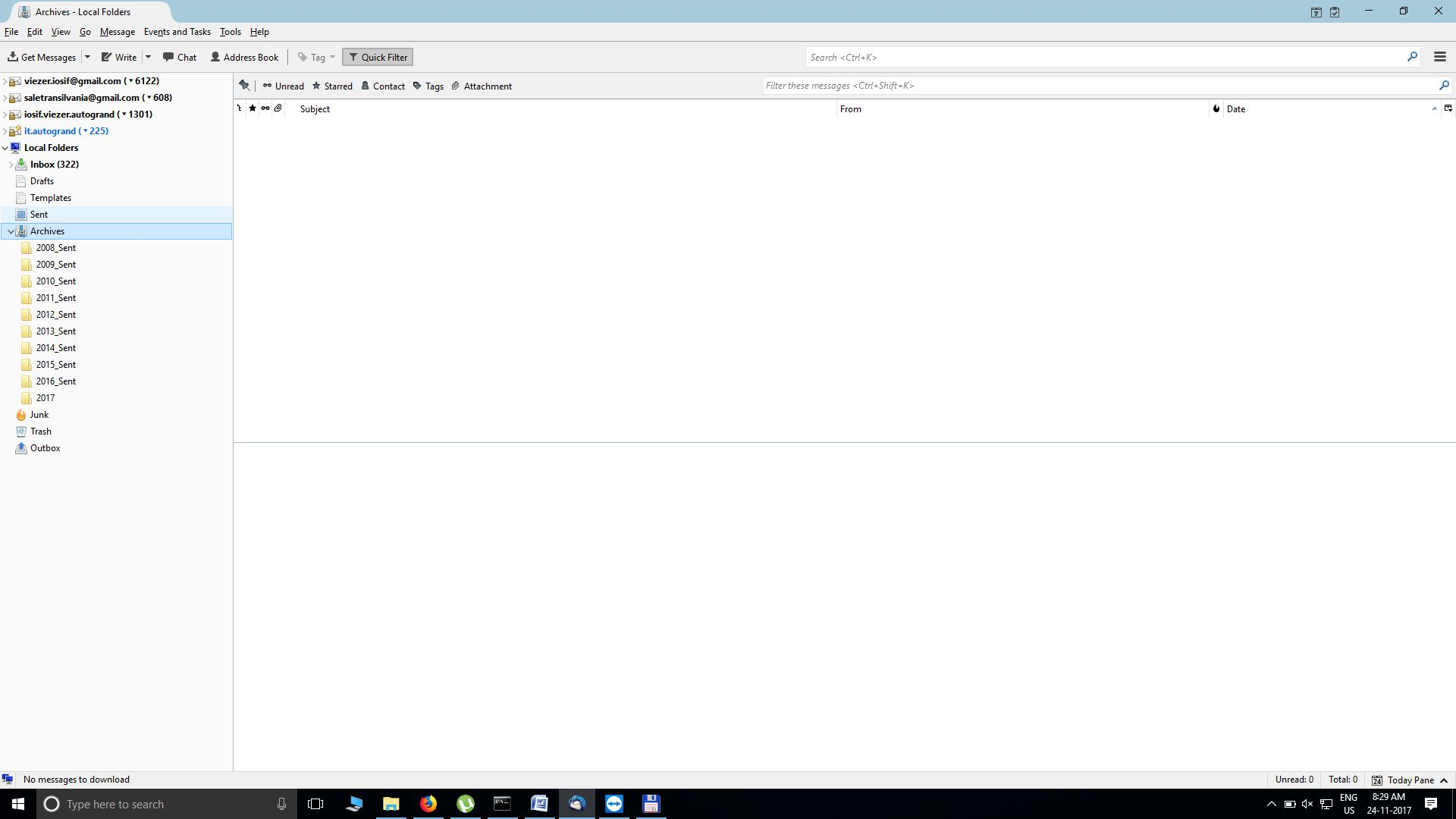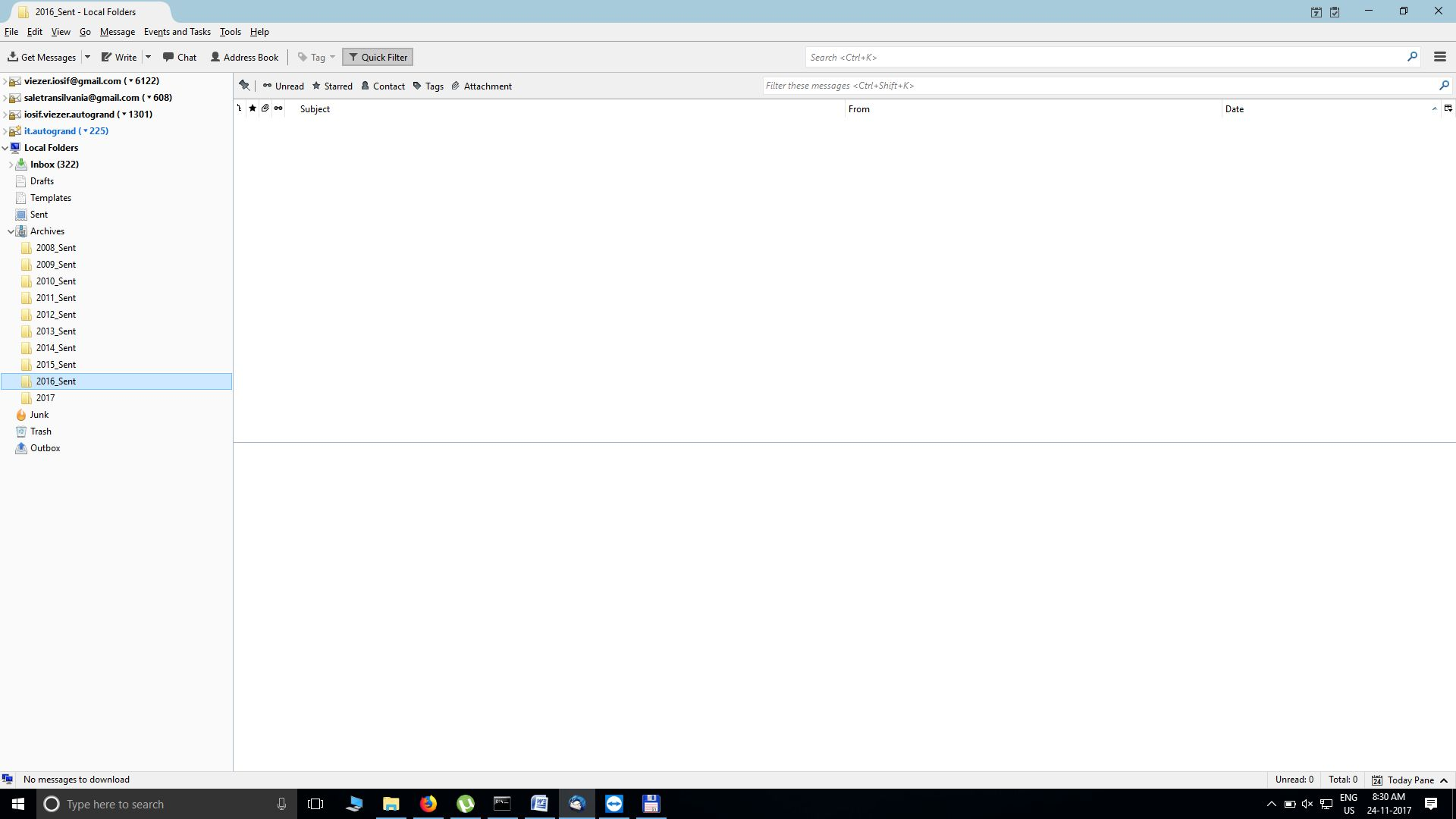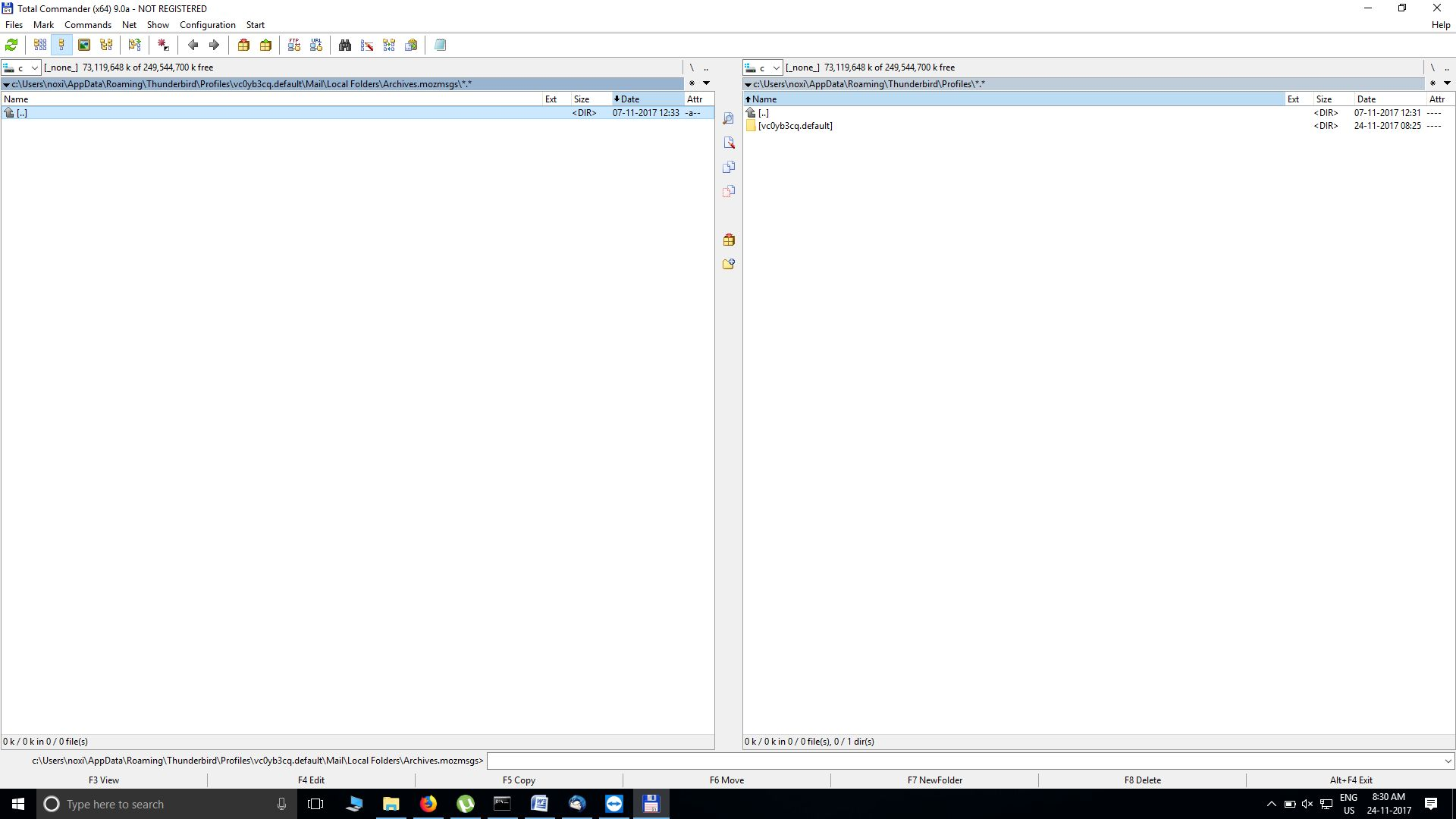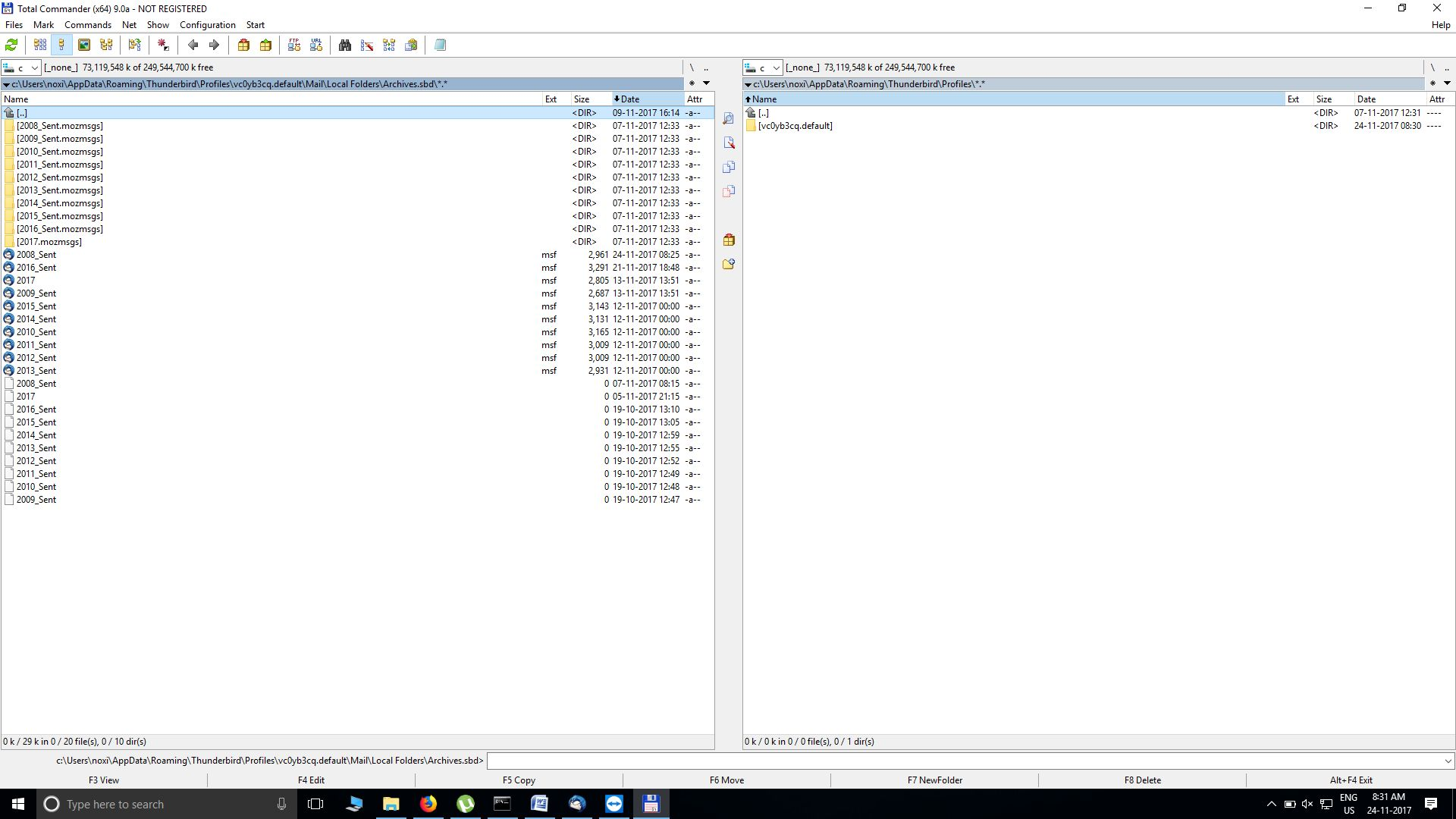The Sent folder in Thunderbird is empty but in profile folder Sent.Mozmsgs exists all sent mails
Hi,
In my profile exist Sent.mozmsga folder that contains all my sent mails but in Thunderbird Sent folder is empty. I tryed many suggestions from Thunderbird forums but my problem not resolved.
Please help me!
Thanks
Все ответы (17)
Each *.wdseml file is a partial copy (up to 49KB) of a message in the mail folder, stored in a .mozmsgs subdirectory. It is used by Windows Search Integration (requires Vista or a later version of Windows). They're actually renamed .eml files. You can disable this feature by unchecking Tools -> Options -> Advanced -> General -> System Integration -> "Allow Windows Search to search messages".
I tryed many suggestions from Thunderbird forums
What suggestions? Please provide links.
but my problem not resolved.
Since you stated that your 'Sent folder in Thunderbird is empty' I can guess what your problem is. But it certainly helps if you clearly state what you're trying to achieve.
What is your account type - POP or IMAP?
Hello, I have pop account. My Sent folder was big I created 2016 Sent, 2015 Sent, 2014 Sent ... folders and I moved from Sent folder in each created folder. After these operations in Sent folder and in each new created folders can't see any mails, but in profile folder all mails exists. I tryed follows: - make Sent old folder, move al mail from Sent old, stop TB, delete sent msf, restart TB - repair folder from Properties - delete all .msf file, restart TB - compact folder - rename wdseml to eml - backup profile folder, uninstall TB, reinstall, restore backup - install a portable version of TB and try to import the profile - install Import/Export TB addon and try export/import but my problems exists too.
PS: I have 5 accounts in Local folder. All arrieved mail go to Inbox and all sent mail from these 5 accounts go to Sent folder. Must be synchronize someway Sent.mozmsgs content with Sent folder from TB.
Thanks
I created 2016 Sent, 2015 Sent, 2014 Sent ... folders
Where exactly in the folder tree did you create those folders?
I have 5 accounts in Local folder. All arrieved mail go to Inbox and all sent mail from these 5 accounts go to Sent folder.
Can you confirm you're using Global Inbox? http://kb.mozillazine.org/Global_Inbox
- backup profile folder, uninstall TB, reinstall, restore backup
You've been wasting your time. Profile files are stored separately from the Thunderbird program files. The program files are static and do not change (except when you upgrade the Thunderbird application version). Because we store profile and program files separately, you can uninstall Thunderbird without losing your messages and settings, and if something goes wrong with a Thunderbird update your information will still be available. It also means that you don't have to reinstall Thunderbird in order to delete your information or troubleshoot a problem.
Hi, I created these sent folders in Local Foldes -- Archives -- I have 4 accounts in extra Local folder and I have 3 accounts in Local Folders. Rocs.ro, viezer.ro, ro-media.eu are in Local folders, arrieved mails in Inbox and all sents in Sent. Please see may attachments.
Thanks.
... please
What's odd is that underneath 'Mail' there are folders 'Local Folders' as well as 'Local Folders-1'. Basically the same applies for the other POP accounts underneath Mail. I don't not what happened or why those additional folders exist.
Within Thunderbird, can you check which path and actual folder is used for the 'Local Folders' account?
At the top right of the Thunderbird window, click the menu button  > Options > Account Settings -> Local Folders -> Local directory
> Options > Account Settings -> Local Folders -> Local directory
Please post the entire contents of the 'Local directory' field.
Also, the 2015_Sent, 2016_Sent, etc. folders, are they located underneath the folder 'Local Folders' or 'Local Folders-1'?
Изменено
I don't created these folders manually. These exists at aproxx. 10 years ago. The great volume is the Local Folders. Local Folders-1 are 0 MB. I tryed to delete this but TB recreate the folder. 2016_sent, 2015_Sent, etc is in Archive.sbd folder but not appears any email in these folders. See my attached files. Thanks.
Please post image showing contents of 'Archive.sbd' folder. Please make sure the 'size' column header is enabled.
Please confirm ...test to see if have an 'invisible list'. select 'Sent' folder (also check Archives > '2016_sent' ) make sure the 'Message Pane' is enable, so emails appear below list. click near the top in the area where you would expect emails to be listed. Does the email appear in Message Pane?
If yes, click on small column header icon on far right and select 'Reset columns to default' - see image.
Archives.sbd is 31 MB. Please see my attaches.
In the Sent appears messages after crach. Before crach not apperars any mails. In 2016_Sent not appears any mails. I don't believe have invisible mails. Please see may attachs.
Just in case you'll post any more screenshots, can you crop the part of the image which just shows your empty desktop, please?
The first screenshot in https://support.mozilla.org/en-US/questions/1183675#answer-1036908 shows all your 20xx_Sent mail files have a size of zero bytes. That would explain why you're not seeing in messages in them.
However, I'd still like you to answer the points in https://support.mozilla.org/en-US/questions/1183675#answer-1033468
Hi, I resend all my capture with one screen crop. I know these files is 0 bytes. This is the problem. I not modified these. 2015_Sent, 2016_Sent located in Local Folders. Please see my all attach in order from 1.png, where I reveal in parallel the sent folders in TB and in Total commander profile folders.
Thanks,
There was no need to re-post all the images.
For the third (and last) time: In your profile underneath 'Mail' there are folders 'Local Folders' as well as 'Local Folders-1'. It isn't clear why that's the case, and which of the two Thunderbird is actually using.
Please provide the information asked for above. https://support.mozilla.org/en-US/questions/1183675#answer-1033468
There are no additional screenshots needed, unless asked for.
This is a fragment from 20.11.2017 my post: I don't created these folders manually. These exists at aproxx. 10 years ago. The great volume is the Local Folders. Local Folders-1 are 0 MB. I tryed to delete this but TB recreate the folder.
I don't know while exist two Local Folders. I don't make these manually.
I tryed to delete Local Folders_1 with 0 MB, but at next restart TB recreate again.
I really don't know what happened with your moved messages and why the mail files are 0 bytes. The most likely cause for mail file corruption is anti-virus software. It is therefore recommended to create an exception in your anti-virus software for the Thunderbird profile folder, so that the anti-virus real-time scanner will not scan it.
Wrt the lost messages, do you have a backup from which you can restore them?
Beyond that, you could at least partially recover messages from the *.wdseml files in the *mozmsgs folders.
Before doing anything else, create a full backup of your Thunderbird profile folder. https://support.mozilla.org/kb/profiles-where-thunderbird-stores-user-data#w_backing-up-a-profile
Then rename the *.wdseml files to *.eml.
Install this add-on. https://addons.mozilla.org/thunderbird/addon/importexporttools/
Also see https://support.mozilla.org/kb/installing-addon-thunderbird
Finally use the add-on to import the *.eml files.
Thanks,
This method with rename to *eml and import emalis is OK.