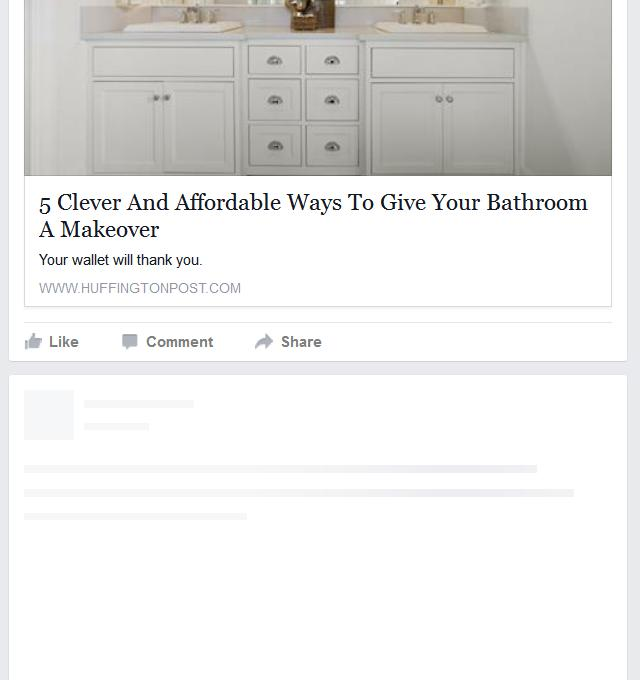Facebook newsfeed doesn't load in firefox
I'm using the latest version of firefox on windows 10 . The newsfeed works fine in all other browsers. In firefox it only loads the first few stories then turns white and stops scrolling. In an effort to resolve the problem I have disabled addons one by one. Disabled hardware acceleration. Run firefox in safemode. Uninstalled firefox and reinstalled it. None of these things has helped.
Все ответы (4)
Can you post a link to a publicly accessible page (i.e. no authentication or signing on required)?
You can try these steps in case of issues with web pages:
You can reload web page(s) and bypass the cache to refresh possibly outdated or corrupted files.
- Hold down the Shift key and left-click the Reload button
- Press "Ctrl + F5" or press "Ctrl + Shift + R" (Windows,Linux)
- Press "Command + Shift + R" (Mac)
Clear the cache and remove cookies only from websites that cause problems.
"Clear the Cache":
- Firefox/Tools > Options > Advanced > Network > Cached Web Content: "Clear Now"
"Remove Cookies" from sites causing problems:
- Firefox/Tools > Options > Privacy > "Use custom settings for history" > Cookies: "Show Cookies"
Start Firefox in Safe Mode to check if one of the extensions (Firefox menu button/Tools > Add-ons > Extensions) or if hardware acceleration is causing the problem.
- Switch to the DEFAULT theme: Firefox menu button/Tools > Add-ons > Appearance
- Do NOT click the Reset button on the Safe Mode start window
Thank you for your response I had already read about on here and tried all these things. there is no way I know of to post a public link to your FaceBook newsfeed.
Is that only happening with that specific news feed?
Are there any special icons at the left end of the location/address bar?
You can check the Web Console (Firefox menu button or Tools > Web Developer) for JavaScript error messages about this issue.
This is the message i'm getting from the web developer/console
The character encoding of a framed document was not declared. The document may appear different if viewed without the document framing it. xti.php Empty string passed to getElementById(). V5EjTdIifc2.js:43:0 Use of getAttributeNode() is deprecated. Use getAttribute() instead. rHF43zFfBzH.js:160:0 Empty string passed to getElementById().