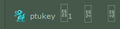Spaces or Icons missing?
I am wondering if anyone else has seen this issue within Firefox. I have used Firefox for so many years and just recently I started noticing that on some web pages there are little boxes with E6 followed by a series of numbers in place of icons or spaces. Attached is a screenshot of what I am talking about. I am curious if anyone else has seen this and if so does anyone know if there are plans to fix it?
Phil
Все ответы (13)
I think it means the web page wants to display something, but the browser does not know how.
Many site issues can be caused by corrupt cookies or cache.
- Clear the Cache and
- Remove Cookies
Warning ! ! This will log you out of sites you're logged in to.
Type about:preferences<Enter> in the address bar.
- Cookies; Select Privacy. Under History, select Firefox will Use Custom Settings. Press the button on the right side called Show Cookies. Use the search bar to look for the site. Note; There may be more than one entry. Remove All of them.
- Cache; Select Advanced > Network. Across from Cached Web Content, Press Clear Now.
If there is still a problem, Start Firefox in Safe Mode {web link} While you are in safe mode;
Type about:preferences#advanced<Enter> in the address bar.
Under Advanced, Select General. Look for and turn off Use Hardware Acceleration.
Poke around safe web sites. Are there any problems?
Then restart.
Type about:preferences#content<enter> in the address bar. Across from fonts and colors, press the Advanced button. On the bottom, turn on Allow Web Sites To Choose Their Own.
Missing icons are usually supplied by a font that is downloaded from the server (@font-face) as you might see by little boxes that show the hex code of the characters instead.
Make sure that you allow pages to choose their own fonts.
- Tools > Options > Content : Fonts & Colors > Advanced: [X] "Allow pages to choose their own fonts, instead of my selections above"
You can check the gfx.downloadable_fonts.enabled pref on the about:config page and make sure that it is set to true (if necessary double-click the line to toggle its value).
Good Morning, thank you for the reply FredMcD and cor-el. I checked those settings and they are set correctly. I have cleared all history, cookies, cache, etc. and still get the same results.
Thanks,
Phil
cor-el had it right I had that issue for over a Year and Photobucket and other sites it was doing that to me know one knew why.
Load the web page. After, hold down the <Shift> key, and press Reload.
Thank you again for the quick responses. I tried holding the Shift Key and pressing reload, as well as loading the page in a private session, both with no success :-(.
This is a last resort. If you still have problems, please post a web link. NO Personal Information Please.
Remove History For One Site Open the History Manager <Control><Shift> H. In the search bar, enter the name of the site. Right click on one of the listings and select Forget About This Site. This should remove all information, including any passwords / settings.
FredMcD,
Sure, the site I am going to is http://ptukey.deviantart.com/. I tried what you suggested "Remove History For One Site Open the History Manager <Control><Shift> H. In the search bar, enter the name of the site. Right click on one of the listings and select Forget About This Site. This should remove all information, including any passwords / settings." And I still have the same issue :-(.
Thanks,
Phil
I had no trouble with the site.
Start Firefox in Safe Mode {web Link} by holding down the <Shift (Mac Options) > key, and then starting Firefox. Is the problem still there?
That is font file that need to be downloaded from the server. So if you do not see the icon font, but see boxes with the hex code then either you are preventing Firefox from using remote fonts or other software is blocking this font.
You can open the Web Console (Firefox/Tools > Web Developer) and check for error messages related to downloading fonts. Also check on the Network tab if CSS and Font content is blocked and has a file size 0 (zero). You need to reload the page (F5 or Ctrl+F5) to generate the net log.
Start Firefox in Safe Mode to check if one of the extensions (Firefox/Tools > Add-ons > Extensions) or if hardware acceleration is causing the problem.
- Switch to the DEFAULT theme: Firefox/Tools > Add-ons > Appearance
- Do NOT click the Reset button on the Safe Mode start window
- https://support.mozilla.org/kb/Safe+Mode
- https://support.mozilla.org/kb/Troubleshooting+extensions+and+themes
Boot the computer in Windows Safe Mode with network support (press F8 on the boot screen) as a test.
This is what I get (if it means anything to anyone) when I go to the page with the Web Console Web Developer:
"Cross-Origin Request Blocked: The Same Origin Policy disallows reading the remote resource at http://st.deviantart.net/misc/symbols/deviantart-symbols3.woff. This can be fixed by moving the resource to the same domain or enabling CORS. deviantart-symbols3.woff
Cross-Origin Request Blocked: The Same Origin Policy disallows reading the remote resource at http://st.deviantart.net/fonts/feed-v2/icons.woff. This can be fixed by moving the resource to the same domain or enabling CORS. icons.woff
Cross-Origin Request Blocked: The Same Origin Policy disallows reading the remote resource at http://st.deviantart.net/misc/symbols/deviantart-symbols3.ttf. This can be fixed by moving the resource to the same domain or enabling CORS. deviantart-symbols3.ttf
Cross-Origin Request Blocked: The Same Origin Policy disallows reading the remote resource at http://st.deviantart.net/fonts/feed-v2/icons.ttf. This can be fixed by moving the resource to the same domain or enabling CORS. icons.ttf"
Does this mean that the issue on the websites end?
Thanks
Phil
Yes, that looks like a problem with the server that doesn't obey current security requirements regarding CORS that Firefox uses.
FOR MAC OWNERS USING FF: PREF / CONTENT / ADVANCED / Select "Allow pages to choose their own fonts, instead of my selections above". - This will bring back your icons.