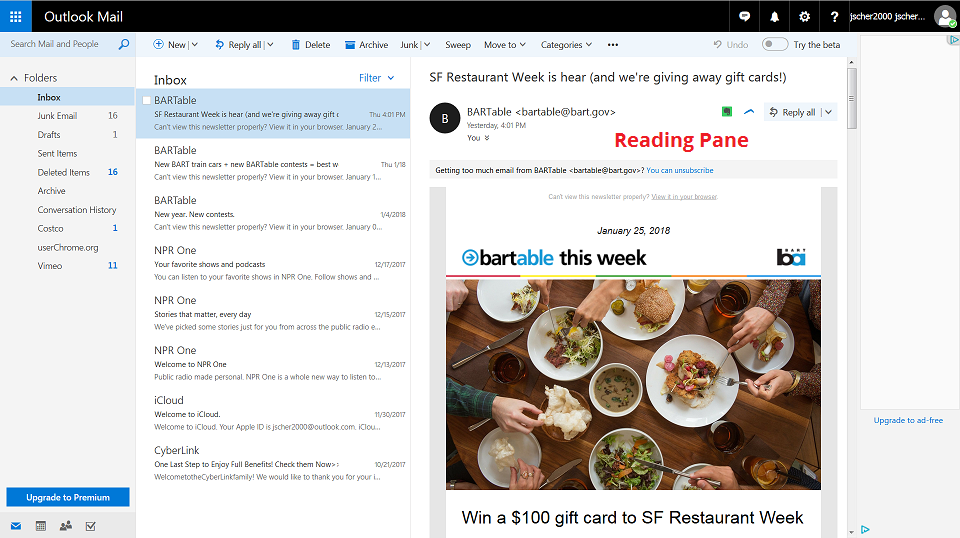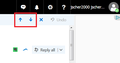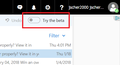When using my hotmailaccount in Firefox I have to reload the mailaccount constantly due to the pointer (hand) vanish and is replaced with the arrow!
And if I try to use the arrow and click a link I´ll be sent right back to the account with my listed mails. The pointer might work for about 3-4 clicks then this happens. Which means I can´t use Firefox untill this is fixed.
Обране рішення
This last one worked splendidly. Thanks.
Читати цю відповідь у контексті 👍 0Усі відповіді (15)
Hello,
Many site issues can be caused by corrupt cookies or cache. In order to try to fix these problems, the first step is to clear both cookies and the cache. Note: This will temporarily log you out of all sites you're logged in to. To clear cache and cookies do the following:
- (Firefox 57 and above) Click the Library button
 and choose History.
and choose History.
(Click the menu button and choose History in older Firefox versions.)
and choose History in older Firefox versions.)
- In the History menu, choose "Clear Recent History...".
- Under "Time range to clear", select "Everything".
- Now, click the arrow next to Details to toggle the Details list active.
- From the details list, check Cache and Cookies and uncheck everything else.
- Now click the "Clear Now" button.
Further information can be found in the Delete browsing, search and download history on Firefox article.
Did this fix your problems? Please report back to us!
Thank you.
Another user reported a similar issue, having to clear cookies every few Firefox restarts to use links in Hotmail messages. It's not clear why yet: FF 57 - now when I click in some emails (in Hotmail) it looks like it might go to new page but instead pops me back to inbox email list.
Hi, This started after I downloaded the latest Firefox as of ca 1 hour ago and all cookies and or history etc was cleared as I do everyday. so thats not a solution as I do think the bug is in the new version of Firefox.
There does seem to be a change related to links to certain kinds of content, but I don't understand the pattern.
In a couple threads, using right-click > Open Link in New Tab works, or probably using one of the keyboard methods --
- Ctrl+click
- middle-click with the mouse wheel
-- but single-clicking does a quick open/close.
I haven't experienced this myself on Windows 7, but Outlook is not my main email so perhaps I just haven't come across the right (wrong?) kind of links yet.
No there is something wrong with the latest Firefox as there is no over explination as if I go back to the one before this one I have no problems. OK.
hgw46 said
No there is something wrong with the latest Firefox as there is no over explination as if I go back to the one before this one I have no problems.
Okay, but let's add: on some computers with some settings and see if we can get to the bottom of why some users have this problem and others (like me) do not.
Very well if it means that those cp´s also use hotmailaccount´s. If thats the case the problem should ly in the settings of that new edition of Firefox. But let me tell you I´m not the man to figure those settings out. Only thing I know my pc is ok except I cant use Firefox anymore until someone explain what to do. Thanks.
I didn't have such issues with Hotmail. My mouse and pointers never disappeared nor had to refresh to find it. Pointers are part of the mouse drivers has those been update or changed?
You can create a new profile to test if your current profile is causing the problem.
See "Creating a profile":
- https://support.mozilla.org/en-US/kb/profile-manager-create-and-remove-firefox-profiles
- http://kb.mozillazine.org/Standard_diagnostic_-_Firefox#Profile_issues
If the new profile works then you can transfer files from a previously used profile to the new profile, but be cautious not to copy corrupted files to avoid carrying over problems.
Hi hgw46, I'm going to repost what I just posted in a similar thread:
I think the reason I couldn't replicate this problem before is that I use the Reading pane on the right side. This problem only seems to occur if you hide the reading pane, so when you click a message it display "in front of" the Inbox.
In that case, the links in some areas of the message stop behaving normally. As you mentioned, the "mouse cursor" doesn't have the "pointer" appearance and when you click the message disappears and the Inbox (or other folder) reappears.
Since I only have a few messages in the Inbox, I was able to determine that this problem occurs when the link is in front of text in the Inbox, such as the Sender name or Subject line. I can't explain why that happens.
Here are two partial screenshots showing how it affected a sample message.


When I switch to the "beta" Outlook design, I can't replicate this problem.
Two thoughts:
(1) If you have a wide display, you could try using the Reading pane on the right. However, if your display is not wide enough, there will be an inconvenient amount of scrolling.
(2) You could try sliding the "Try the beta" switch that appears above the Inbox and see whether that works better for you.
As far as I can see this is all above my head so the simpliest solution for me is to change from Firefox to Edge or Google when it comes to read my mails.
Sorry, often the first thing I write is more complicated than needed.
I filed a bug for it this afternoon and:
Workarounds
These are the ones I know of at the moment:
(1) To navigate the Inbox, open the first message you want to view, then use the up and down arrows above the message instead of closing and opening.

Obviously there will be times you need to close the message, so that only gets you so far.
(2) If you have a wide display, you could try using the Reading pane on the right side of the Inbox. Example screenshot attached.

(3) Switch to the Outlook beta layout by sliding the "Try the beta" switch that appears above the Inbox. You'll be able to switch back equally easily if you don't like it.

If you don't use the Reading pane or beta layout:
When the problem appears, you can use Zoom to correct the mouse behavior (Ctrl+ or Ctrl+ or hold Ctrl and scroll the mouse wheel; on Mac, try Command instead of Ctrl). This is only good until you close the message and open the next one, so works best in conjunction with workaround #1.
Hi hgw46, I haven't updated you for a while. There is a setting you can change in Firefox to work around this if you decide to access Outlook in Firefox.
(1) In a new tab, type or paste about:config in the address bar and press Enter/Return. Click the button accepting the risk.
(2) In the search box above the list, type or paste stylo and pause while the list is filtered
(3) Double-click the layout.css.stylo-blocklist.enabled preference to switch the value from false to true
(4) Double-click the layout.css.stylo-blocklist.blocked_domains preference and set the value to live.com and click OK.
(In the unlikely event that you already had a site listed add ,live.com to the list.)
Then exit/quit Firefox and start it up again to make the change effective.
Вибране рішення
This last one worked splendidly. Thanks.
It worked!
Thank you jscher2000 for your detailed response. It is much appreciated!
Diane