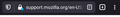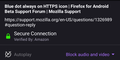Blue dot always on HTTPS icon
Am I crazy or is there something wrong?
I'm getting a new blue dot over the HTTPS icon on all pages. I am using the add-ons Noscript, uBlock and HTTPS everywhere, but this icon is new. I can find no reference to it in support articles; only the secure, insecure, and mixed (warning sign) variations of the icon I am familiar with.
I uninstalled and reinstalled Firefox after getting insecure connections intermittently. I was using a game wiki (starbounder.org) and saw a "debug log" that seemed to be a list of IPs and user agents, with the URL of a site (cloudwayapps). The errors seem to have started after this, though this doesn't make much sense as I've never allowed cloudwayapps to run scripts, but it freaked me out. I cleared my cache and app data and never had an account until now; the install should be fresh. I browse with all javascript blocked by default and stick to major sites.
Attached is the icon displayed as I write this. What does it mean? Also, is there a way to get a "clean" install besides what I've tried? I want to keep using Firefox but these errors have my paranoia going.
Thanks for reading. Any help or feedback is appreciated.
Todas as respostas (8)
In doing more searching, I see that it might mean the "page has changed", but this is on Chrome. SuperUser forum question . It also happens to me on every link I open, immediately.
Sorry for the double post, this is really bothering me. Any input or suggestions?
I don't think I've seen that before. If you tap the lock, is there any explanation for it on the connection security panel?
j scher2000 said
I don't think I've seen that before. If you tap the lock, is there any explanation for it on the connection security panel?
Thank you for your response. Attached is the drop-down when I tap the icon. It doesn't say anything about it.
jscher2000 said
I don't think I've seen that before. If you tap the lock, is there any explanation for it on the connection security panel?
In doing more searching, I see that it might mean the "page has changed", but this is on Chrome. SuperUser forum question . It also happens to me on every link I open, immediately.
Hmm, nothing unusual in the screenshot.
The blue dot on a tab to indicate a title change is unlikely to appear on a lot of tabs (or on this site) unless one of your extensions changes page titles. ??
jscher2000 said
Hmm, nothing unusual in the screenshot. The blue dot on a tab to indicate a title change is unlikely to appear on a lot of tabs (or on this site) unless one of your extensions changes page titles. ??
I am only using HTTPS Everywhere, uBlock, and NoScript.
Is there a way to do a clean install of Firefox on android short of resetting my phone? It sounds like there's something seriously wrong(?) Nothing like this has happened before this last install.
I'm not an expert on those aspects of Android, but I think if you go to the App settings and clear data for the app, it flushes the Firefox profile data. Uninstalling and reinstalling similarly is likely to flush Firefox's profile data.
jscher2000 said
I'm not an expert on those aspects of Android, but I think if you go to the App settings and clear data for the app, it flushes the Firefox profile data. Uninstalling and reinstalling similarly is likely to flush Firefox's profile data.
I cleared the cache and all data from the app info page before uninstalling both times. I delete all data on quit normally.