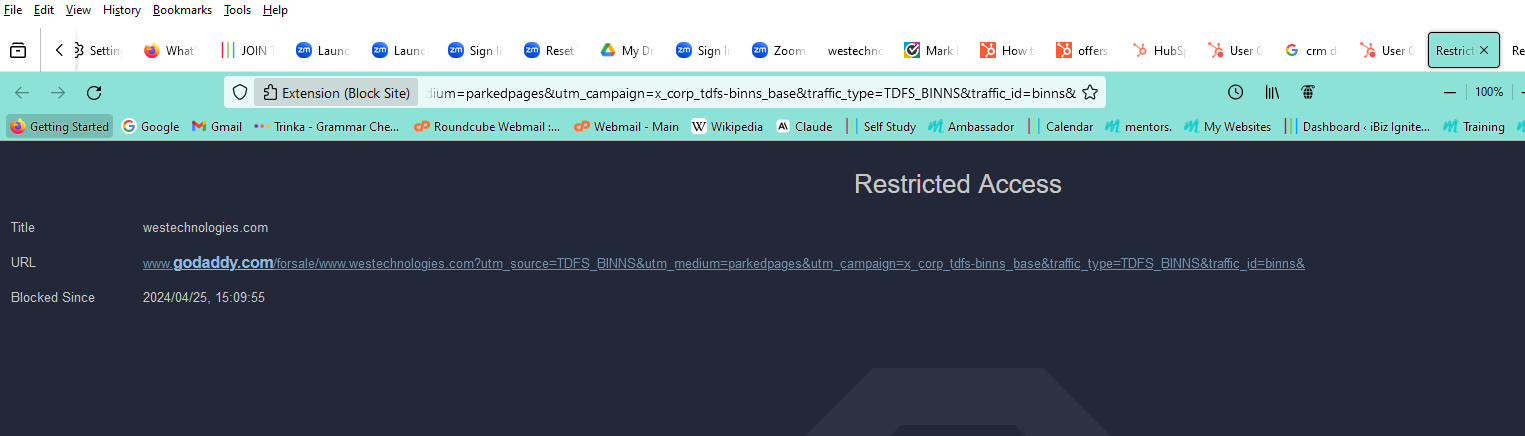moz-extension keeps loading at startup but no related extension appears in my extension list
Hi and thanks for your help. I was playing around with my DMARC settings for my new site and was looking around at who was hosting my WordPress domain for http://ibizignite.com, and Google directed me to GoDaddy. That was wrong. However, in my fooling around, somehow GoDaddy and this associate Westechnologies keeps popping up when I open up my browser after booting up my computer, and I cannot get rid of it. I don't know where to find it, because there is no associated extension anywhere in my extension list.
Here is the address that came up: moz-extension://dfdaa01e-fa7e-4241-8590-a19edb2ec40f/data/blocked/index.html?url=https://www.godaddy.com/forsale/www.westechnologies.com?utm_source=TDFS_BINNS&utm_medium=parkedpages&utm_campaign=x_corp_tdfs-binns_base&traffic_type=TDFS_BINNS&traffic_id=binns&
I tried to use another add-on to block it, and it does, but the darn site keeps appearing every startup after a fresh boot, and neither Westechnologies not GoDaddy appear anywhere in my Zone Map or anywhere else in my registry. Can anyone help me get rid of it please?
Wszystkie odpowiedzi (3)
Does it still happen with all your extensions disabled?
Visit about:serviceworkers in the address bar and try unregistering related workers.
You can visit about:debugging in the address bar and go to "This Firefox" and search for this Internal UUID to verify what extension this is about.
- dfdaa01e-fa7e-4241-8590-a19edb2ec40f
You can check that those pages aren't set as multiple homepages. You can check the homepage setting in "Settings -> Home".
Firefox supports multiple homepages separated by '|' (pipe) symbols.
Considering that the address contains /blocked/, it's possible one of your add-ons is protecting you from visiting a site on its block list.
This raises the question, why is Firefox going to that address.
- Has it been added as a home page? See cor-el's reply for how to research that.
- Or if it does not appear in a new window (Ctrl+N), has it been added to the "Target" path in the shortcut you use the start Firefox?