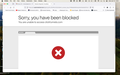Infusionsoft, Cloudflare: Access Denied
For the past few months I have been unable to access a lot of sites...I click a link in a newsletter or email, and get a message that I have been blocked. It's happening more and more, and it's very frustrating...I used to have no problem. I have not done anything unusual, changed my VPN or anything. I clear the cache and cookies every so often. No idea why this is happening. Is there a fix, please? Thanks!
Here's one example: (I do not have anything listed below on my computer, nor have I disabled cookies.)
Firefox
80 Fri Jan 19 21:37
Access Denied Error 15 secure.aarp.org 2024-01-20 07:37:12 UTC What happened? This request was blocked by our security service Your IP: 66.8.175.172 Proxy IP: 45.60.152.55 (ID 10258-100) Incident ID: 258001270323700279-430942583112474565 As you were browsing something about your browser made us think that you were a bot. There are few reasons this might happen: • You were a power user moving through this web-site with a super-human speed. • You have disabled cookies on your browser. • A third-party browser Privacy or Script OR Cookie-Blocker plugins OR Extensions OR Open/SSL/Free-Malicious VPN OR Imposter Browser Plugins -- such as Ghostery, Privacy Badger, ExpressVPN, Click&Clean, Malwarebytes Browser Guard, Block Origin, Blur, DuckDuckGo Privacy Essentials, Unshorten.link, NoScript, Duck-Duck-Go, Guardian and Others is preventing Javascript from running. To regain access make sure that the cookies and javascript are enabled before loading the page. Powered by imperva awakennealer.mos
Wszystkie odpowiedzi (6)
Using a VPN will do this, especially with a modified browser configuration.
Does it still happen in Troubleshoot Mode?
I haven't tried that; can't predict when this is going to happen and am very puzzled, as I have had the same VPN for over 3 years and this was not happening before. Next time it happens I will try Troubleshoot Mode. Thank you for your time & trouble!
It could be that you sometimes get an IP that is on a web server's blocklist or the otherwise looks suspicious. Does this still happen if you disable the VPN?
I have tried disabling it, and I think it still happened. I will keep it turned off and see what occurs. Thank you for your time & trouble! Carla
"You don't have permission to access..." errors are characteristic of a firewall that protects the server against misuse and this firewall thinks something is suspicious about the HTTP request. If you use a proxy or VPN, try to use a direct connection. Select "No Proxy" if "Use the system proxy settings" or one of the others do not work properly.
- Settings -> General -> Network -> Connection -> Settings
You can try to clear the Cache and remove the Cookies for websites that cause problems via the padlock button or via "3-bar" Firefox menu button (Settings) to see if that fixes it.
I've seen cases where having enabled Resist Fingerprinting was causing this issue.
Start Firefox in Troubleshoot Mode to check if an extension is causing the problem.
If this all doesn't work, try "Forget About This Site" in the right-click context menu of an history item. Note that this might remove saved passwords for this website, so make a note if you have any.
Thank you so much! Along with what others have suggested, this gives me a lot to work with. I'm not tech-savvy, so it is GREATLY appreciated!