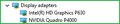Annoying Video Jittering/Skipping
hey, on websites like tumblr, hyperbeam, and other sites with video embeds or streaming, i keep having problems with the videos stuttering in one place and i usually have to refresh for it to fix. i don't have any extensions that interact with videos other than i guess ublock, and it only happens on sites where i do NOT get ads with videos. here's a gif of the glitch:
https://gyazo.com/c1b29f33e9ef1275e5e76ef95e186af5
it's REALLY annoying, is there any known fix for this? firefox Version 121.0 (64-bit)
Wszystkie odpowiedzi (8)
the audio continues as normal, the video skips in place
Boot the computer in Windows Safe Mode with network support to see if that has effect.
zeroknight said
Does it still happen in Troubleshoot Mode?
took a bit to replicate since it happens seemingly at random but yes, unfortunately :( thank you though!
cor-el said
Boot the computer in Windows Safe Mode with network support to see if that has effect.
unfortunately still happens after a while on safe mode--i'm on windows 11 which is already fairly buggy if that helps, sorry for not mentioning in my initial post; thank you again, though
Can we get system info?
Device name ZBook-17-G4
Processor Intel(R) Xeon(R) CPU E3-1535M v6 @ 3.10GHz 3.10 GHz
Installed RAM 64.0 GB (63.4 GB usable)
System type 64-bit operating system, x64-based processor
Edition Windows 11 Pro Insider Preview
Version 23H2
Installed on 14-Dec-23
OS build 26016.1012
Experience Windows Feature Experience Pack 1000.26016.1012.0
Zmodyfikowany przez jonzn4SUSE w dniu
jonzn4SUSE said
Can we get system info? Device name ZBook-17-G4 Processor Intel(R) Xeon(R) CPU E3-1535M v6 @ 3.10GHz 3.10 GHz Installed RAM 64.0 GB (63.4 GB usable) System type 64-bit operating system, x64-based processor Edition Windows 11 Pro Insider Preview Version 23H2 Installed on 14-Dec-23 OS build 26016.1012 Experience Windows Feature Experience Pack 1000.26016.1012.0
Device name flynn Processor 11th Gen Intel(R) Core(TM) i3-1115G4 @ 3.00GHz 2.90 GHz Installed RAM 8.00 GB (7.65 GB usable) System type 64-bit operating system, x64-based processor Edition Windows 11 Home Version 22H2 Installed on 6/29/2023 OS build 22621.2861 Experience Windows Feature Experience Pack 1000.22681.1000.0
hope this is the right info! again windows 11 is just kinda buggy so i wouldn't be surprised if it was a laptop issue lmaoo
Graphic card(s)? Make and model of computer? Laptop, Desktop, or DIY?
Do you have the laptop connected to other displays with different refresh rates?
Does it still happen in a new profile (without signing into sync account)? An easy way to test a new profile is to install Developer Edition and see if it happens there or refresh your existing profile.