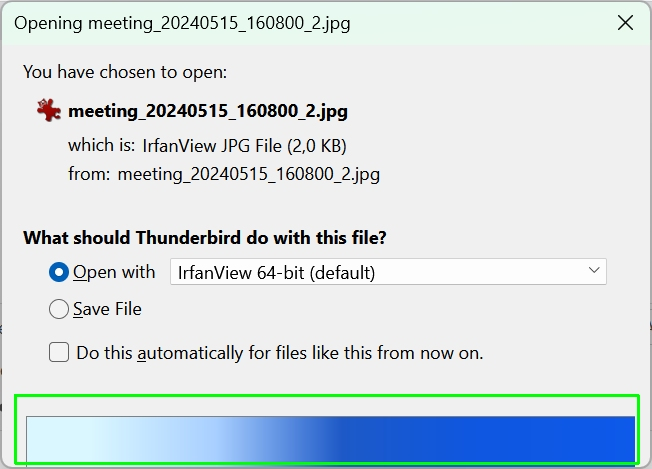Image attachment opening window
Hi Thunderbird Community! This is my first post here.
I use TB 115 (currently it is up 115.10.2)
Whenever I receive an image as an attachment and I click on it and then comes opening abc image window. Since a couple of version back there is an image preview and the action buttons under them. In my case it is just trying to be. And I cannot change the window size, nor can I scroll in it.
Am I doing something wrong? Thanks Greg
All Replies (7)
The screenshot indicates that you are being offered the opportunity to open the image in Irfanview. Is this not what you want? Opening with Irfanview would show some options. I do not understand your issue.
Hi David, Thank you for the quick helping hand. You are right, that is how I usually proceed currently: open the image in irfanview to take a quick glimpse or first save then use irfanview to check the content. But I would like to get my buttons back by removing this image preview. Or even better I would love to have the image preview AND the buttons - if only the child window would be self adjusting in size or at least would not be fixed so I could enlarge it...
Oh I forgot it all runs on Win11.
I'm not sure what you are referring to when you mention buttons and that you want them back.
So as far as I remember it was SAVE and CANCEL which I can operate by pressing Enter or Esc. But I have not seen them in months... And thanks for the support.
That doesn't sound right, as I don't know what would be canceled or saved. Irfanview offers a save option, so I'm still a bit perplexed. :) Maybe I'm just in a mental fog today.
Maybe it was OK and Cancel. But you are right, I could always use these options you are mentioning.
On another note, do you know what is the purpose of the dynamically generated image on the bottom of the modal or child window? I was testing it what if I go down on image size, especially image height - can I get a clear view how it is generated. It made from the 160x5 px image a blue blur. Seems like the first couple of pixel wide columns enlarged than it overflows. Can I somehow get rid of it?
To be more general I also have trouble that the calendar child window is also opening initially very small. And every time. I always have to enlarge it then scroll just to get to my meeting links. Is there any way (ini, about:app, regedit) to set the size of the child window(s)?
Sorry, those two questions I cannot answer. Maybe someone else will see this.