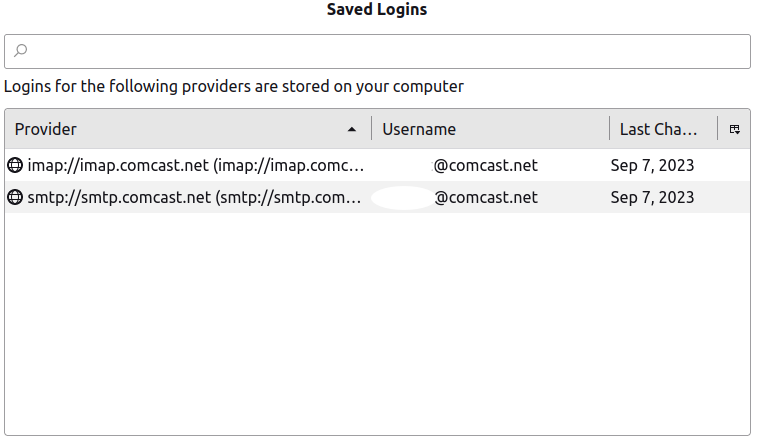"Authentication failure while connecting to server imap.gmail.com" from Thunderbird after clcking Allow.
I'm using Thunderbird 115.02.0 on Ubuntu 22.04.03. I upgraded from Thunderbird 102 which had been working with Gmail. I have yet to be able to connect the newer version to Gmail. In attempt to connect to Gmail I shortened the password and deleted the old version from the Thunderbird password manager. After shutting down Thunderbird and rebooting the OS, the Gmail account still exists in Thunderbird and no password is in the password manager but when selecting the Gmail inbox I get the permission screen from Google NOT the login screen. Of course I get the "Authentication failure while connecting to server imap.gmail.com" from Thunderbird after select Allow. It appears the Gmail password is saved somewhere. How do I reset it? Thanks for your time,
Endret
All Replies (5)
The gmail password is saved the same as other accounts. TO reset, I suggest these steps: - settings>privacy&security - click 'saved passwords' and then 'show passwords' - highlight the two rows for the gmail account and delete them - now retry the gmail connection.
Thanks, David but as I said, I deleted the passwords from the Password Manager. There are no passwords for google.
Make sure TB is set to accept cookies and recheck the server settings. That's all I can think of. Gmail passwords are saved in the same structure as other accounts, so the absence in Privacy&Security indicates the account still lacks the password.
Yep. It's a stinker. I've dropped and recreated the account multiple times and meticulously walked the google instructions. I posted the gmail help site. If I create the account automatically and login to google through their portal, I get to the permissions screen (which means I must have used the correct credentials) and select Allow but Thunderbird reports "Unable to log in". If I then close the account page that account disappears. If I create it again and manually configure it the account sticks around, the password is stored and the permission screen comes up when I open Thunderbird or try to access the inbox. What is weird and why I opened this, is that if I delete the passwords from the Password Manager, nothing changes. I never get asked to login to Google again. I go straight to the Google permission screen. If the password were missing, I should go to the Google login. I even dropped and reinstalled 115 and imported Everything from an export of the previously working system and I still can't connect to Google. Reminds me a bit of a turn I took in the banking industry where one of their security people quipped, "If you can't get to the data, we're doing our job right." I had the same issue on the last Windows install I did but it was working on this machine Tuesday.
In an effort to obtain more information, I uninstalled Thunderbird 115 and reinstalled it from the Ubuntu Software app. This time I imported accounts from the export of the last working version's export. I reviewed all the Gmail account requirements to insure the account was properly setup. The comcast account requested my account password on accessing the inbox and stored it in the Password Manager for the imap account. It did not store the smtp entry until I attempted to send an email using the comcast account. When I tried to access the Gmail inbox I was presented with the Gmail username dialog, the password dialog and then the permissions dialog. On selecting Allow, I got an authentication error from Thunderbird. If the login information was incorrect I don't believe I would have reached the permissions dialog. When I tried to send email using gmail.smpt.com I went straight the the permissions dialog, bypassing username and password. The URL is in the https://accounts.google.com/signin/oauth/legacy/consent?authuser=0&part=<...>&as=<...>&client_id=<...>.apps.googleusercontent.com&pli=1&rapt.apps.googleusercontent.com&pli=1&rapt==<...> format. No gmail entries are in the password manager. When I close Thunderbird and restart it, Thunderbird goes directly to the Google permissions screen bypassing username and password dialogs. So I still contend Thunderbird must be storing some identification data somewhere other than the password safe. I will return to Google to attempt to determine why they are rejecting my request.