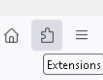Removing the Extensions Puzzle Piece Icon?
I just updated to the latest version of Firefox, and all of a sudden I have a new icon, Extensions, that looks like a puzzle piece, I cant seem to be able to remove it....at all.
Valgt løsning
You can set this pref to false on the about:config page to remove/hide this new Extensions button in Firefox 109+.
- about:config => extensions.unifiedExtensions.enabled = false.
Close and restart Firefox after modifying the setting to make changes effective and hide this button.
Les dette svaret i sammenhengen 👍 8All Replies (1)
There is no point removing the new extension icon in FF 111 and above because there is no way to get separate extension icons from each extension and placing it in toolbar menu. Without this magic button access to extensions will be much harder. I don't like this new change as I can't choose older FF due to security reasons.