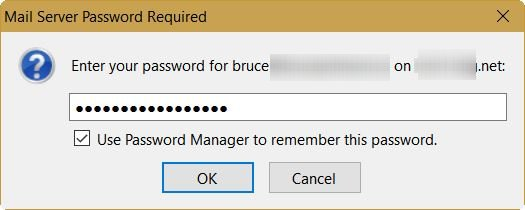Password is required twice...signing in and smtp
I've been using Thunderbird for years now. It seems that recently it is requiring me to sign in, AND I have to sign in again (smtp) in order to send an e-mail.
Not sure how anything changed, but how can I get back so that I only have to sign in once.
Thanks.
All Replies (1)
Are you saying that you never had Thunderbird save/remember your password to use all the time? So then you don't have to keep entering it every time you restart Thunderbird?
Are you aware that you can tell Thunderbird to save the password so it doesn't ask you again? See my screenshot below. Note the option "Use Password Manager to remember this password."
The passwords can be different for incoming and outgoing e-mail servers, so e-mail programs have to ask for the password for both. If they did not, that would limit functionality because some businesses do utilize different passwords for incoming and outgoing mail.
I am not aware if in the past Thunderbird did not ask for the password for both.
Sorry. Your choice is to either enter the passwords for both incoming and outgoing servers every time you restart Thunderbird, or have Thunderbird remember the passwords for you.