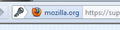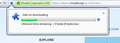Padlock (Instant Web Site ID) is not working properly
I am facing much problem with padlock in address bar. It does not open on many clicks. But sometimes it does.
I need this padlock very badly as I m a developer and I remove specific cookies and settings specific to the website. I do it by clicking on "More Information" button in padlock.
I had also faced this issue once I had upgraded to 6.0 in past. I tried a lot but I couldn't resolve this. It works fine after re-installation of Windows.
Followings are what I have tried: 1. Re-install Firefox. (Didn't help) 2. Uninstall using Total Uninstall and Installed Firefox again (not worked) 3. Installed 3.6 (Padlock is working fine in this version) 6. Again upgraded to 9.0 (Padlock is not working)
Please help me. Otherwise I have to use 3.6 that I don't want. 3.6 has so old look.
Gekozen oplossing
With the help of this article on firefox https://support.mozilla.org/en-US/kb/Troubleshooting%20extensions%20and%20themes
I turned off hardware acceleration. It works fine. But now now I had some graphics performance issues. I checked graphics performance on http://ie.microsoft.com/testdrive/Performance/LetItSnow/
I had recently updated my NVIDIA driver. I reinstalled both Intel HD and Nvidia driver again, but nothing help. I had to downgrade Nvidia driver to 280.26 from 285.62. I observed that firefox does not work fine with Nvidia current driver while IE works fine.
Now my issue is resolved. Many many thanks to Vivek and James. But I want to report this issue to firefox officials.
Dit antwoord in context lezen 👍 0Alle antwoorden (14)
Hi,
Please check if this happens in Safe Mode.
You can also try to access the Page Info mini window via Tools (Alt + T) > Page Info and right-click on a page and View Page Info.
...............................................................................................................................
Useful links:
Going beyond Tools > Options - about:config
Page Info Tools (Alt + T) > Page Info, Right-click > View Page Info
Firefox Profile Folder & Files
Hi Vivek !! Thanks for your prompt reply
Everything is working perfect in Safe mode. But I m still facing same problem in normal mode even if I made all changes permanent. I checked all the options (Look in attached image) ans clicked on "Make changes and Restart Button". It works fine if I click on "Continue to Safe Mode" button.
I can view page info as you suggested. But now I realize that I can't save password or install plugins. A key appears (in front of padlock) when I enter password on any website but box asking to remember password does not open even if I click on key many times. Same in plugin/add-on installation.
Firefox ever since Firefox 3.0 has been using the Site Identity Button.
The padlock before Firefox 4.0 only showed that there is a secure connection and doesn't guarantee that you are connected to the right server. So you might still be connected to the wrong server if you make a typo in the URL and someone has claimed that mistyped URL. The functionality of the padlock has been replaced by the Site Identity Button on the left end of the location (address) bar.
https://support.mozilla.org/en-US/kb/Site+Identity+Button
http://www.mozilla.org/en-US/firefox/security/identity/
If you still want a padlock icon also then there is this Extension. https://addons.mozilla.org/en-US/firefox/addon/padlock-icon/
Also the Status bar is now replaced by the Add-on bar. If you want the Status bar then see https://addons.mozilla.org/en-US/firefox/addon/status-4-evar/
Is there a chance that there is a userChrome.css file in the chrome folder of the profile.
You can also try to create a new profile and if it is okay, install the necessary add-ons and copy the needed files from the old profile.
As James has suggested you can also try the padlock add-on which brings the old padlock functionality and may also help to solve the problem in the UI.
Bewerkt door Vivek op
I created a new profile, same problem in new profile as well.
And in Chrome folder, there are 2 files in this folder namely "userChrome-example.css" and "userContent-example.css", not userChrome.css
I have some other reasons for what I have to fix this issue, not find alternates, like: 1. I can't install add-ons 2. I can't save passwords (A key appears in padlock, It doesn't open even if I click on this many times) - Look on attached image.
And many things that interacts with Padlock are not working like "Share Geographic Location" etc.
I have to make this work.
Can't I get rid of this problem..??
Have you tried right-clicking and Run as Administrator after exiting all instances of Firefox. I think you should also look for clues in the Windows Event Viewer.
I tried running firefox as administrator but didn't help.
What to look in Windows Event Viewer...??
That would be difficult to specify exactly. You have to look for errors and warnings related to Firefox, if present. Usually you would look in the application and system branches.
You can also try the portable Firefox 9.0.1 http://portableapps.com/apps/internet/firefox_portable without uninstalling the current Firefox. Please note that this is not related to Mozilla.
edit: put in proper portable link.
Bewerkt door James op
James, I think this key is default feature of Firefox, may be U didn't noticed this yet. I checked it in safe mode as well. It appears with a dialog box if I run this in safe mode. (I have attached both Images) It appears whenever you entered passwords in website. But with that you do also see a dialog asking for 'Remember' or 'Not remember' password. I am also facing the same problem in installing extensions (Look in image).
Again I am telling you everything works fine If I run firefox in safe mode. I have completely uninstalled firefox (with removing user data) and installed it again several times but nothing helped.
I am pasting all the information from 'Troubleshooting Information' in 'Help' menu.
Application Basics
Name
Firefox
Version
9.0.1
User Agent
Mozilla/5.0 (Windows NT 6.1; WOW64; rv:9.0.1) Gecko/20100101 Firefox/9.0.1
Profile Directory
Open Containing Folder
Enabled Plugins
about:plugins
Build Configuration
about:buildconfig
Crash Reports
about:crashes
Memory Use
about:memory
Extensions
Name
Version
Enabled
ID
Adblock Plus
2.0.3
true
{d10d0bf8-f5b5-c8b4-a8b2-2b9879e08c5d}
Add-on Compatibility Reporter
1.0.2
true
compatibility@addons.mozilla.org
IDM CC
7.3.11
true
mozilla_cc@internetdownloadmanager.com
India Rail Info Firefox App
4.77
true
admin@indiarailinfo.com
ProfilePassword-Firefox
0.3.18
true
{b9615918-d3de-44a4-ab65-76df7ea1f1c1}
Modified Preferences
Name
Value
accessibility.typeaheadfind
true
accessibility.typeaheadfind.flashBar
0
browser.places.smartBookmarksVersion
2
browser.startup.homepage
www.google.co.in
browser.startup.homepage_override.buildID
20111220165912
browser.startup.homepage_override.mstone
rv:9.0.1
extensions.checkCompatibility
false
extensions.checkCompatibility.10.0
false
extensions.checkCompatibility.10.0a
false
extensions.checkCompatibility.11.0
false
extensions.checkCompatibility.11.0a
false
extensions.checkCompatibility.12.0
false
extensions.checkCompatibility.12.0a
false
extensions.checkCompatibility.3.6
false
extensions.checkCompatibility.3.6b
false
extensions.checkCompatibility.3.6p
false
extensions.checkCompatibility.3.6pre
false
extensions.checkCompatibility.3.7a
false
extensions.checkCompatibility.4.0
false
extensions.checkCompatibility.4.0b
false
extensions.checkCompatibility.4.0p
false
extensions.checkCompatibility.4.0pre
false
extensions.checkCompatibility.4.2
false
extensions.checkCompatibility.4.2a
false
extensions.checkCompatibility.4.2b
false
extensions.checkCompatibility.4.2p
false
extensions.checkCompatibility.4.2pre
false
extensions.checkCompatibility.5.0
false
extensions.checkCompatibility.5.0a
false
extensions.checkCompatibility.5.0b
false
extensions.checkCompatibility.5.0p
false
extensions.checkCompatibility.5.0pre
false
extensions.checkCompatibility.6.0
false
extensions.checkCompatibility.6.0a
false
extensions.checkCompatibility.7.0
false
extensions.checkCompatibility.7.0a
false
extensions.checkCompatibility.8.0
false
extensions.checkCompatibility.8.0a
false
extensions.checkCompatibility.9.0
false
extensions.checkCompatibility.9.0a
false
extensions.checkCompatibility.nightly
false
extensions.lastAppVersion
9.0.1
font.name.serif.x-western
Segoe UI
gfx.blacklist.webgl.angle
3
network.cookie.prefsMigrated
true
places.database.lastMaintenance
1325370508
places.history.expiration.transient_current_max_pages
104600
places.history.expiration.transient_optimal_database_size
167359774
print.print_printer
Microsoft XPS Document Writer
print.printer_Microsoft_XPS_Document_Writer.print_bgcolor
false
print.printer_Microsoft_XPS_Document_Writer.print_bgimages
false
print.printer_Microsoft_XPS_Document_Writer.print_command
print.printer_Microsoft_XPS_Document_Writer.print_downloadfonts
false
print.printer_Microsoft_XPS_Document_Writer.print_edge_bottom
0
print.printer_Microsoft_XPS_Document_Writer.print_edge_left
0
print.printer_Microsoft_XPS_Document_Writer.print_edge_right
0
print.printer_Microsoft_XPS_Document_Writer.print_edge_top
0
print.printer_Microsoft_XPS_Document_Writer.print_evenpages
true
print.printer_Microsoft_XPS_Document_Writer.print_footercenter
print.printer_Microsoft_XPS_Document_Writer.print_footerleft
&PT
print.printer_Microsoft_XPS_Document_Writer.print_footerright
&D
print.printer_Microsoft_XPS_Document_Writer.print_headercenter
print.printer_Microsoft_XPS_Document_Writer.print_headerleft
&T
print.printer_Microsoft_XPS_Document_Writer.print_headerright
&U
print.printer_Microsoft_XPS_Document_Writer.print_in_color
true
print.printer_Microsoft_XPS_Document_Writer.print_margin_bottom
0.5
print.printer_Microsoft_XPS_Document_Writer.print_margin_left
0.5
print.printer_Microsoft_XPS_Document_Writer.print_margin_right
0.5
print.printer_Microsoft_XPS_Document_Writer.print_margin_top
0.5
print.printer_Microsoft_XPS_Document_Writer.print_oddpages
true
print.printer_Microsoft_XPS_Document_Writer.print_orientation
0
print.printer_Microsoft_XPS_Document_Writer.print_page_delay
50
print.printer_Microsoft_XPS_Document_Writer.print_paper_data
1
print.printer_Microsoft_XPS_Document_Writer.print_paper_height
11.00
print.printer_Microsoft_XPS_Document_Writer.print_paper_size_type
0
print.printer_Microsoft_XPS_Document_Writer.print_paper_size_unit
0
print.printer_Microsoft_XPS_Document_Writer.print_paper_width
8.50
print.printer_Microsoft_XPS_Document_Writer.print_reversed
false
print.printer_Microsoft_XPS_Document_Writer.print_scaling
1.00
print.printer_Microsoft_XPS_Document_Writer.print_shrink_to_fit
true
print.printer_Microsoft_XPS_Document_Writer.print_to_file
false
print.printer_Microsoft_XPS_Document_Writer.print_unwriteable_margin_bottom
0
print.printer_Microsoft_XPS_Document_Writer.print_unwriteable_margin_left
0
print.printer_Microsoft_XPS_Document_Writer.print_unwriteable_margin_right
0
print.printer_Microsoft_XPS_Document_Writer.print_unwriteable_margin_top
0
privacy.cpd.cookies
false
privacy.cpd.downloads
false
privacy.cpd.formdata
false
privacy.cpd.history
false
privacy.cpd.sessions
false
privacy.sanitize.migrateFx3Prefs
true
privacy.sanitize.timeSpan
0
security.disable_button.openCertManager
false
security.warn_viewing_mixed
false
Graphics
Adapter Description
Intel(R) HD Graphics Family
Vendor ID
8086
Device ID
0116
Adapter RAM
Unknown
Adapter Drivers
igdumd64 igd10umd64 igd10umd64 igdumdx32 igd10umd32 igd10umd32
Driver Version
8.15.10.2559
Driver Date
10-21-2011
Vendor ID (GPU #2)
10de
Device ID (GPU #2)
0df4
Adapter RAM (GPU #2)
2048
Adapter Drivers (GPU #2)
nvd3dumx,nvwgf2umx,nvwgf2umx nvd3dum,nvwgf2um,nvwgf2um
Driver Version (GPU #2)
8.17.12.8562
Driver Date (GPU #2)
10-15-2011
Direct2D Enabled
true
DirectWrite Enabled
true (6.1.7601.17563)
ClearType Parameters
Gamma: 2200 Pixel Structure: RGB ClearType Level: 100 Enhanced Contrast: 50
WebGL Renderer
Blocked for your graphics card because of unresolved driver issues.
GPU Accelerated Windows
1/1 Direct3D 10
Don't miss my previous post.
Hi vivek.. I tried portable edition, same problem here. What is wrong with me..?? Same problem is occurring in completely fresh installation. I did also delete every file related to firefox in App folder before installation. Here is no virus in my system yet. Do I have no choice but formatting my windows..?? What if I do face same problem in fresh windows installation. We had to find a solution for this. I have also seen the same issue in one of my relative's PC.
In normal mode please try disabling Use hardware acceleration when available in Tools > Options > Advanced > General and restart.
Gekozen oplossing
With the help of this article on firefox https://support.mozilla.org/en-US/kb/Troubleshooting%20extensions%20and%20themes
I turned off hardware acceleration. It works fine. But now now I had some graphics performance issues. I checked graphics performance on http://ie.microsoft.com/testdrive/Performance/LetItSnow/
I had recently updated my NVIDIA driver. I reinstalled both Intel HD and Nvidia driver again, but nothing help. I had to downgrade Nvidia driver to 280.26 from 285.62. I observed that firefox does not work fine with Nvidia current driver while IE works fine.
Now my issue is resolved. Many many thanks to Vivek and James. But I want to report this issue to firefox officials.
You are welcome :)
I'm not sure of the process but you can report it @ https://bugzilla.mozilla.org/
Bewerkt door Vivek op
I reported it to mozila https://bugzilla.mozilla.org/show_bug.cgi?id=716335