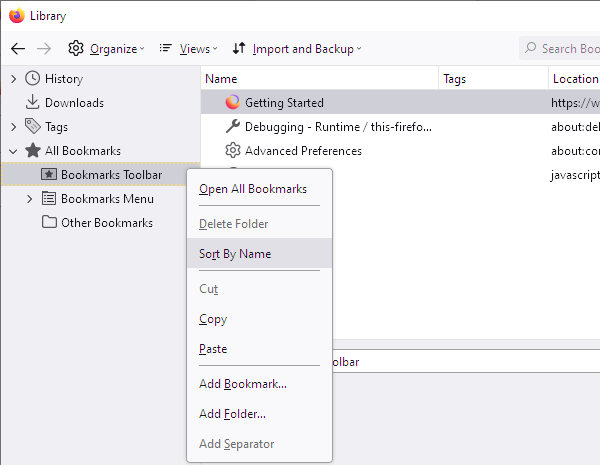BOOKMARKS SORT
MY BOOKMARKS TOOL BAR DOES NOT REFLECT THE A TO Z SORT THAT I SELECTED IN BOOKMARK MANAGER. THIS DRIVES ME NUTS. WHAT AM I MISSING?
Alle antwoorden (3)
The Library window (Organizer, Manager...) has columns that you can use for temporary sorting, but they don't actually change the order in the list. To change the order in the list, right-click Bookmarks Toolbar in the left panel and choose Sort by Name.
(The image is from Firefox 111, but this feature should be in roughly the same place in Firefox 102esr.)
Sort that you've selected in bookmark manager is temporary and it doesn't propagate to a bookmarks tool bar. To sort bookmarks you can use an add-on, for instance this one.
Bewerkt door TyDraniu op
Using the "Views -> Sort" menu in the Library is the same as clicking a column on the header bar and only is for viewing purposes in the Library.
Another extension: