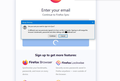Two different Firefox accounts in the same device
I 've got two Windows 10 64bit devices. In device A there are : Firefox.1 (78.0.2 64bit) and
Firefox.2 Portable (78.0.2 64bit)
In device B there are : Firefox.3 (78.0.2 64bit) and
Firefox.4 Portable (78.0.2 64bit)
Firefox1 and Firefox3 are syncing in the same account. My question is : how to sync Firefox2 with Firefox 4? I tried to make a new account (and keep the old one) , but its imposible to have two different Firefox accounts in the same device. Is there any solution for that?
Alle antwoorden (3)
I have had no problem using two different Sync / Firefox Accounts on the same PC and in the same Windows Logon User Account. Have done that fairly recently and like 5 years ago I used 5 different Sync accounts to "migrate" that many separate Profiles to a newly built PC, from the 'soon to be retired' PC. And the basic Sync 1.5 version software hasn't changed much in that time.
Unless that is caused by the Portable version of Firefox?? IMO, you are better off running one Firefox installation with as many different Profiles as you want with just one Firefox version being installed, than be messing around with multiple's of Firefox of the same version being installed.
I haven't used Portable Firefox for a good number of years now, so I don't know if or how that may affect you end goal. Support for that Portable version is over here:
https://portableapps.com/forums/support/firefox_portable
That is after-all, a separate build that wasn't created by Mozilla. Basically a 3rd party build that has the permission to use the name "Firefox" and its logo's and other intellect property.
What's is happening when you attempt to use that 2nd Firefox Account for Sync?
I prefere to have one stable and one portable Firefox installations in every PC , because i want to run them both , in the same time. When i try to make a second account to sync Firefox.2 with Firefox.4 a warn says that my second account will merge with my first one.
Bewerkt door user2754895 op
You need two separate Firefox profile folders on a device to be able to use two Sync accounts each with their own email address and Firefox Account.