
New device
I have 2 Android tablets with Firefox and I just got an iPhone. I didn’t realize I already had a Firefox account so when Firefox on the iPhone asked me I gave it a different email. It won’t let me add the other email as a secondary. How can I fix this so that all 3 devices will sync?
Gekozen oplossing
Hi zzpq, You'll need to sign out of the unwanted Firefox account on your other devices before adding them to your new account.
- Tap the menu button at the bottom of the screen:
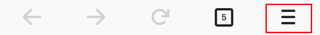
- Tap on your Firefox account name (at the top of the menu).
- Select Disconnect Sync.
Alle antwoorden (1)
Gekozen oplossing
Hi zzpq, You'll need to sign out of the unwanted Firefox account on your other devices before adding them to your new account.
- Tap the menu button at the bottom of the screen:
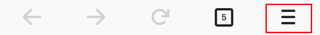
- Tap on your Firefox account name (at the top of the menu).
- Select Disconnect Sync.
