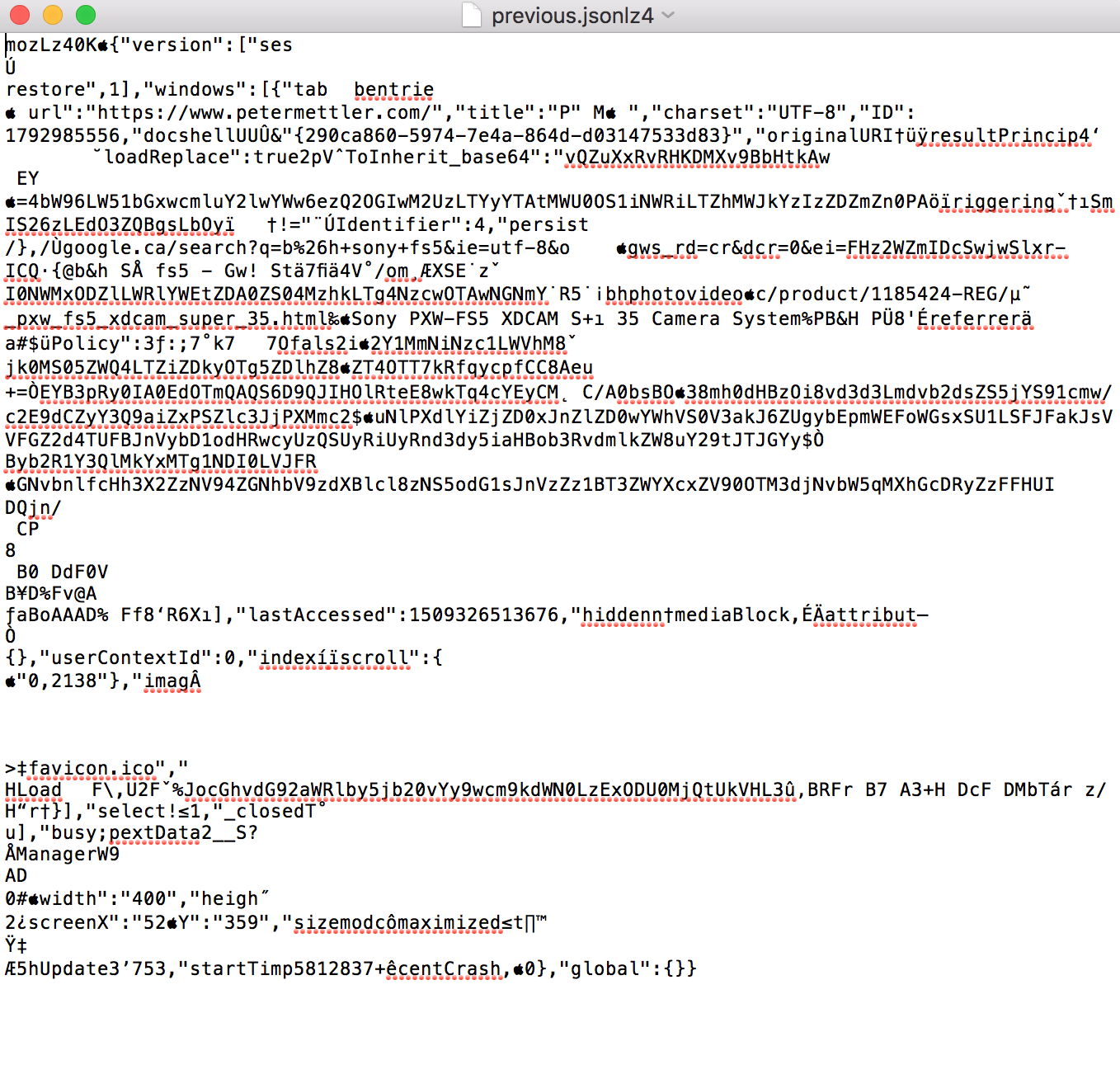Firefox 57.0.1 on Mac - How to open a session prior to my last session (as was able in older firefox version) important for me to retreive old tabs/windows!
I've lost an assembly of windows and tabs that I have been collecting for project research. Invaluable collection that I need to retrieve! In older version of Firefox I could call up an older browsing session to restore. In current version I can find no option to do this? Am I missing something ? Is there an easy way to get back to a session one or two back from the current one? Thanks for any advice.PM
Alle antwoorden (10)
Firefox saves backup copies of your session at various points. You can check if one of those backups contains the data you are looking for:
- Close Firefox.
- Open the Finder.
- Choose Go menu > Go to Folder.
- Type "~/Library/Application Support/Firefox/Profiles" and choose "Go".
- Find the folder with the word "default" in it, and open it.
- Open the subfolder named "sessionstore-backups".
- Look at each file ending in ".jsonlz4", and see if there is one whose "Date Modified" is around the timeframe that you're looking for.
- If you find one, make a copy of it, and move the copy to your main profile folder (the one with "default" in the name).
- In that "default" profile folder, you'll see an existing file named "sessionstore.jsonlz4" - this is the current set of tabs you had open when you closed Firefox. Rename that to something like "sessionstore-old.jsonlz4".
- Rename the backup file that you just copied into that folder to "sessionstore.jsonlz4".
- Reopen Firefox.
Did that work?
Thanks for this. I tried putting in a sessionstore.jsonlz4 file from an old backup of the computer. I also tried swapping the profile entirely. But nothing worked! I hope I didnt make it worse... Have attached a screenshot of current state. I only get a brandnew firefox welcome with no bookmarks or anything. Thanks P
The files in that screenshot aren't from Firefox, perhaps you meant to attach a different screenshot?
So if I understand correctly, you have backups of your entire computer, and you have sessionstore.jsonlz4 files from those backups? If you open one of those in TextEdit, do you see anything?
Sorry I sent wrong screenshot have uploaded correct one as well as textedit screenshot of .jsonlz4 file. Thx P
Have you tried every file listed in that folder? Based on the length, the one you screenshotted probably only has a few tabs in it; I'm guessing that's one created after you lost your session.
You mentioned that you had backups of your entire computer? Could you try finding a backup of your computer from when you had this session opened in Firefox, and look at the files from then (both the main sessionstore.jsonlz4, and the ones in the backup folder)?
New screenshot shows what is available in "sessions" and "sessionstore-backups" folders. It seems there are some bigger files there but not with .jsonlz4. Can I somehow use these? And if yes how would I go about getting them to appear in firefox browser?
Thanks for your help - I may need to sleep now and resume tomorrow. On Swiss time currently.
I believe the .baklz4 files are actually in the same format as the .jsonlz4 ones, you should be able to just copy those files, rename them to the same sessionstore.jsonlz4 and re-open Firefox.
I'm not sure what the items in the "sessions" folder are - I don't have those in my profile folder. Did you have an addon installed to manage sessions previously?
Also, could you open one of the backup-*.session files in a text editor and see what the contents look like?
Did you save copies of everything?
You can drag and drop a .jsonlz4 or .baklz4 file on this page to preview its content (and/or save a clickable list of links from the file):
https://www.jeffersonscher.com/res/scrounger.html
For future reference, you may want to set Firefox to start up automatically with your previous session windows and tabs. That's set under General > Startup preferences. See: Firefox options, preferences and settings.
Bewerkt door jscher2000 - Support Volunteer op
By the way, you may have been using an add-on to manage sessions in Firefox 56. "Session Manager" and "Tab Mix Plus" probably were the two extension used most commonly for that, although there may have been others. Does that sound familiar?
If you were using Session Manager, it should have created a sessions folder in your Firefox profile folder which its own .session files (with the names you assigned to them). Firefox can't restore a .session file directly. However, you can use the Scrounger tool to re-save it as a sessionstore.js file. (If Firefox doesn't find sessionstore.jsonlz4 or the sessionstore-backups folder at startup, it will use a sessionstore.js file in the profile folder as a fallback.)