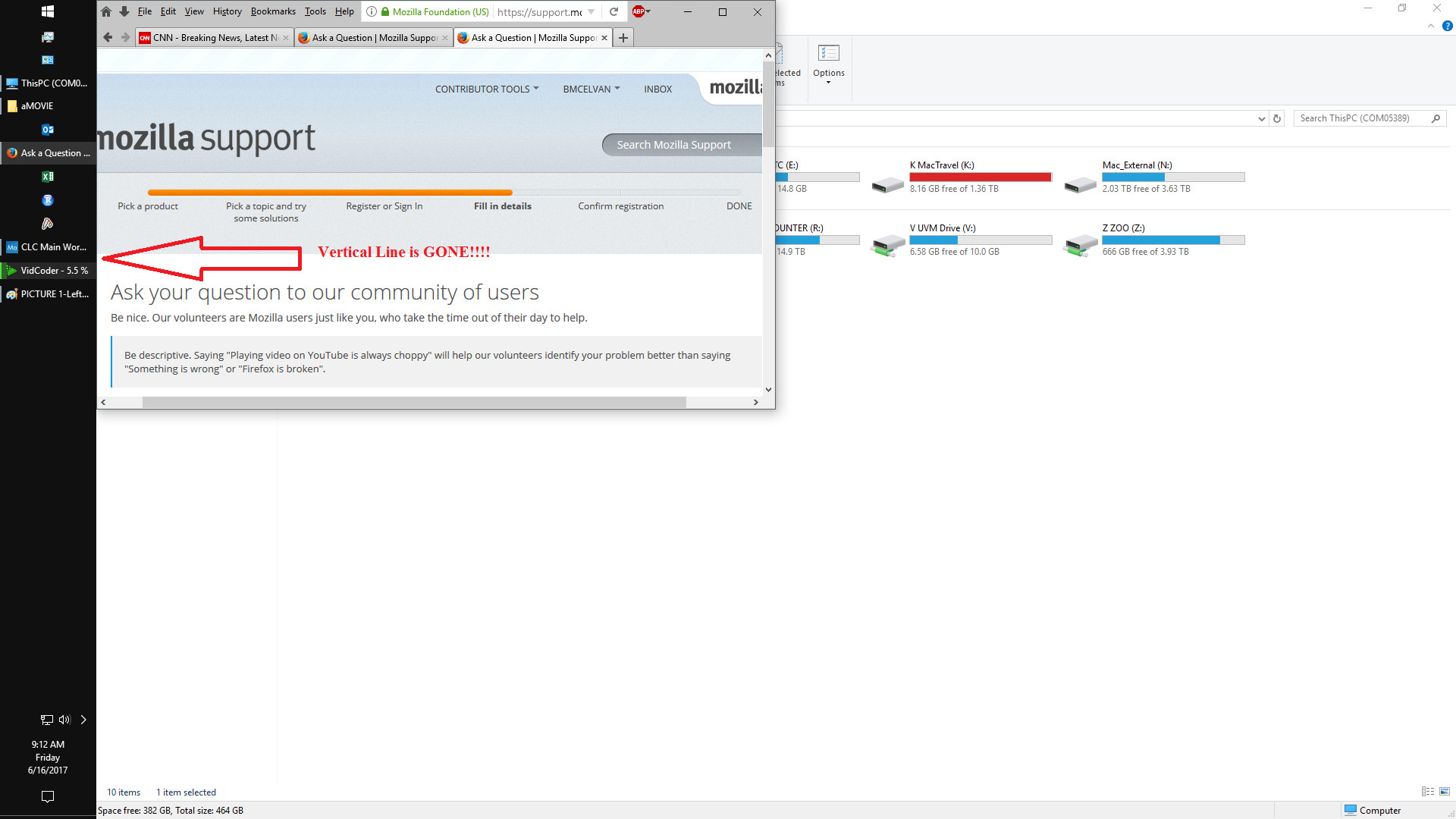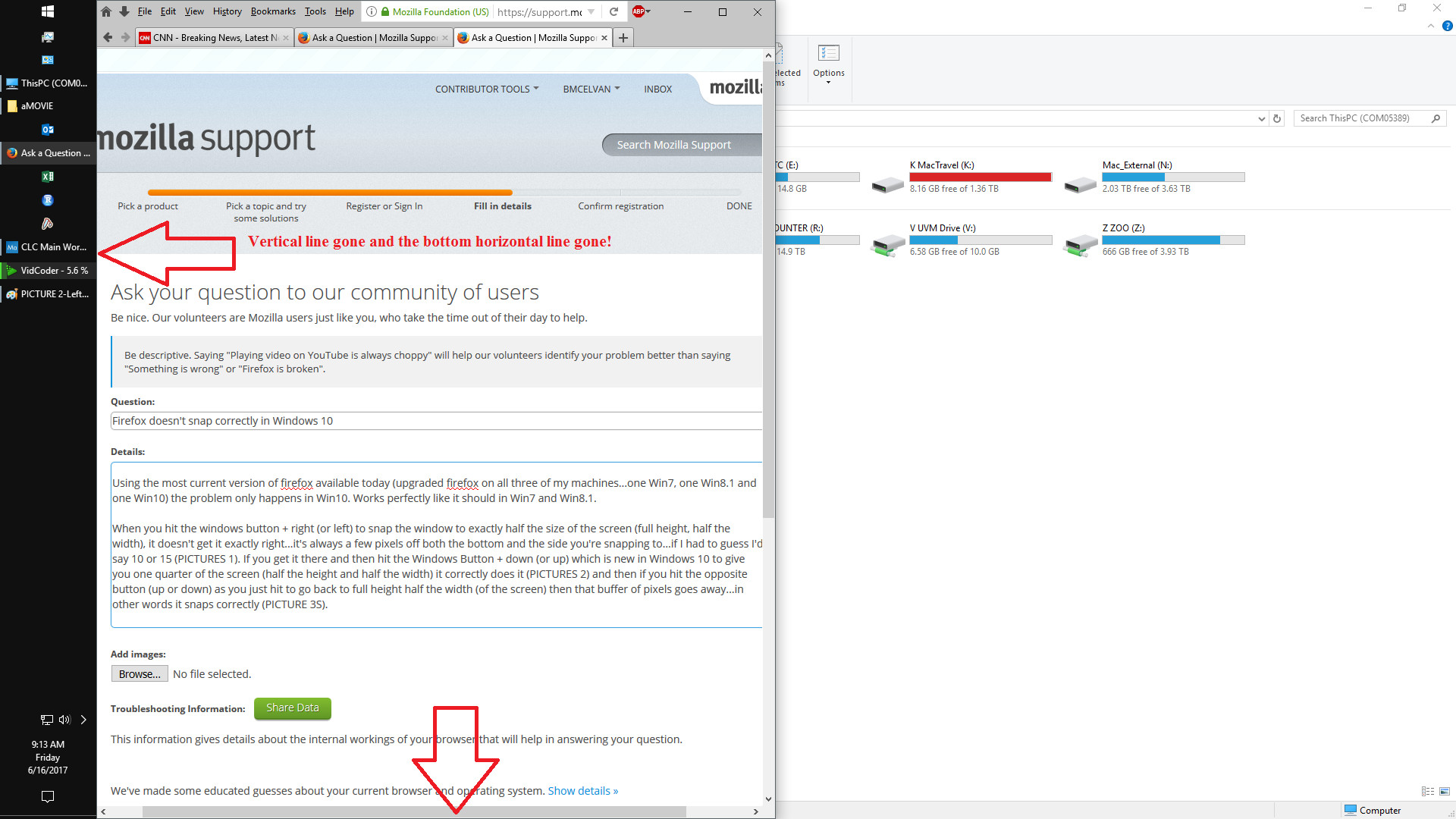Firefox doesn't snap correctly in Windows 10
(See attached images for visualizing the problem) Since upgrading to Windows 10, Firefox windows don't snap correctly in Windows 10. At first I thought it was a windows problem but through some searching on the web and testing with about 25 other programs...it's definitely a firefox software issue.
Using the most current version of firefox available today (upgraded firefox on all three of my machines...one Win7, one Win8.1 and one Win10) the problem only happens in Win10. Works perfectly like it should in Win7 and Win8.1.
When you hit the windows button + left to snap the window to the left side of the screen (exactly half the size of the screen, full height, half the width), it doesn't get it exactly right...it's always a few pixels off from both the bottom and the left side of the screen...if I had to guess I'd say 10 or 15 pixels (PICTURE 1). If you get it there and then hit the Windows Button + down (or up) which is new in Windows 10 to give you one quarter of the screen (half the height and half the width) it correctly does this (PICTURE 2) and then if you hit the opposite button (up or down) as you just hit to go back to full height then it correctly snaps it (PICTURE 3).
In short, if going from any size window (other than a snapped half height half width on the side of the screen (left or right) that you want) and you want to snap to full height half the width of the screen (windows button + left (or right)...it doesn't do it correctly. It leaves a buffer of pixels between the edge of the screen and the edge of the window.
I've also done this with the taskbar on the left side, right side and the bottom of the screen.
Like I mentioned above it only happens in firefox. All MS Office programs snap correctly (which I would expect being MS software) as well as notepad, wordpad, file explorer, my computer, network, control panel but I also tested Adobe reader, Adobe acrobat, vidcoder, lame mp3 encoder front end, flac frontend, winzip, winrar, winamp, MPC-HC, VLC, CLC Main Workbench, FastStone Viewer, Snapgene Viewer, mp3gain, bulk rename utility.
Only firefox is snapping the window wrong.
Any ideas?
Thanks
Ben
Bewerkt door bmcelvan op
Alle antwoorden (4)
Hi, I can go ahead and delete this thread if you no longer need assistance. Confirm?
Moses said
Hi, I can go ahead and delete this thread if you no longer need assistance. Confirm?
PLEASE DON'T DELETE THREAD. I Just want to know how to delete posts? Those three posts were images that I then incorporated into the original post.
PLEASE DON'T DELETE THREAD. I Just want to know how to delete posts? Those three posts were images that I then incorporated into the original post.
Ah, got it. User accounts cannot delete their own posts, only Moderators and Administrators can. I do believe you can edit them. I'll go ahead and get rid of those replies.
As for your issue, you might want to file a bug over at Bugzilla to see if the developers have any idea whether or not this issue is in their crosshairs. Please read https://bugzilla.mozilla.org/page.cgi?id=etiquette.html before registering.
Thanks for the reply
Ben