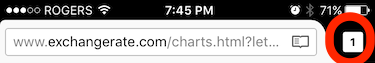Unblock popups
I'm trying to unblock popups from My iPhone and the "hamburger " button doesn't give me the options that the help window gives. Can somebody tell me how to allow popups for iPhone?
Gekozen oplossing
Firefox for iOS doesn't have a hamburger button, so I assume you read instructions for the desktop version.
To allow pop-ups on Firefox for iOS, tap the button in the top right corner. It should have a number in it (most likely a "1"). That will bring up a display of your open tabs. Then click on the gear icon in the top left corner. That will bring up the settings screen. From there, just tap on the switch beside "Block Pop-up Windows".
Dit antwoord in context lezen 👍 1Alle antwoorden (1)
Gekozen oplossing
Firefox for iOS doesn't have a hamburger button, so I assume you read instructions for the desktop version.
To allow pop-ups on Firefox for iOS, tap the button in the top right corner. It should have a number in it (most likely a "1"). That will bring up a display of your open tabs. Then click on the gear icon in the top left corner. That will bring up the settings screen. From there, just tap on the switch beside "Block Pop-up Windows".