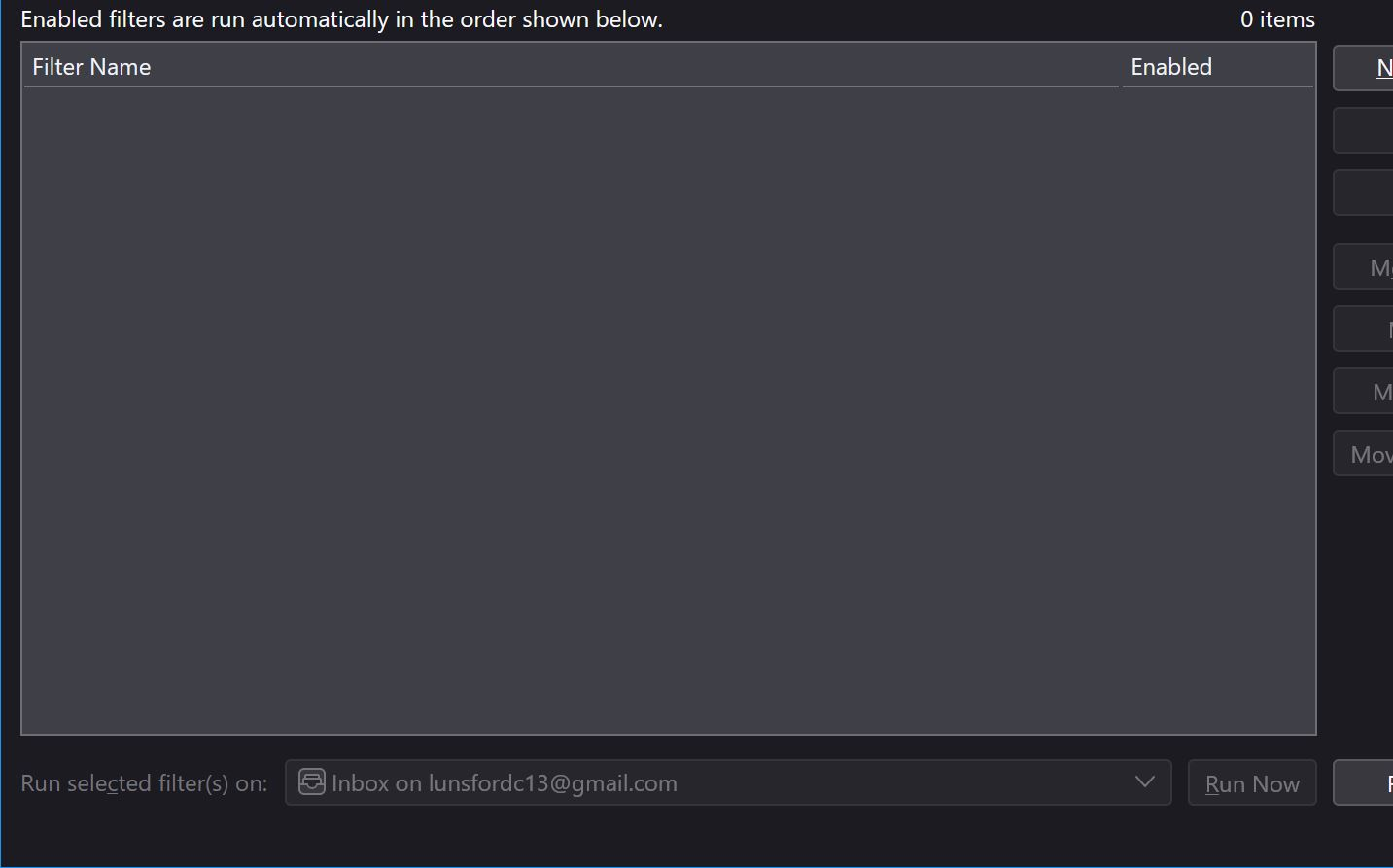Filter Window Too Large To Use
I'm trying to set up some filters to handle spam and unwanted emails. When choosing the Tools, Message Filters option the window opens up much too large to use. I can't see the outer limits of the window nor can I see the available options to click on. I cannot resize the window by clicking/dragging the outer limits of the window. Zoom options don't change anything.
Using Thunderbird 115.6.0
Windows 10 settings to display 100%. No Ease of Access options selected.
I've attached a screenshot (using Snipping Tool).
Please advise if there's a way to correct this.
Thank you, Carlo
All Replies (6)
sfhowes, Thanks for your speedy reply. Unfortunately the answer is no, infact when going in via troubleshoot mode the window is actually bigger and therefor even more unusable. I had to use ctrl+alt+delete to close TB. Whereas in the normal way I can control the window slightly by dragging the top bar over until I see the X.
Thanks again, Carlo
Can you make the window size correct by adjusting View/Density or View/Font Size? I've used TB on multiple screen sizes, on multiple Windows versions, and never had this problem.
You could test on a new profile with all default settings. Help/Troubleshooting Info, about:profiles.
It's getting a bit silly now. I've set up TB on a different computer sharing the same monitor, made sure all settings in both Windows and TB are exactly the same. On the "new" system I can indeed get a useable window when going into Tools, Manage Filters. But the "old" system still refuses to show a useable window.
I am completely puzzled and at a loss as to what to do next.
Any advice is most welcomed, Carlo
Fastest route to a working setup is probably to create a new profile: Help/Troubleshooting Info, about:profiles. Once you confirm it's working, data can be transferred from the old profile to the new.
sfhowes,
Thanks for all your suggestions and support. I'm afraid I took the easy (or some may say the chicken's) way out. In the past I've always stayed away from anything to do with profile changes and that includes creating a new one.
Because I had the second machine setup I went ahead and fully converted everything over to the new machine. All went well, mostly using importexport addon, and also copied over addressbook and filter rules. Once that was done I went ahead and deleted TB from the old machine and reinstalled it, and then retransferred everything back.
Now the original problem of the filter window opening too large to handle has gone away. All is well.
Perhaps a little more work but I felt in control and that usually sits better with me.
Thanks again, Carlo