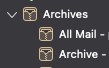How do I remove a folder from the unified archives?
I have a ProtonMail account configured in Thunderbird, and I want to subscribe to all the folders it provides via IMAP. This includes an 'All Mail' and a 'Archives' folder. For reasons that should be obvious, I only want the one called 'Archives' to be included in the archives unified folder. Unfortunately Thunderbird is automatically including both of these folders in the unified archives folder. I can open the unified folder properties and unselect the 'All Mail' folder from the search options, however the folder is still shown as one of the subfolders in the unified archives folder.
How can I actually get Thunderbird to remove this subfolder from its unified archives?