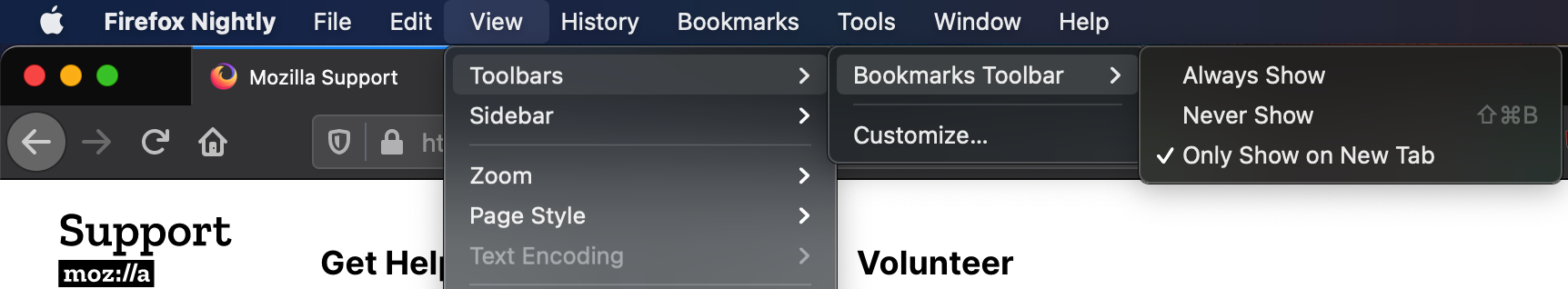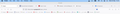An ekstra bookmark line?
Somehow I managed to make an ekstra "bookmark line" on top of the normal. I do not know how to remove et/them.
plz help :-)
Kim
All Replies (8)
- Click the View menu at the top of the screen and go down to Toolbars.
- Select Bookmarks Toolbar. The menu options Always Show, Never Show, and Only Show on New Tab will be available for you to choose when you want the Bookmarks Toolbar to be visible.
Tip: You can also use the keyboard shortcut command+Shift+B to show or hide the Bookmarks Toolbar.
To learn more, see Bookmarks Toolbar - Display your favorite websites at the top of the Firefox window.
Hi TyDraniu
I stil want the bookmarkbar to be visible. But all the other bookmarks that are shown "on top of the bookmark bar" I want gone. I`m Danish, so I hope you understant what i mean ;-)
reguards Kim
Other bookmarks that are shown "on top of the bookmark bar"? I can't see anything like that on your screenshot.
Hin again
New photo :-)
red yello green button Then You can see bookmark Tab: "Google" - Nykredit Bank - Valg - Indbakke - iCloud - 1 Facebook"
under them you see:
Google, Norwegian, Nykredit, Gmail, MEGA, iCloud, Facebook, Oister etc, etc
I want the bookmark tabs above gone
Hope you get it now, thanks for trying to help btv. ;-)
regards Kim
Sorry, but this is the Tabs bar and it should be there since 1998. Haven't you seen it before?
Modified
No, some how I made them show :-(
When I close them, they all show up again, when i Restart Firefox. Så nothing to do, I gues
thanks for trying
Kim
If you do not want to restore the tabs in the next session then disable Session Restore.
Session Restore is/was disabled, so that did not help.
I deleted all bookmarks, uninstalled Firefox, and reinstalled Firefox again. When I then opened Browser, all bookmarks were back ;-(
Kim