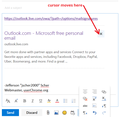can't turn off underline in outlook.com
When composing email, after inserting a hyperlink, I always hit "enter" to move to a new line, but the underline persists. I need to monkey around with it; delete, copy and insert regular blackface text, delete the hyperlink and start over etc... It's really a PITA. Doesn't happen with edge browser. I read about using ctrl/shift/K but in Outlook that opens a script window. Any suggestions? Thanks
All Replies (2)
Hi !
Would you please take a look at this thread :
When I use Insert Hyperlink (paste a link into the little box) or paste a link into the message using Ctrl+v, Outlook injects a link summary thing with an X button I can use to delete it. (Example screenshot attached.)
When I switch to the Beta -- there's a "switch" to the upper right of the Inbox -- I get the link summary when I paste a link but not using the insert button. (I'm testing very lightly here; I don't usually use the Beta version.)
Does yours do that? This link summary seems to close off the formatting of the link so that I can't reproduce the problem you're describing.
Or maybe it's because I use a signature and so there is always something after the link while I'm composing my message? If you haven't created a signature, you can do that in settings:
Regular: https://outlook.live.com/owa/?path=/options/mailsignatures
Beta: https://outlook.live.com/mail/#/options/mail/automation