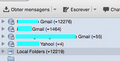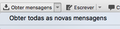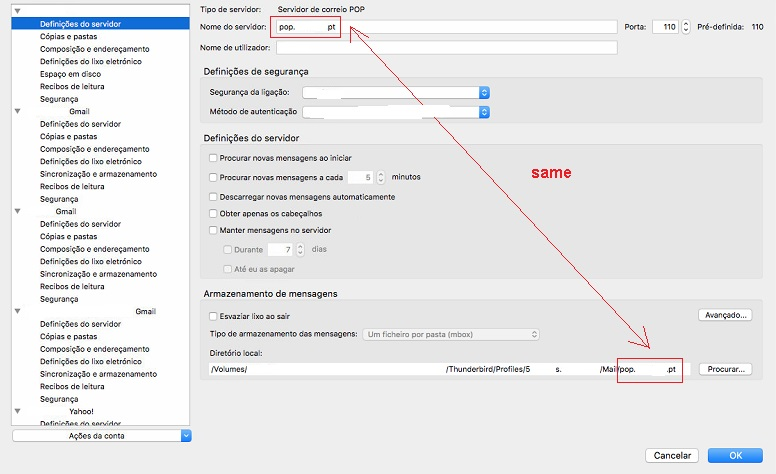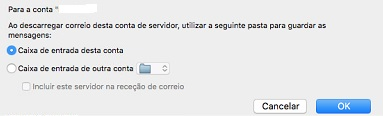Can't download new POP email to hard drive
Hello,
Mac OS X 10.11.6 Thunderbird 45.3.0 (always updating when it asks me)
I have several accounts on my Thunderbird (as you can see on 01-accounts picture - 1st picture). Several gmail and yahoo accounts configured as IMAP. And one from my ISP configured as POP (download new emails and deletes them on the server).
One day it stop working, and I don't know if it was something I made or not.
The picture I show are in Portuguese, but I'll translate them to English.
Every time I click on "get new messages", it doesn't display any of my accounts (as you can see on 02-cant_get_msgs picture - 2nd picture). When i click on the arrow, it should dislpay my accounts (as previously did), but no, it only shows "get all new messages" option.
But all of my IMAP accounts (gmail and yahoo) are updated, the most recent emails are downloaded when i click on the individual inbox on the left pane. I just sent a test email from a gmail to a yahoo account and instantly it appeared.
If I go to webmail access of the ISP account (POP account), I have several new emails to be downloaded, that Thunderbird hasn't downloaded.
Supposedly I didn't changed any configuration, and I'm the only user of this computer. I have my profile on a external hard drive, with the profile pointed correctly (used this page https://support.mozilla.org/en-US/kb/using-multiple-profiles ), and with permissions to my user. It already worked for months this way.
Now the strange part, and the one I need help with, is when I go to accounts preferences. Every folder is saying "Folders not available", as pointed in the red arrows on 03-folders_unavail picture - 3rd picture.
Can you please me point me some solution? I've read several solutions but I've never encountered this type of problem.
Sorry for being so long, but I've tried to be extensive in describing the problem.
Thank you very much for your help!
All Replies (2)
Please confirm the 'Server Settings' for that pop mail account show 'Local Directory' as pointing to the correct profile and location. Also check the Advanced account settings have selected 'Inbox for this servers account'. see images below as guide.
Thanks for your help.
Heer I send you a picture that I think it's accordingly for your suggestion.
The profile dir on the profile switcher is: "/Volumes/<disk drive>/<my documents folder>/Thunderbird/Profiles/<random number>.<profilename>“
The dir that is on the box you suggeted is: Thanks for your help.
Heer I send you a picture that I think it's accordingly for your suggestion.
The profile dir on the profile switcher is: "/Volumes/<disk drive>/<my documents folder>/Thunderbird/Profiles/<random number>.<profilename>/Mail/pop.<account>.pt“
So I think it's OK.
On the 2nd picture you can see it's also on the right option. It says: "To account <account name>: Downloading mail from the server, use the following folder to save messages Inbox from this account" <- option selected
Funny things that might help: 1-On the last image, if I choose the other option, there are NO FOLDERS I can select. 2-I went to the dir "/Volumes/..../Mail/<Account>.pt" and found out the last time a file was edited was in May 2016 (probably the time I noticed problems...) 3-I have free space on the disk and I have permissions for reading and writing. 4-Now I notice there are one "<account>.pt" and a "Local Folders" folder, that it's related to the same account...I only have one POP account. It seems to me there is a mess in place... What do you think?