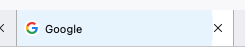Strange Blue Thing On New Tab When Opening NewTab
only sometimes, when i get a new tab, from double click or anywhere else, appears a blue circle on the left side of the tab bar, it comes from the browser it gets bigger. ive just seen it from the corner of my eye. it just happens real quick
can someone help
All Replies (12)
Show the issue. Did you tried Firefox in Safe Mode? https://support.mozilla.org/en-US/kb/diagnose-firefox-issues-using-troubleshoot-mode#search
Modified
well it could take an hour to see if it does it, then still i wouldnt know if it would do it again, its just random
I would mark this as resolved and not open another one until you have evidence of the issue. We cannot help with what we cannot see.
well im not not gonna its your job to help. but thanks for the obvious words, and obvious i cant figure out, that ive already explained to you
Hi
Would you be able to get a screenshot of it and share it here?
it just happen in a second so no
Tabs flash with a blue expanding circle when they finish loading.
im sorry, there was a whole animation ive never seen, i just reinstalled my software and browser, never seen it
i thought it was a circle getting bigger i just saw out of the corner of my eye, but id like to remove it. i have a userchrome file
You can disable animations like this by creating ui.prefersReducedMotion (Number) with value 1 in about:config.
i did that but now theres any unwanted icon or whatever it is on the left side of the tab
how would i get rid of that
i got the icon off but its as annoying with nothing there until it loads. does anyone know how to make it more smoother
Modified
so now i took this out
.tabbrowser-tab .tab-throbber {opacity: 0 !important;}
and put the animations back on but that black and white icon is still on there, the loading should be on there, what happened
is there anyway to get the blue loading thing off i started this thread about without the loading animation
Modified