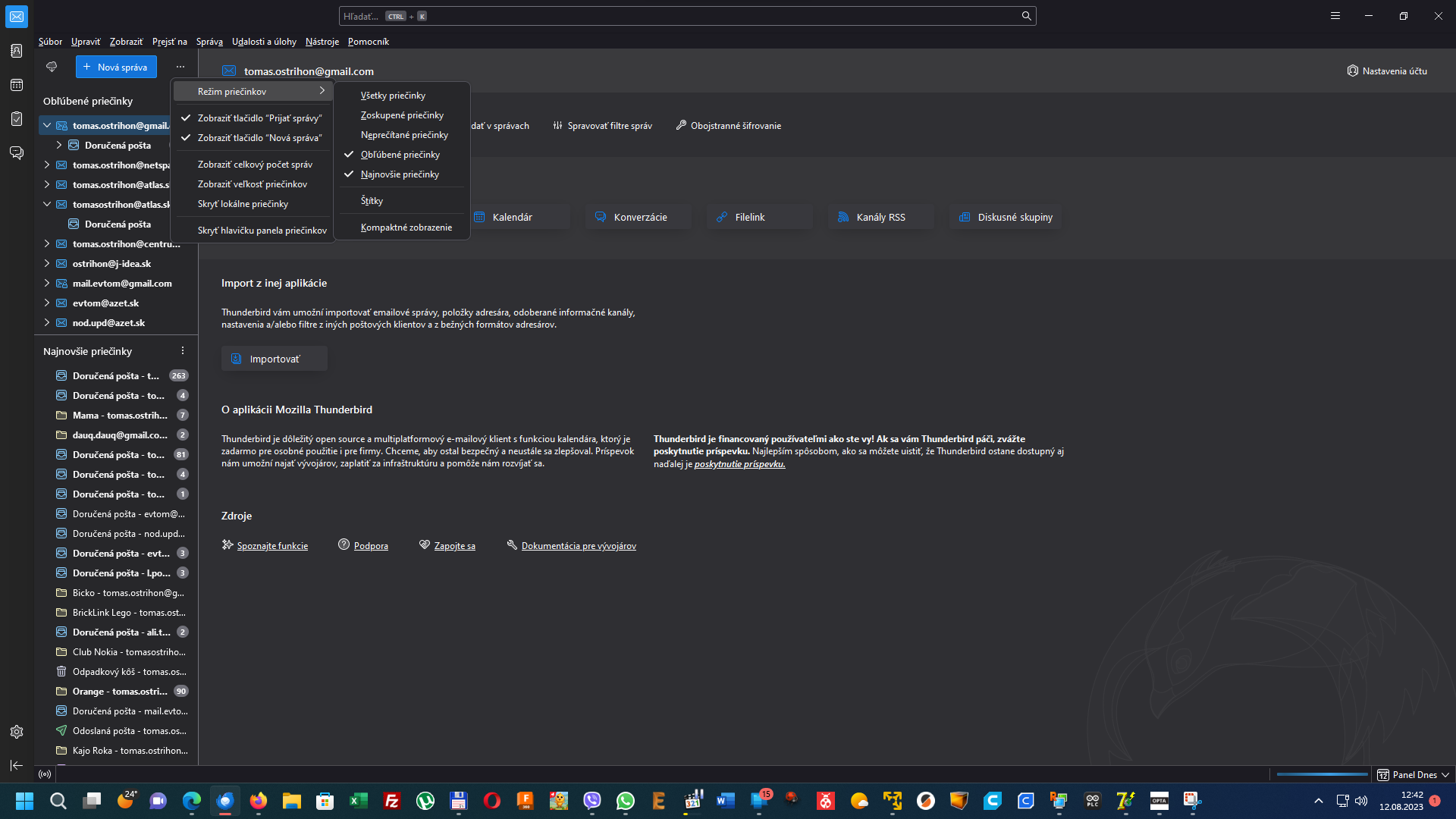After updating to version 115.1.0, it does not display emails and folders
I updated Thunderbird from version 102.14.0 to version 115.1.0 and I have a problem. I don't see any emails, nor folders, nor accounts, nothing. Only on startup do I see the accounts being updated and new mail being downloaded. I can see all the accounts in the account settings. But I can't access the emails. Can you please advise how to solve this problem? Profim can no longer be returned to version 102.14.0. Please help quickly. Well thank you.
All Replies (8)
What happens when you start in troubleshoot mode https://support.mozilla.org/en-US/kb/troubleshoot-mode-thunderbird ?
Troubleshoot mode won't do anything at all as you can see in this screenshot.
The only thing I managed to do was display the folders: Favorite folders and Recent folders. Even though I have all the folder modes options checked, only Favorite folders and Recent folders are functional. All folders are unchecked by themselves when I go to the menu again.
When I go to the Folder Mode menu again, only Favorite Folders and Recent Folders remain checked. I would need to still have All Folders displayed.
I am very disappointed. I expected more interest in this bug from the developers. I am a long time user of Thunderbird. I have brought many people to use this program. Well, this disappointed me a lot.
115.3.0 has some fixes in this area. You can install from https://archive.mozilla.org/pub/thunderbird/candidates/115.3.0-candidates/build1/win64/en-US/Thunderbird%20Setup%20115.3.0.exe - let it install in the default location. Please post your results.
I already have version 115.3.0 installed via update. But I downloaded the version from the link you provided. Unfortunately, I still can't see (turn on) All Folders. When I check All Folders it doesn't do anything but add a pipe there. But when I go back to that menu again, it's not checked. The program does not respond to it at all. The only change is that I now have Thunderbird in English. It is installed in "C:\Program Files (x86)\Mozilla Thunderbird".
What helped me was to remove the diacritics in the mail.server name (RSS kanály) in the prefs.js file. See https://bugzilla.mozilla.org/show_bug.cgi?id=1857824