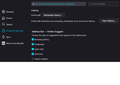History
I've been using Firefox for many years. I Like it. I have used the History and History's Search function quite a few times. I normally always had Firefox find an update but ask me to install. I did those. I now have v110.0.1 installed. I did that last week after I stupidly screwed something up to do with permissions on folders. Everything seems okay now, all are fixed (all my other programs work fine now) except that in Firefox History (Ctrl+Shift+H) I can only ever see "Today" under the "History" category. I can browse, bookmark, etc. just fine. I suppose there is some setting somewhere that I've messed up but I cannot find it. Can you help me such that it shows "Last x Days", months older, etc. ? BTW I also tried mozillaistoryview.exe and it also only shows "today". Nothing in my system has changed for about a week but I browse every day. Thanks.
BTW I'm on Win10_Pro/64 whichever build/update is current.
All Replies (4)
You can check the settings for "Clear history when Firefox closes" and make sure you do not clear the "Browsing history".
- Settings -> Privacy & Security
Firefox will: "Use custom settings for history":
[X] "Clear history when Firefox closes" -> Settings - https://support.mozilla.org/en-US/kb/delete-browsing-search-download-history-firefox
- using "Clear history when Firefox closes" in Firefox 102+ honors exceptions and keeps cookies with an allow exception, previous versions removed all cookies
- clearing "Site settings" clears exceptions for cookies, images, pop-up windows, and software installation and exceptions for passwords and other website specific data
Hello cor-el and thanks for your help. But I did not clear history (at least not knowingly and certainly not within the last few days). In fact I have the "Firefox will [Remember History]" setting in the Privacy and Security tab of Settings (see attached pic).
In fact, I am on Firefox right now to send you this message and if I 'Ctrl-Shift-H' (right now) then under the [History] (and above [Downloads]) all I see is [Today] and I don't see where I accessed Mozilla (or anything else) just last night ('Yesterday').
So, I still don't understand. I was just going to try to go back to a prior website from a few days ago when I discovered this.
What can I do to fix this ?
Did you check the settings for "Clear history when Firefox closes" like I wrote above to make sure that you aren't clearing history that way ?
Otherwise there might be a problem with the places.sqlite database that stores bookmarks and history.
This could be a problem with the places.sqlite and favicons.sqlite files in the Firefox profile folder.
- use the "Places Database" -> "Verify Integrity" button on the "Help -> More Troubleshooting Information" (about:support) page
If errors are reported with "Verify Integrity", close and restart Firefox or reboot and retry.
See also:
Yes, I did check for "Clear history when Firefox closes" like you wrote. I only see that in [Settings][Privacy & Security] under "History" where it says "Firefox will [Remember History]". There is also something just below that which says "Firefox will remember your browsing, download, form, and search history." and then a [Clear History...] button, but I have not clicked that.
I did an Explorer search and found places.sqlite (and that folder where it is). I did nothing to it. I also did as you said; I went to [Settings][Help][More Troubleshooting Information] then to the 'Places Database' section and clicked on the "Verify Integrity" button but it all looked okay, no errors (I could not snap it all but I attached the beginning of it hereto.
I closed and restated Firefox. That did nothing. So I restarted my PC and then Firefox. I still only see 'Today' in the history. I also see a message at the top of [Settings] which says "Your browser is being managed by your organization." and then on there it says "Policy Name Policy Value" then "Certificates ImportEnterpriseRoots true", is that normal ?
I can make bookmarks ok. It's just the history prior to 'Today' that I can't see.
I'll try "https://support.mozilla.org/en-US/kb/fix-bookmarks-and-history-will-not-be-functional" and first I'll make a new backup of my bookmarks.
Also, I recently started using Malwarebytes along with Avast, if either makes any difference.
Thanks very much for your help! Daryl