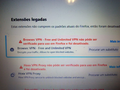As minhas adds desapareceram, o browsec vpn que é pago desapareceu, tentei instalar novamente, mas a msg que dá: A transferência falhou verifique a sua conexão
As VPN que tinha instalado desapareceram, uma Browsec VPN é paga, ao terem feito atualização no mozilla, tentei instalar novamente, mas dá esta mensagem: A transferência falhou verifique a sua conexão, em todas as VPN. (tirei fotos), será que me podem ajudar?
Chosen solution
There has been an unfortunate issue with an intermediate certificate that had expired recently and this certificate was used to verify the signatures of extensions hosted on the Add-on website. This expired certificate caused Firefox to distrust all installed extensions. You can update to Firefox 66.0.4 to get a fix for this issue.
- Help -> About Firefox
All Replies (2)
Anjinho said
As VPN que tinha instalado desapareceram, uma Browsec VPN é paga, ao terem feito atualização no mozilla, tentei instalar novamente, mas dá esta mensagem: A transferência falhou verifique a sua conexão, em todas as VPN. (tirei fotos), será que me podem ajudar?
Chosen Solution
There has been an unfortunate issue with an intermediate certificate that had expired recently and this certificate was used to verify the signatures of extensions hosted on the Add-on website. This expired certificate caused Firefox to distrust all installed extensions. You can update to Firefox 66.0.4 to get a fix for this issue.
- Help -> About Firefox