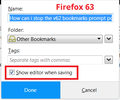Created a new bookmark folder but having problems adding to it
I have created a new bookmark folder but have only managed to add one site into it.They are all related to banks and use the ESET security software. Any suggestions would be helpful before changing to another browser. Thanks
Chosen solution
Hi mpkp, when you create a new bookmark for the current page, Firefox usually will turn an empty star in the address bar blue. If a panel didn't drop from the star automatically to let you choose a folder for the bookmark, you can do it afterwards. Click the star, and change the folder to the one you want. To make sure you always get the panel, click the star and check the box to show the editor:
<center> </center>
</center>
If you have a number of existing bookmarks that you want to move to a folder, you can use the Library window. Either:
- Ctrl+Shift+b
- "Show All Bookmarks"
Then choose your category on the left (for example, Other Bookmarks, Bookmarks Toolbar, Bookmarks Menu) to find your misplaced bookmarks and either Cut and Paste or drag-and-drop them to the correct location.
Any luck?
Read this answer in context 👍 0All Replies (4)
[v57+] Places Maintenance is built into Firefox.
Type about:support<enter> in the address bar.
You will find Places Database near the bottom. Press the Verify Integrity button.
When done, copy and post the results here.
Are you using Sync to sync bookmarks?
In an e-mail to me, mpkp said
> Task: checkIntegrity
+ The places.sqlite database is sane
+ The favicons.sqlite database is sane
> Task: invalidateCaches
+ The caches have been invalidated
> Task: checkCoherence
+ The database is coherent
> Task: expire
+ Database cleaned up
> Task: originFrecencyStats
+ Recalculated origin frecency stats
> Task: vacuum
+ Initial database size is 5120KiB
+ The database has been vacuumed
+ Final database size is 5120KiB
> Task: stats
+ Places.sqlite size is 5120KiB
+ Favicons.sqlite size is 5120KiB
+ pragma_user_version is 52
+ pragma_page_size is 32768
+ pragma_cache_size is -2048
+ pragma_journal_mode is wal
+ pragma_synchronous is 1
+ History can store a maximum of 112348 unique pages
+ Table moz_origins has 62 records
+ Table moz_places has 530 records
+ Table moz_historyvisits has 1105 records
+ Table moz_inputhistory has 1 records
+ Table moz_bookmarks has 14 records
+ Table moz_bookmarks_deleted has 0 records
+ Table moz_keywords has 0 records
+ Table sqlite_sequence has 1 records
+ Table moz_anno_attributes has 3 records
+ Table moz_annos has 13 records
+ Table moz_items_annos has 0 records
+ Table moz_meta has 4 records
+ Table sqlite_stat1 has 17 records
+ Index sqlite_autoindex_moz_origins_1
+ Index sqlite_autoindex_moz_inputhistory_1
+ Index sqlite_autoindex_moz_bookmarks_deleted_1
+ Index sqlite_autoindex_moz_keywords_1
+ Index sqlite_autoindex_moz_anno_attributes_1
+ Index moz_places_url_hashindex
+ Index moz_places_hostindex
+ Index moz_places_visitcount
+ Index moz_places_frecencyindex
+ Index moz_places_lastvisitdateindex
+ Index moz_places_guid_uniqueindex
+ Index moz_places_originidindex
+ Index moz_historyvisits_placedateindex
+ Index moz_historyvisits_fromindex
+ Index moz_historyvisits_dateindex
+ Index moz_bookmarks_itemindex
+ Index moz_bookmarks_parentindex
+ Index moz_bookmarks_itemlastmodifiedindex
+ Index moz_bookmarks_dateaddedindex
+ Index moz_bookmarks_guid_uniqueindex
+ Index moz_keywords_placepostdata_uniqueindex
+ Index moz_annos_placeattributeindex
+ Index moz_items_annos_itemattributeindex
> Task: _refreshUI
Chosen Solution
Hi mpkp, when you create a new bookmark for the current page, Firefox usually will turn an empty star in the address bar blue. If a panel didn't drop from the star automatically to let you choose a folder for the bookmark, you can do it afterwards. Click the star, and change the folder to the one you want. To make sure you always get the panel, click the star and check the box to show the editor:
<center> </center>
</center>
If you have a number of existing bookmarks that you want to move to a folder, you can use the Library window. Either:
- Ctrl+Shift+b
- "Show All Bookmarks"
Then choose your category on the left (for example, Other Bookmarks, Bookmarks Toolbar, Bookmarks Menu) to find your misplaced bookmarks and either Cut and Paste or drag-and-drop them to the correct location.
Any luck?