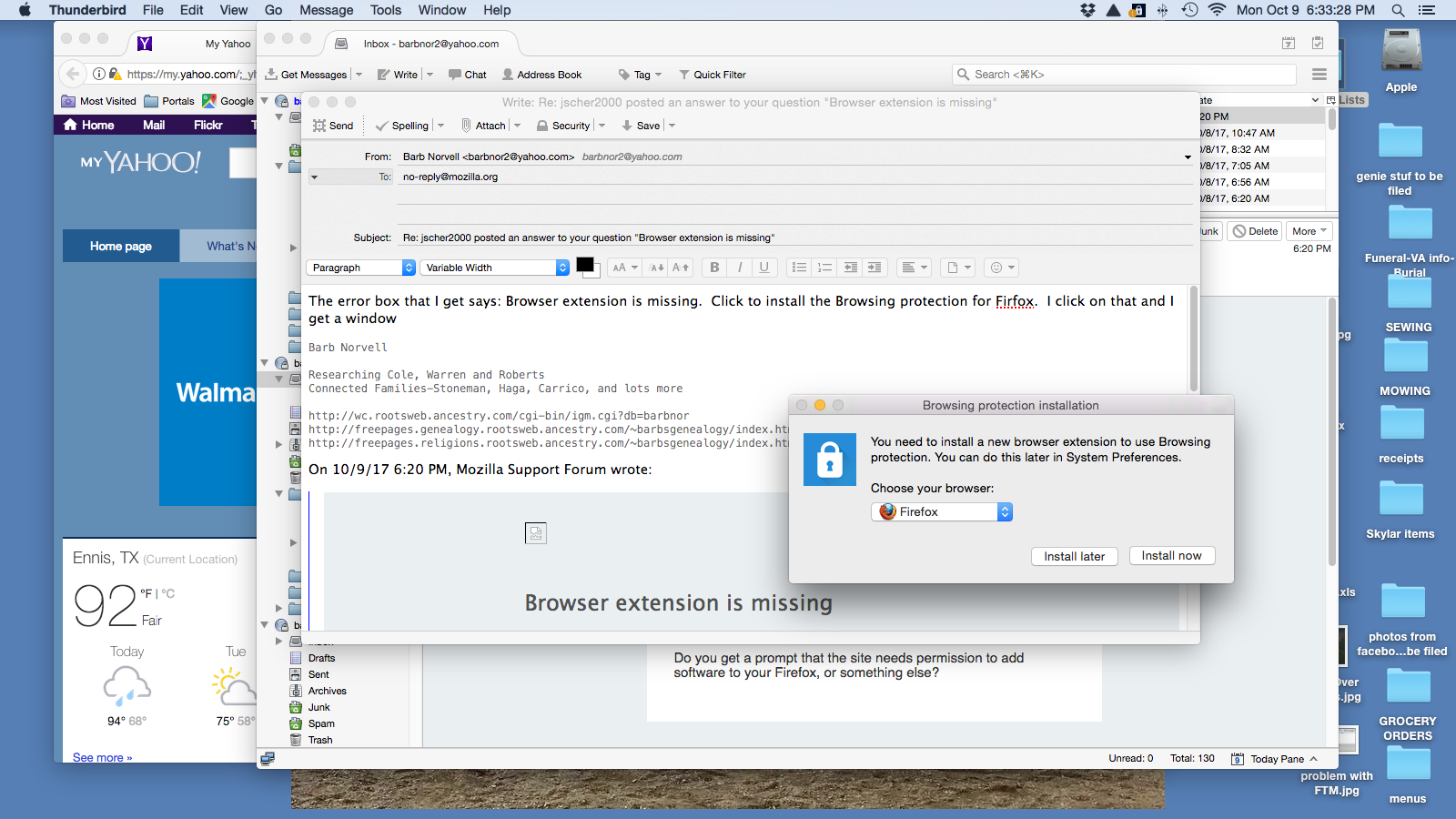Browser extension is missing
After the latest update from my cable company, I am getting an error message that says: Browser extension is missing. When I click to install, it doesn't work. I did change a preference in Firefox about a week ago, but can't remember which one it was.
Chosen solution
Maybe it is installed and turned off. Did you check the Add-ons page? Disabled extensions cluster at the bottom of the list.
Read this answer in context 👍 1All Replies (7)
Hi barbnor2. Could you describe this part in more detail:
barbnor2 said
When I click to install, it doesn't work.
Do you get a prompt that the site needs permission to add software to your Firefox, or something else?
The error box that I get says: Browser extension is missing.Â
Click to install the Browsing protection for Firefox. I click on
that and I get a window (See attached screen shot.)Â When I click
on the install button, the browser closes and then reopens, but
the extension is still missing
I'm sorry, but that sounds fake and I would not install it myself.
What seems to be triggering that message -- is it visiting a particular web page?
If it just comes up randomly from time to time, you might have a bad extension. You can view, disable, and often remove unwanted or unknown extensions on the Add-ons page. Either:
- Command+Shift+a (Windows: Ctrl+Shift+a)
- "3-bar" menu button (or Tools menu) > Add-ons
- type or paste about:addons in the address bar and press Enter/Return
In the left column of the Add-ons page, click Extensions. Then cast a critical eye over the list on the right side. Any extensions that Firefox installs on its own are hidden from this page, so everything listed here is your choice (and your responsibility) to manage. Anything suspicious? If in doubt, disable.
Sometimes a link will appear above a disabled extension to restart Firefox before the change takes effect. You can complete your work on the tab and click one of the links as the last step.
Hopefully that will help.
Or is it popping up in Thunderbird rather than Firefox? The menu path for checking Thunderbird Add-ons is similar:
It is coming from Spectrum Cable Security Suite. When I click on the Security Suite icon in my menu, It says in the box, "Browser extension is not installed or is turned off in Firefox. I think I might have turned something off in Firefox preferences before this happened. I can't remember what I changed. I talked to Spectrum and they think it is something in Firefox or Apple, but I haven't changed anything in the apple preferences that I can remember. What I changed in Firefox, I think was in the Privacy and Security area.
Chosen Solution
Maybe it is installed and turned off. Did you check the Add-ons page? Disabled extensions cluster at the bottom of the list.
That was it. I clicked on enable and that should do it. Thank you very much.